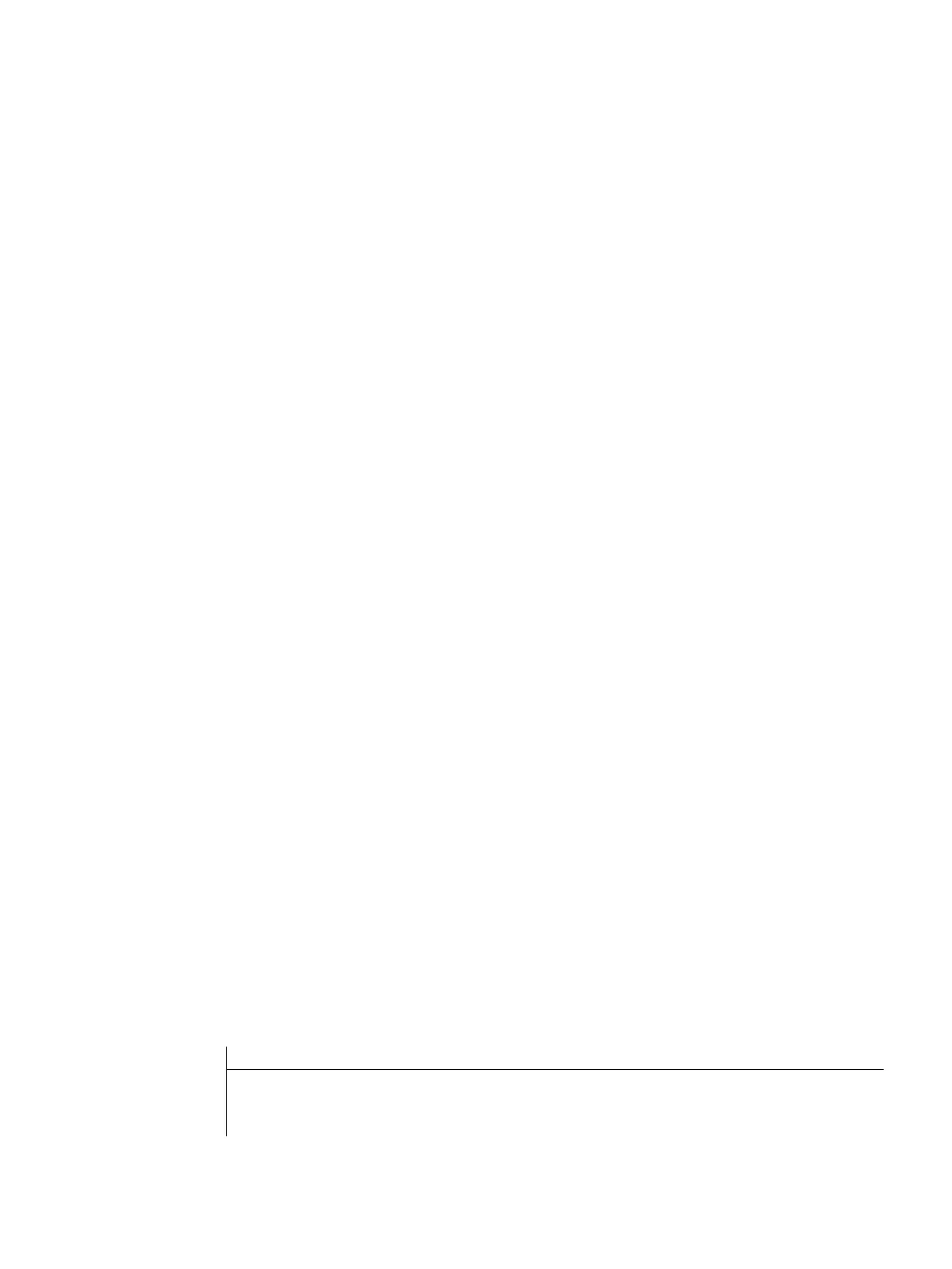User know-how
7
Machine manufacturers are being increasingly confronted with special demands from users
regarding proving energy consumption data or displaying limit values, for example.
Using SINUMERIK Integrate Run MyScreens (Easy Screen), it is possible to visualize the
functions obtained from these requirements, and also position them in the context of Ctrl-
Energy.
Displaying additional measuring data
The SENTRON PAC 3200/4200 Power Monitoring Devices provide, in different expansion
stages, a wealth of electrical measured data.
In addition to the active power/active energy displayed today in SINUMERIK Operate, using
Easy Screen, you have the option of displaying, for example, the reactive power/reactive
energy and the apparent power/apparent energy of the measuring location in customized
screen forms.
References
More information on the various measuring options is available in the following references:
● SENTRON PAC3200 Power Monitoring Device Manual
● SENTRON PAC4200 Power Monitoring Device System Manual
7.1 Commissioning user screen forms
General procedure
● You create your own screen forms in SINUMERIK Integrate Run MyScreens (Easy Screen),
for example in a xxx.com file.
● You insert the new "xxx.com" project file name in "easyscreen.ini" in the "Parameter" area.
● Save the modified "easyscreen.ini" in the following directory: oem\sinumerik\hmi\cfg\.
● If the released horizontal softkey 7 in the extended softkey bar of the "Parameter" operating
area is already used with a "yyy.com", then you have the option of programming the vertical
softkey 4 behind the "Ctrl-Energy" softkey for an additional "xxx.com".
An additional neutral "aufruf.com" file is created with the following start softkeys:
//S(START)
VS4=("Start XXX")
Ctrl-Energy
System Manual, 01/2015, 6FC5397-0EP40-5BA2 57
