<
<script><b><a>mik</a>Dec 25, 2024
Hey! I have some question: 1. A? 2. B?
- SsadDec 25, 2024
sprt, »»»adsasdasdasd
- SsprtDec 25, 2024
<script><b><a>mik</a>, how are you?

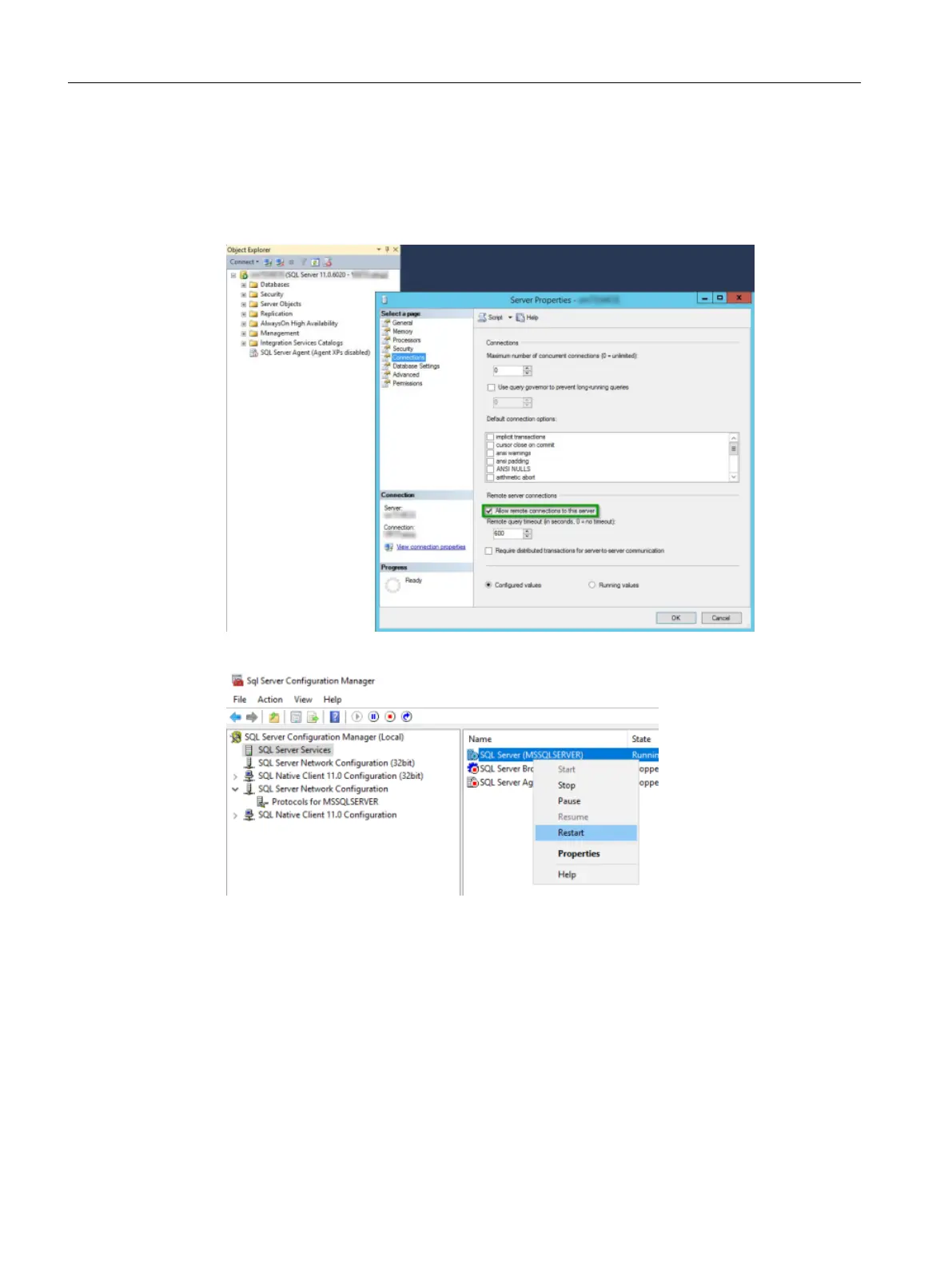 Loading...
Loading...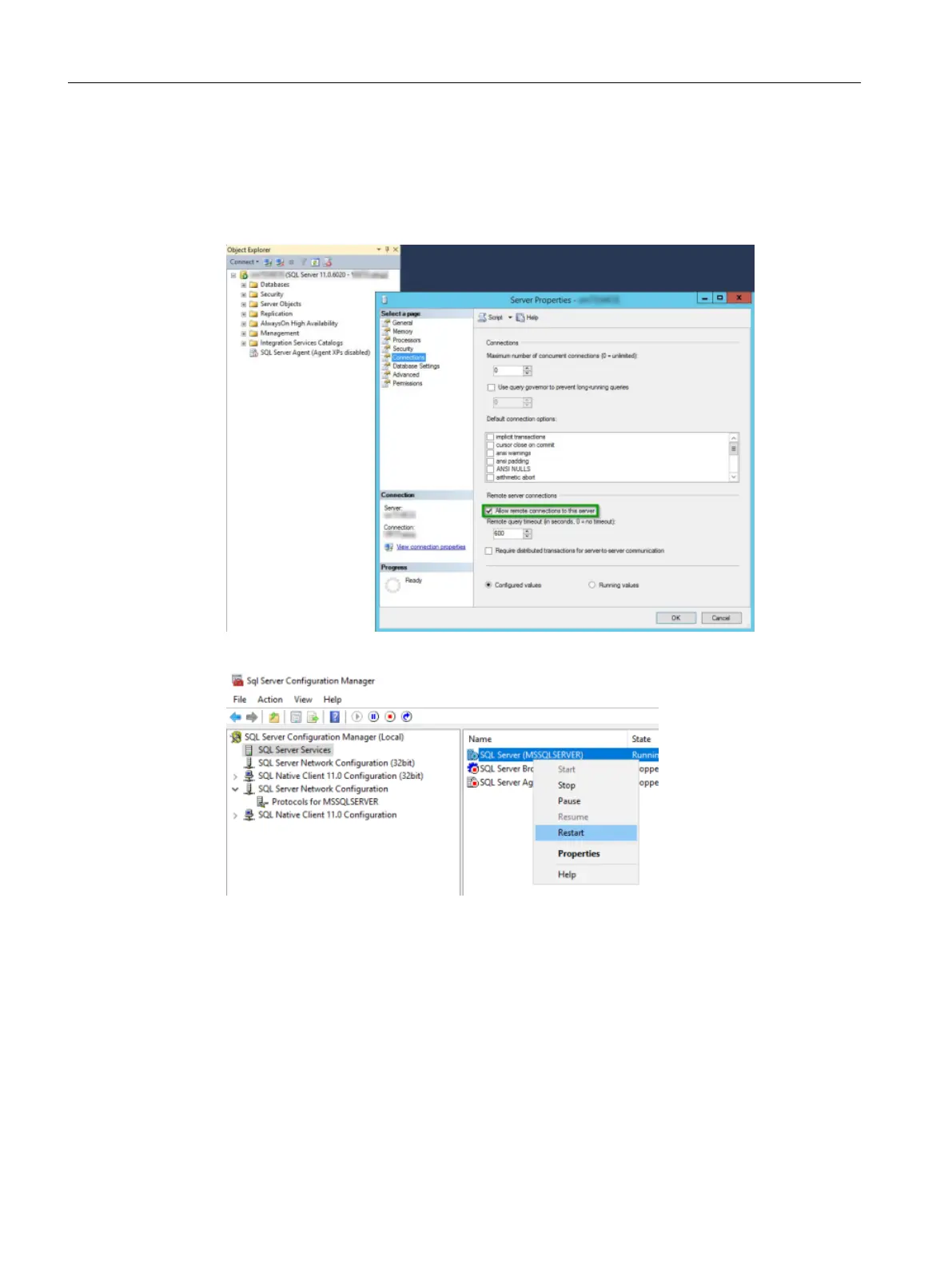





Hey! I have some question: 1. A? 2. B?
sprt, »»»adsasdasdasd
<script><b><a>mik</a>, how are you?
<script><b><a>mik</a>, how are you?</blockquote>
| Brand | Siemens |
|---|---|
| Model | SINUMERIK 840DE SL |
| Category | Control Systems |
| Language | English |











