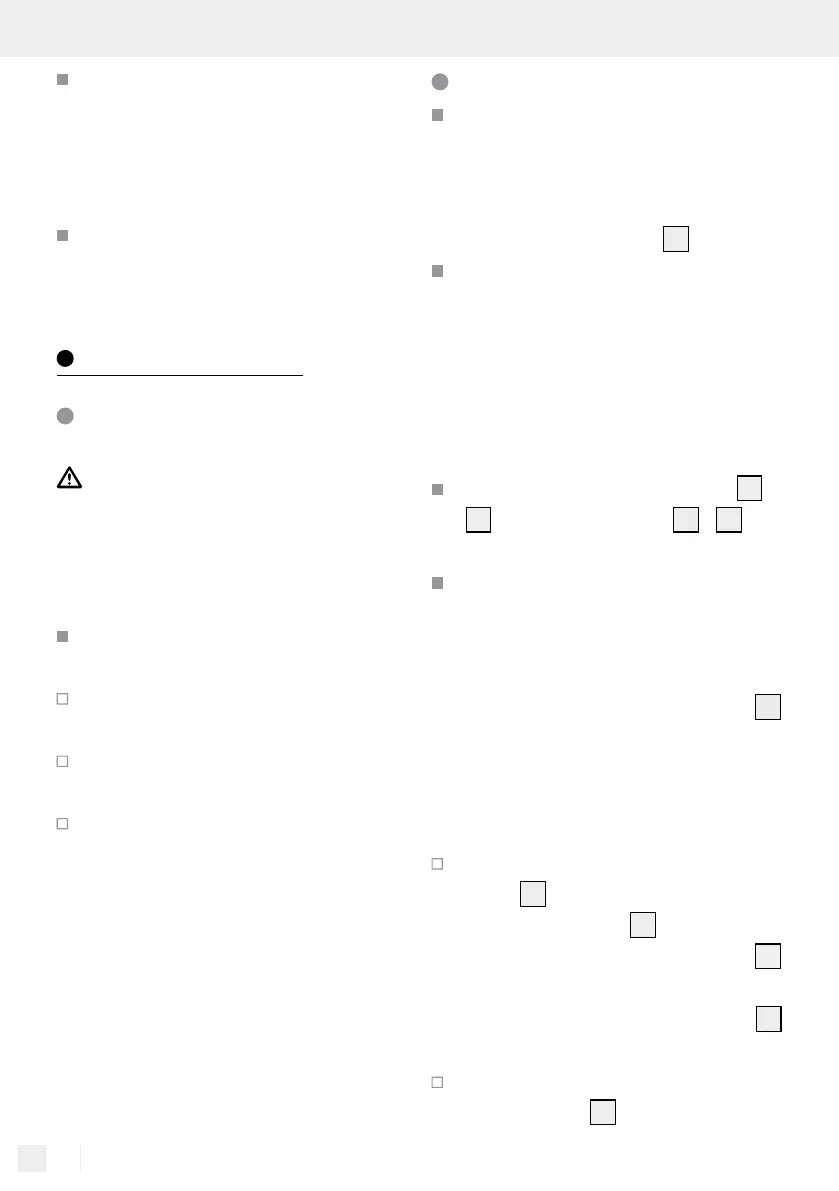38 GB/IE
Clean the contacts on the bat-
tery / rechargeable battery and
in the battery compartment with
a dry, lint-free cloth or cotton bud
before inserting the batteries!
Remove drained batteries /
rechargeable batteries from
the product immediately.
Before first use
Checking the product
and delivery contents
ATTENTION! RISK OF
DAMAGE! Opening the pack-
a
ging carelessly with a sharp kn
ife
or other sharp objects could
quickly damage the product.
Be very careful when opening
the packaging.
Remove the product from the
packaging.
Check that the delivery contents
are complete (see fig. A and K).
Check to see if the product or
the individual parts are visibly
damaged. If this is the case, do
not use the product. Contact the
manufacturer via the service
address given in the chapter
“Service address“.
Setting up the product
Set up the product on an easily
accessible, level, dry, heat-resist-
ant and stable surface to minim
ise
vibration and noise. The product
is fitted with castors
4
.
Do not roll the product over ob-
jects and, if necessary, protect
fragile floor coverings from
damage.
Note: The product must be lo-
cated near a properly installed
grounded power socket.
Make sure that the air inlets
5
/
9
and the air outlets
3
/
7
are
always free of obstructions.
K
eep a minimum distance of 30 c
m
between the product and any
obstacles.
Note: The window feed-through
12
i
s designed for horizontal and vertic
al
sliding windows to allow the exhau
st
air of the product to escape outside.
Screw the hose connection (win-
dow)
14
and the hose connect
ion
(air conditioner)
15
each to one
end of the hot air outlet hose
13
(see fig. D). To do this, pull the
ends of the hot air outlet hose
13
apart.
Push the hose connection (air
conditioner)
15
into the rail