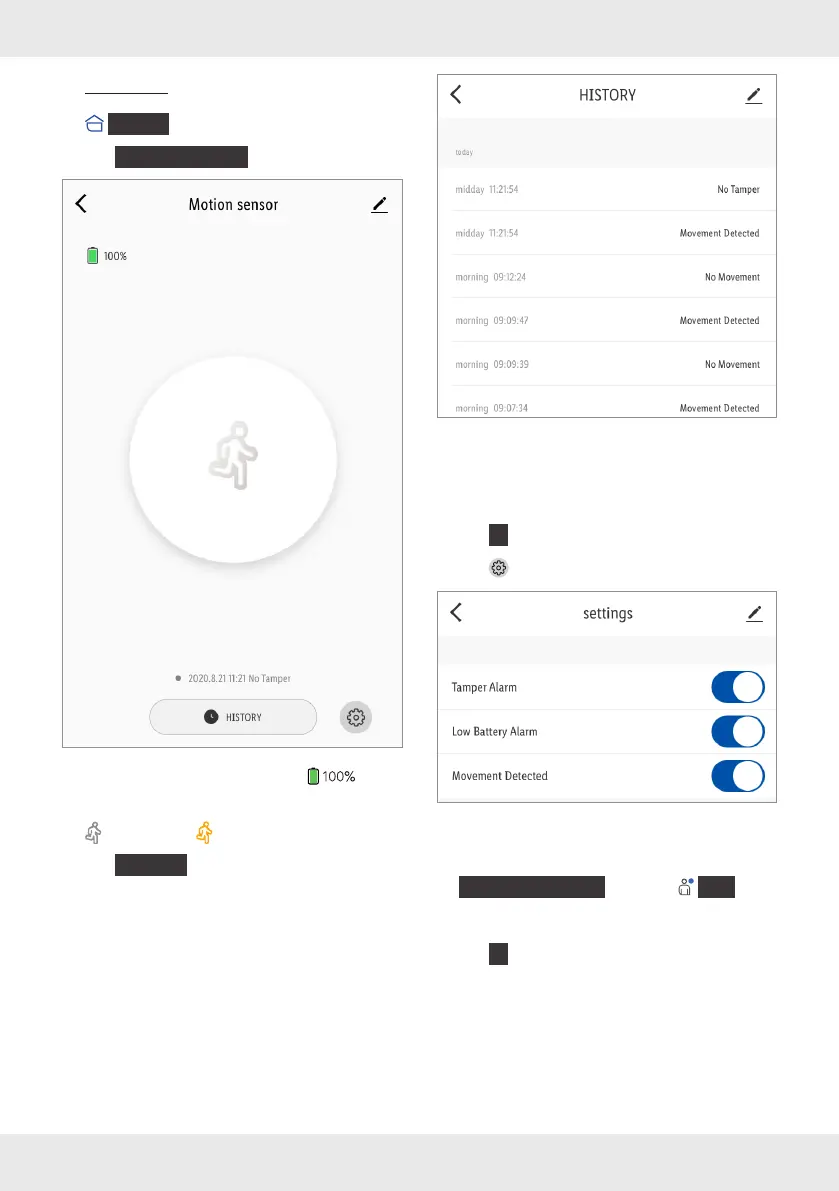14 GB/IE/NI/MT/CY
Settings
1.
{
Home
}
tab:
Tap
{
Motion Sensor
}
.
The battery level of the product ( ) is
shown in the top left.
turns orange when a motion is detected.
2. Tap
{
History
}
.
Movements and tamper-alarms are displayed
in a list.
Return to previous screen:
Tap
{
<
}
.
3. Tap :
If you deactivate the alarms, related
messages are no longer displayed in the
{
Message Center
}
under the
{
Me
}
tab.
Return to previous screen:
Tap
{
<
}
.
