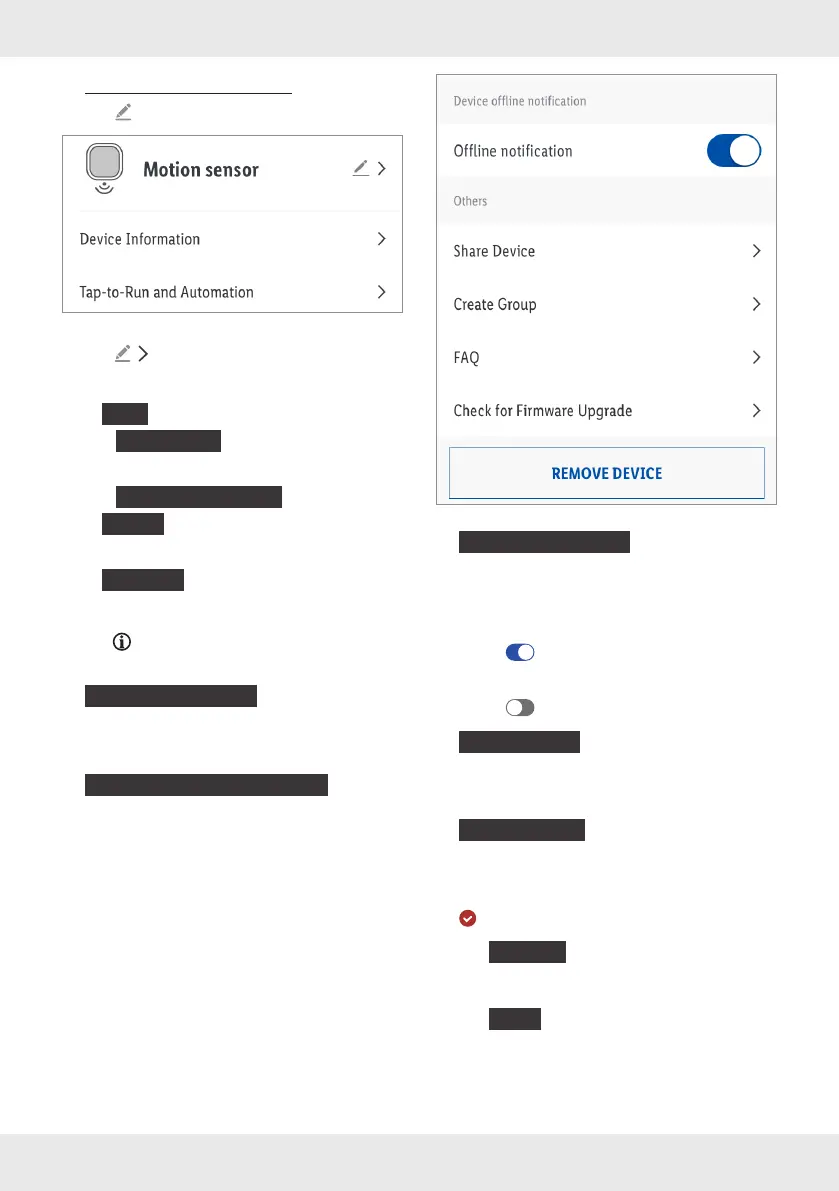15GB/IE/NI/MT/CY
Additional functions
1. Tap (top right).
2. Tap .
Select:
–
{
Icon
}
:
*
{
Take Photo
}
or
*
{
Select from Album
}
–
{
Name
}
:
Rename product.
–
{
Location
}
:
Assign a room to the product.
* Access to the mobile devices’ camera
and photo library is required.
3.
{
Device Information
}
:
Virtual ID and product’s time zone are
displayed.
4.
{
Tap-to-Run and Automation
}
:
View smart scenes/automations involving the
product.
5.
{
Offline Notification
}
:
A notification is sent when the product is offline
for more than 5 hours.
– Offline notification on:
Tap .
– Offline notification off:
Tap .
6.
{
Share Device
}
:
Share access to the product with other family
members.
7.
{
Create Group
}
:
Add product to a group in order to synchronise
the use of all grouped devices.
= selected devices.
Tap
{
Confirm
}
.
Name group.
Tap
{
Save
}
.
Group is shown on the app’s home screen.
