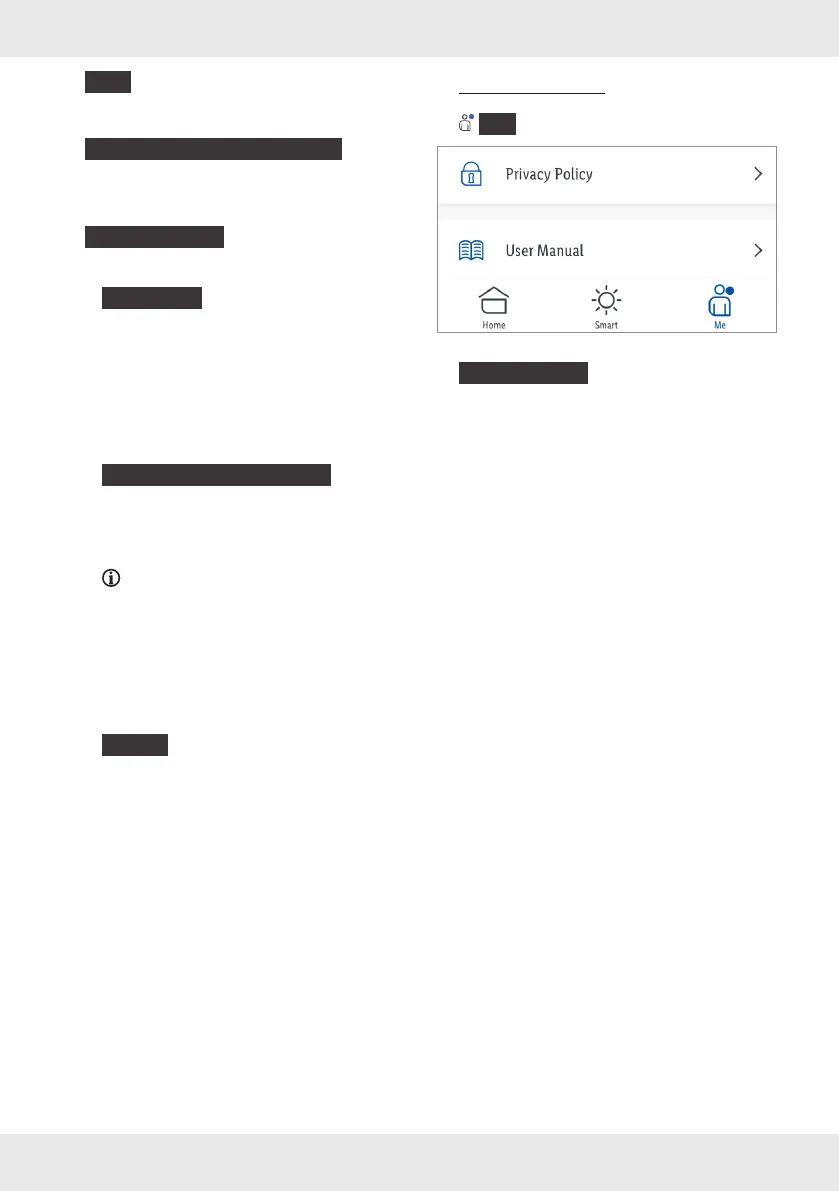16 GB/IE/NI/MT/CY
8.
{
FAQ
}
:
Check FAQ related to the product.
9.
{
Check for Firmware Upgrade
}
:
Display the ZigBee module’s firmware version
and check for firmware upgrade.
10.
{
Remove Device
}
:
Select:
–
{
Disconnect
}
Remove product from the app. Data
remaining the product’s memory.
This operation only resets the product to
offline mode and starts the pairing mode.
If you want to remove all data of the product
and the cloud, read the following point.
–
{
Disconnect and wipe data
}
Reset to factory settings.
This function deletes all data from the
product and in the cloud.
Use this function if you pass on,
dispose of or return the product to the
manufacturer.
Make sure that all data on the product
and in the cloud has been deleted.
Follow the instructions in the app.
or
–
{
Cancel
}
Cancel removing the product.
Privacy policy
{
Me
}
tab:
{
Privacy Policy
}
:
Our complete privacy policy is available here.
