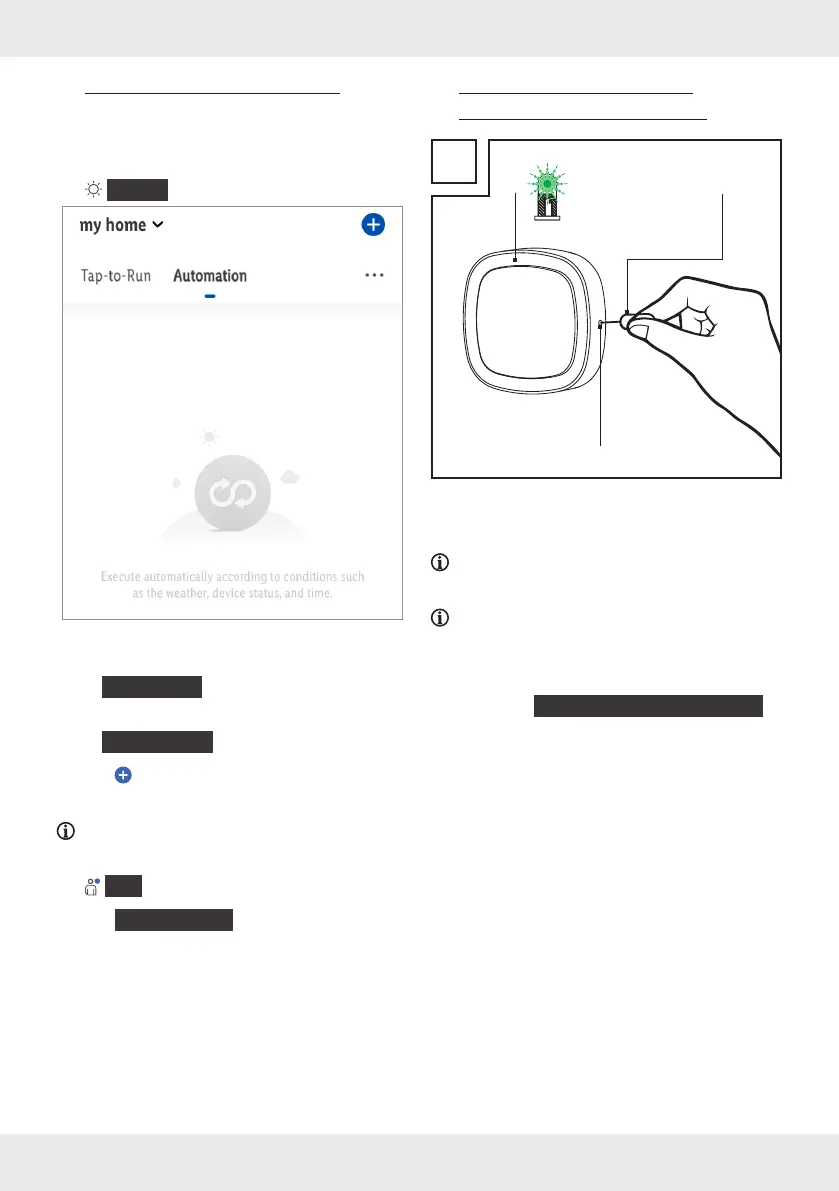17GB/IE/NI/MT/CY
Tap-to-Run / Automation
The app offers the possibility to integrate the
product together with other smart Home devices
in user-defined scenarios and automatic actions.
{
Smart
}
tab:
Select:
–
{
Tap-to-Run
}
or
–
{
Automation
}
Tap to create new scenarios and automatic
actions.
NOTE: Detailed description of these functions
can be found in the Gateway manual.
{
Me
}
tab:
Tap
{
User Manual
}
.
Disconnecting product
manually from network
E
[6]
[3][5]
5 s
6x
Push metal pin [3] into pin hole [6] for 5 s until
green LED [5] flashes quickly (fig. E).
Complete renewed pairing process within
3 minutes after reset.
This function only resets the product to offline
mode and starts the pairing mode. If you
want to remove all data from the product and
the cloud, refer to the chapter “Additional
functions”,
{
Disconnect and wipe data
}
.
