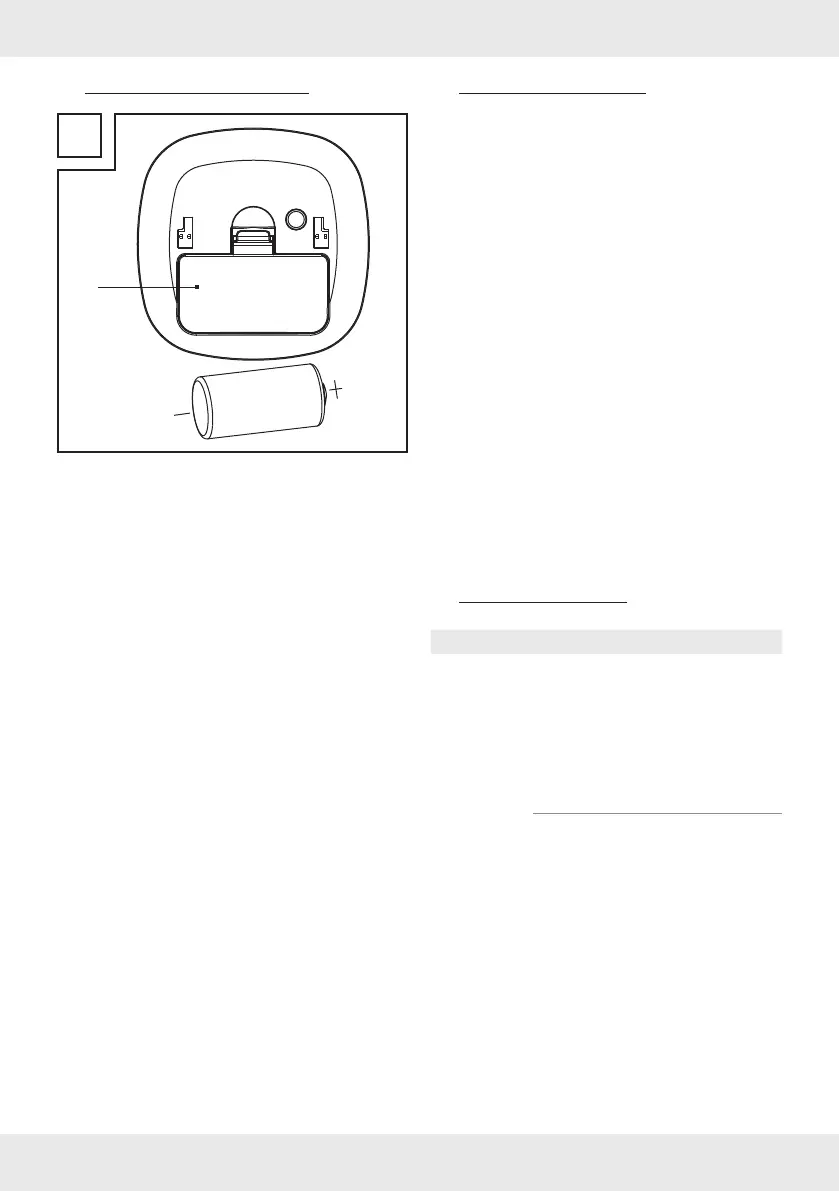19GB/IE/NI/MT/CY
Replacing the battery
F
[]
CR123A
Remove the battery compartment cover [].
Remove the battery. Insert a new battery
into the battery compartment [7]. Follow the
polarity indications (+/–) on the battery and in
the battery compartment. Reattach the battery
compartment cover (fig. F).
Cleaning and care
Cleaning
m
WARNING! During cleaning or operation,
do not immerse the electrical parts of the
product in water or other liquids. Never hold
the product under running water.
Before cleaning, remove the battery from the
battery compartment [7].
Clean the product and its accessories with a
slightly moistened cloth.
Do not allow any water or other liquids to enter
the product’s interior.
Do not use abrasives, harsh cleaning solutions
or hard brushes for cleaning.
Let all parts dry afterwards.
Storage
When not in use, store the product in its
original packaging.
Store the product in a dry, secure location
away from children.
Troubleshooting
Problem Cause Solution
Product
cannot be
controlled.
Distance between
Gateway and
product too large.
Re-position
Gateway
or product.
Trigger the
product.
Walls or obstacles
between Gateway
and product.
Battery of the
product flat.
Replace
battery.
