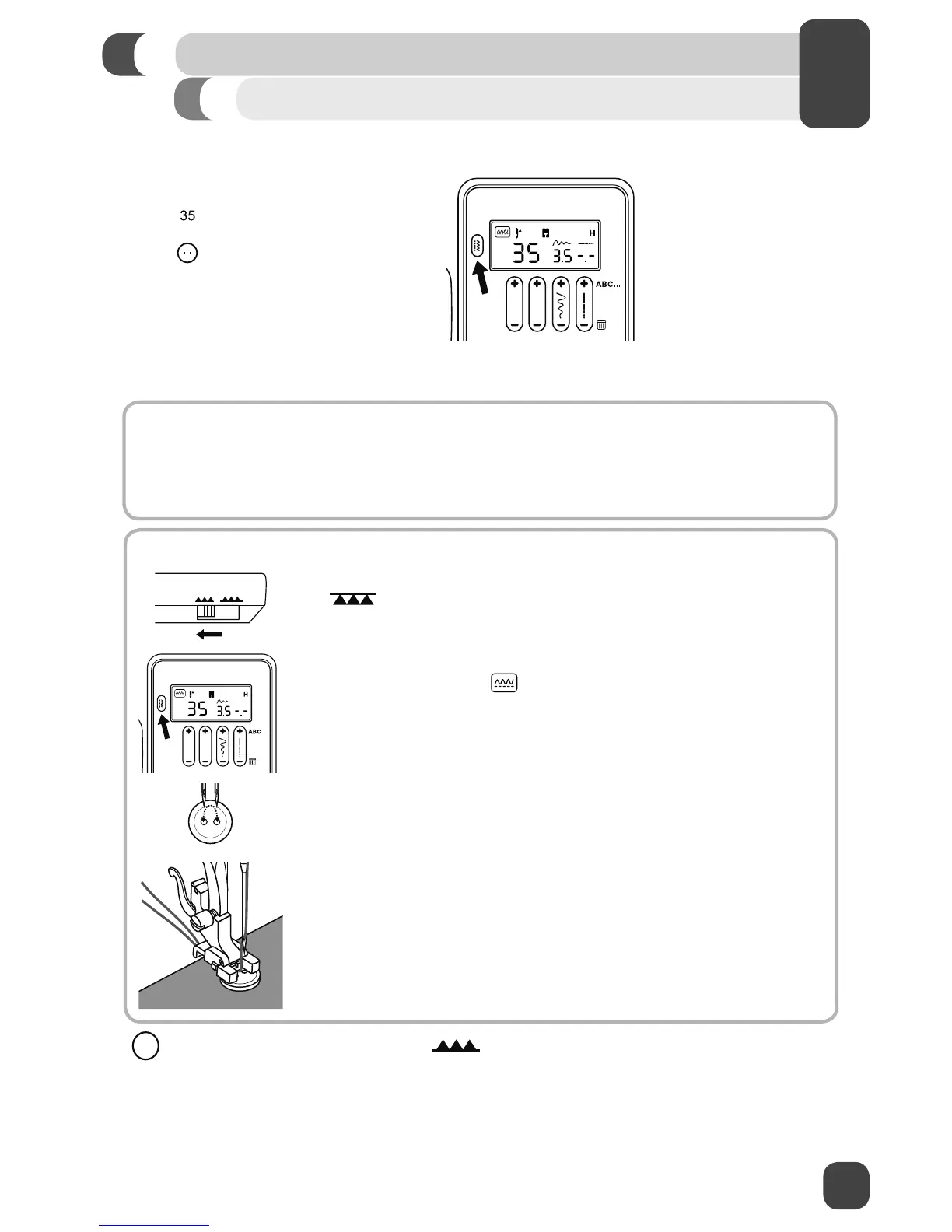27
3
Sewing a Button
Slide the Drop Feed Lever back to the position when button sewing is completed. Turn
the handwheel toward you to raise the feed teeth.
This machine includes a Button Sewing Foot, allowing you to attach buttons to your projects easily and
quickly.
HOW TO:
1. Set the machine to Straight Stitch by entering the stitch number 35. (See Page 22)
2. Set the Stitch Width to 3.5. Your machine will automatically default to stitch width 3.5 when you
select stitch # 35. (See Page 22)
Mode Button and Function Buttons
SEW ALONG: Attaching a Button
1. Disengage (drop) the feed teeth by moving the Drop Feed Lever to the
setting. (See Page 8)
2. Remove the All Purpose Foot and attach the Button Sewing Foot. (See
Page 29).
3. Set the Mode Button to
and select stitch number 35.
4. It may be necessary to adjust the stitch width between 2.5 and 4.5
according to the distance between the two holes of the button. Adjust
the width by pressing the + or the - side of the Stitch Width Button.
5. Place the fabric and the button under the Button Sewing Foot and lower
the presser foot. Turn the handwheel slowly to check that the needle
goes cleanly into the left and right holes of the button. Adjust the Stitch
Width if necessary.
6. Start to sew at low speed. The sewing machine automatically stops after
sewing reinforcement stitches. To add stability to the button stitching
repeat step 6 as necessary.
7. Pull the upper thread at the end of the stitching to the wrong side of the
fabric using a hand sewing needle, and then tie off loose threads at the
back of the fabric.
START SEWING
