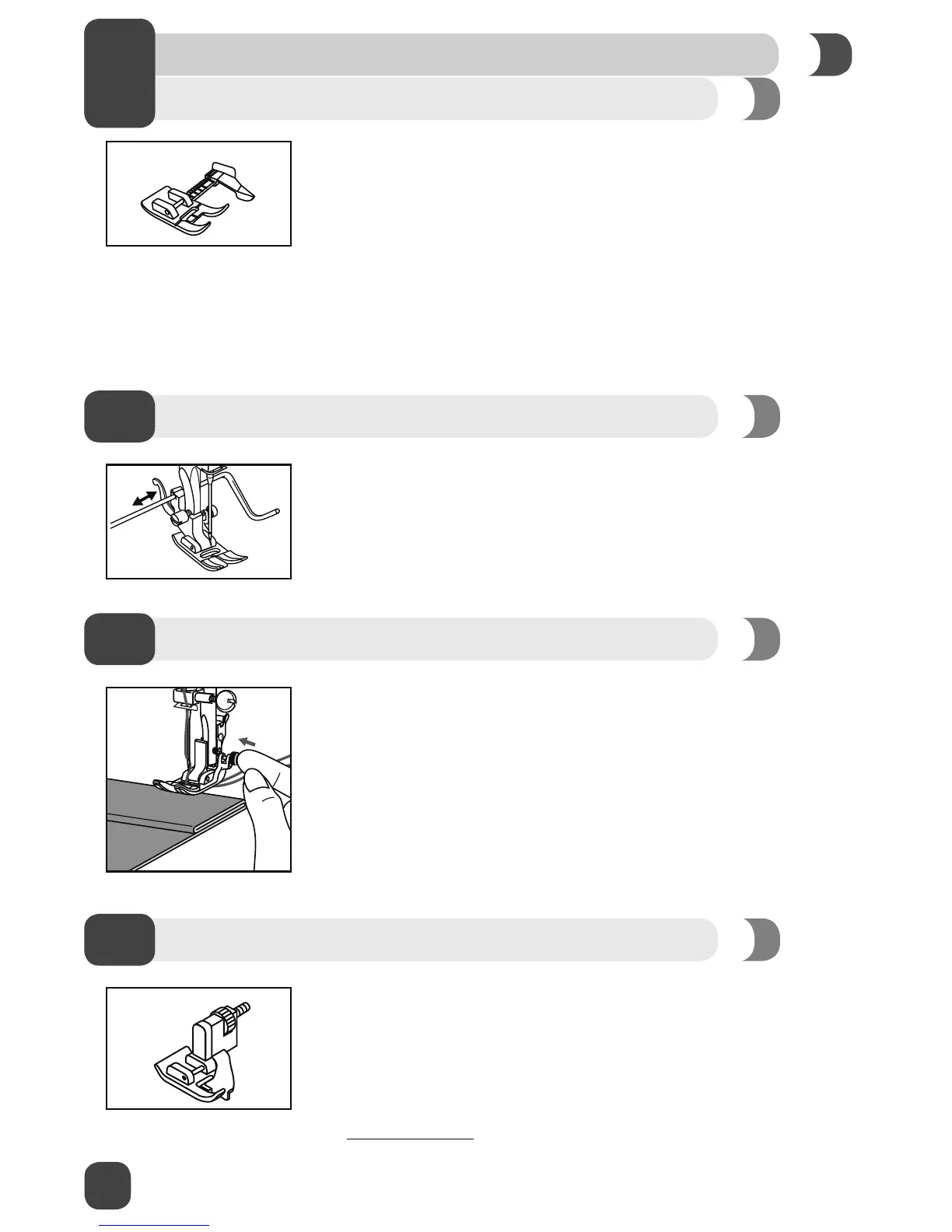Sew Easy Foot
2
3
30
Edge/Quilting Guide
Your machine may include the Sew Easy Foot.
The Sew Easy Foot has a guide to help you sew the most accurate seams
every time. The foot has an extension marked with the most popular seam
allowances and a movable fabric guide that can be set wherever you want for
the project you are making.
1. Attach the Sew Easy Foot.
2. Select Straight Stitch.
3.
With your needle set in the center position, use the guide to select 3/8”, 1/2”,
5/8”, 3/4”, and even 1” seam allowances.
4.
Place your fabric under the foot, lining up the raw edges with the guide on the
foot. Lower the presser foot lifter
, then sew.
Your machine may be equipped with an Edge/Quilting Guide.
To attach the guide slip it into the slot as illustrated. Adjust the position
depending on the technique you are doing.
Lock in Place Button
For even feeding when sewing over thicker seams, push in the black button
located on the right hand side of the All Purpose Foot (T).
As you approach the thicker seam and the front of the presser foot begins
to raise over the thickness, lower the needle into the fabric by turning the
handwheel toward you.
Raise the presser foot, and push in the black button as you lower the presser
foot, this will lock the foot in a horizontal position.
The black button will release automatically after you sew a few stitches over the
seam.
Blind Hem Foot
To sew a Blind Hem select Utility Stitch number 12 for woven fabrics and Utility
Stitch number 17 for stretch fabrics.
1.
Attach the Blind Hem Foot (F).
2. Select the Blind Hem Stitch.
3. Place your folded hem under the foot and sew the seam.
Go to www
.singerco.com
for more information on sewing a Blind hem.
START SEWING
