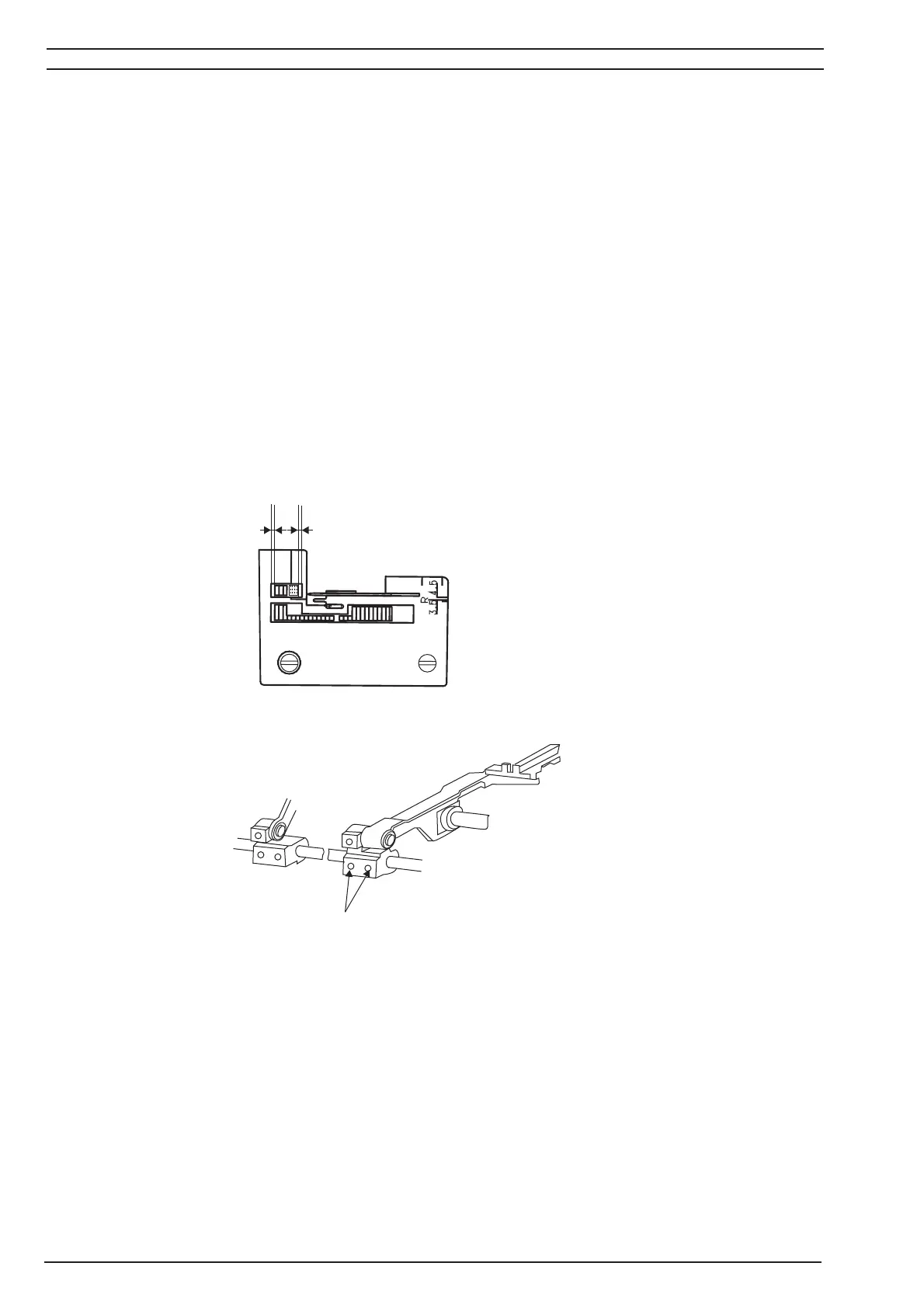28 S0100 / S0105 104 73 97-26
21. Lengths movement of feed dog in needle plate slot
CHECK
1. Remove the presser foot.
2. Set the feed dial at "4".
3. Turn the hand wheel and set the feed dog is in its most rear position.
Check the distance between the feed dog and needle plate. See illustration
4. Turn the hand wheel and set the feed dog is in its most front position,
Check the distance between the feed dog and needle plate. See illustration
5. These two distances, front to back, should always be the equal.
ADJUSTMENT
1. Remove the Covers.
2 Loosen the two screws (A) on the left feed crank.
3. Move the feed dog unit until the distances is equal
.
A
