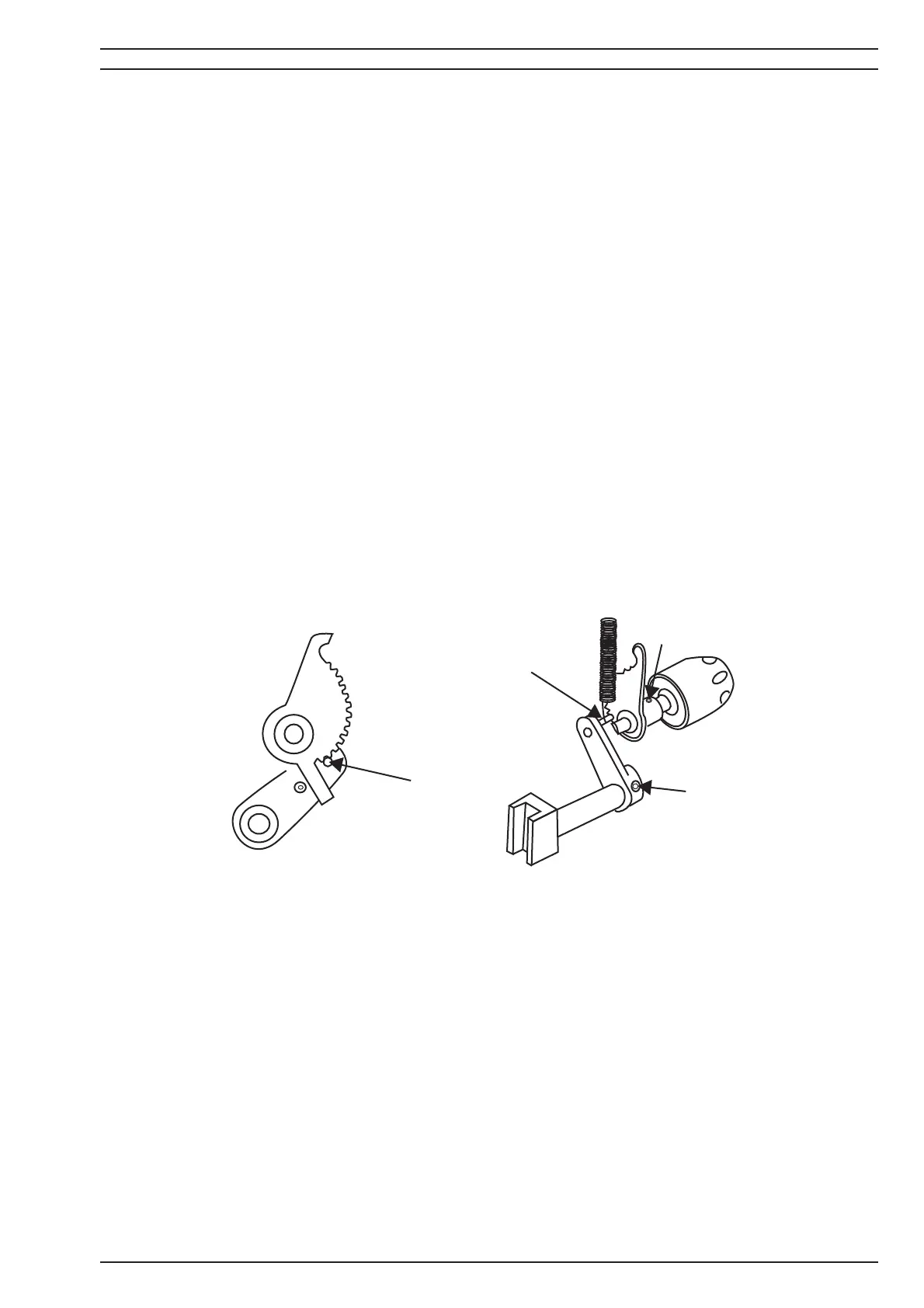104 73 97-26 S0100 / S0105 29
22. Stitch lengths
CHECK
1. Set stitch length to 4.0 mm and diff erential feed ratio to 1,0.
2. Put a piece of paper under the presser foot and run the machine.
3. Check if the movement of feed dog represents 4.0 + 0,1mm between each hole in the
paper.
ADJUSTMENT
1. Remove the covers.
2. Check so the Feed timing is correct set.
3. Loosen the screw (A) of the Feed regulator lever.
4. Move the Feed regulator lever.
5. Tighten the screw (A).
6. Check so the feed regulator cam (C) is against the Feed regulator lever pin (D).
7. If not loosen up Screw (B) the feed regulator cam screw and move the the feed regulator
cam (C) so it’s in lowest position against the Feed regulator lever pin (D).
8. Tighten the screw (B).
9. Re- check from Check point 1.
C
5
4
3
A
B
C
