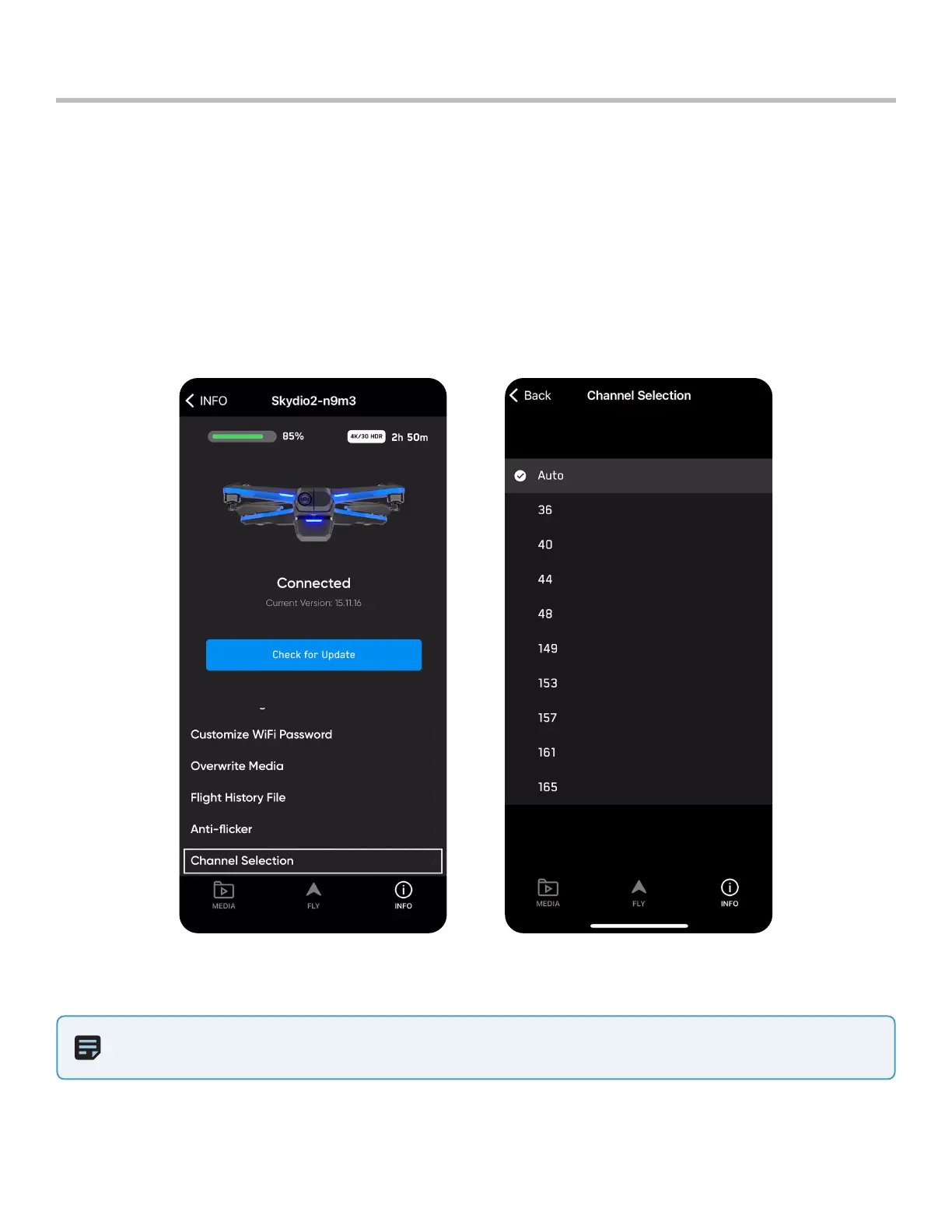15
Skydio 2/2+ - Operator Manual © 2021 Skydio, Inc. All rights reserved.
Channel Selection
Pre-Flight
By default, your Skydio 2/2+ will monitor signal interference and move to a clearer channel to improve wireless
transmission signal quality during flight. You may override this by selecting your preferred channel.
Step 1 - Select the INFO menu
Step 2 - Select the name of your drone under Devices
Step 3 - Scroll until you see Channel Selection
Step 4 - Choose your desired radio frequency channel
NOTE: You cannot change your radio channel while flying.