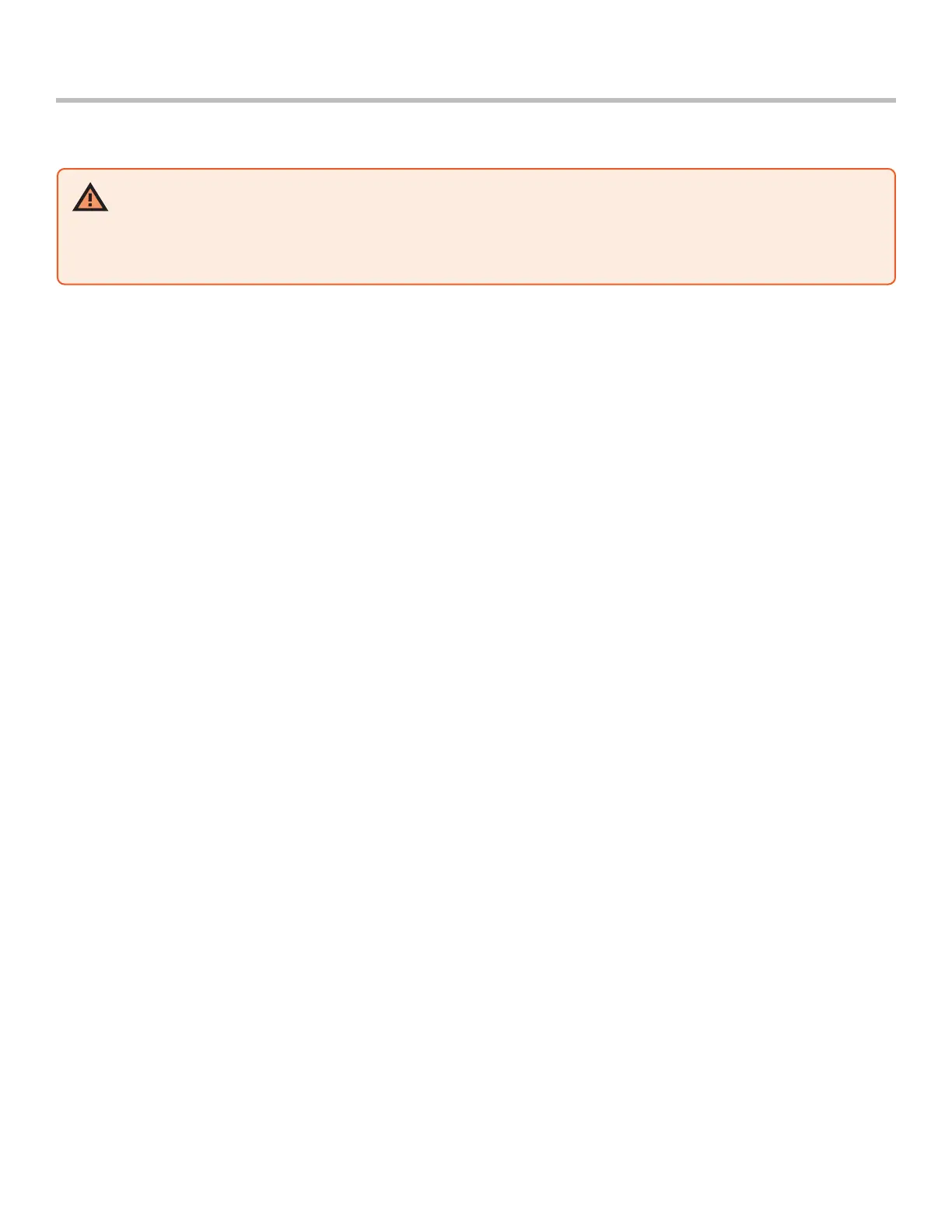31
Skydio 2/2+ - Operator Manual © 2021 Skydio, Inc. All rights reserved.
Step 1 - Ensure you have safe landing conditions
• Low winds
• Skydio is hovering stationary within a few feet of you and is no longer following a subject
• Skydio is over clear ground so that you have ample space to move
Do not attempt a hand landing:
• During high winds
• If Skydio is not stable in flight for any reason
• If Skydio is performing an emergency landing after an accident or crash
• You are in an area where you do not have stable footing
• You are on a moving vehicle or boat
Step 2 - Rotate Skydio so that the camera is facing away from you
Step 3 - Initiate a landing through the app, Beacon or Controller as you would normally
• Do not attempt Skydio hand-landing without first initiating a landing. Doing so will result in the motors
spinning at full speed and may cause severe injury.
• Skydio will descend to 10 ft (3 m) above the surface below it. When Skydio is below 10 ft (3 m) level Skydio lights
will turn yellow and obstacle avoidance will be disabled for the remainder of the landing. An alert will display to
notify you of the change in status.
• Do not attempt to hand-land Skydio before the lights turn yellow. Attempting to hand-land Skydio while
obstacle avoidance is active will cause it to attempt to avoid your hand and may result in Skydio impacting
yourself or another nearby object.
Step 4 - Move yourself into a position that will allow the drone to safely land in your hand
• You will be able to nudge the drone forwards, backward, left, or right using the Controller or digital thumbsticks
in the app.
• The safest, and recommended, approach is to avoid nudging completely and adjust your position to meet the
drone instead.
Hand Landing
Flight
While landing, Skydio is looking for a stable, motionless surface to ensure that a safe touchdown has been achieved.
• Propellers will continue to spin for several seconds after touching down
• If Skydio is not level and motionless the motors may spin back up again. If this happens, maintain a firm grip on
the battery to keep the drone flat and motionless.
• Do not rotate or flip the drone during a hand landing, as the battery may dislodged
WARNING: Do not attempt hand-landing Skydio before the lights turn yellow. Attempting to hand-land
Skydio while Obstacle Avoidance is active will cause it to attempt to avoid your hand and may result in
Skydio impacting yourself or another nearby object. To avoid injury stay away from and do not touch
rorating propellers when they are spinning. Skydio does not recommend launching the drone while
holding the drone in your hand.