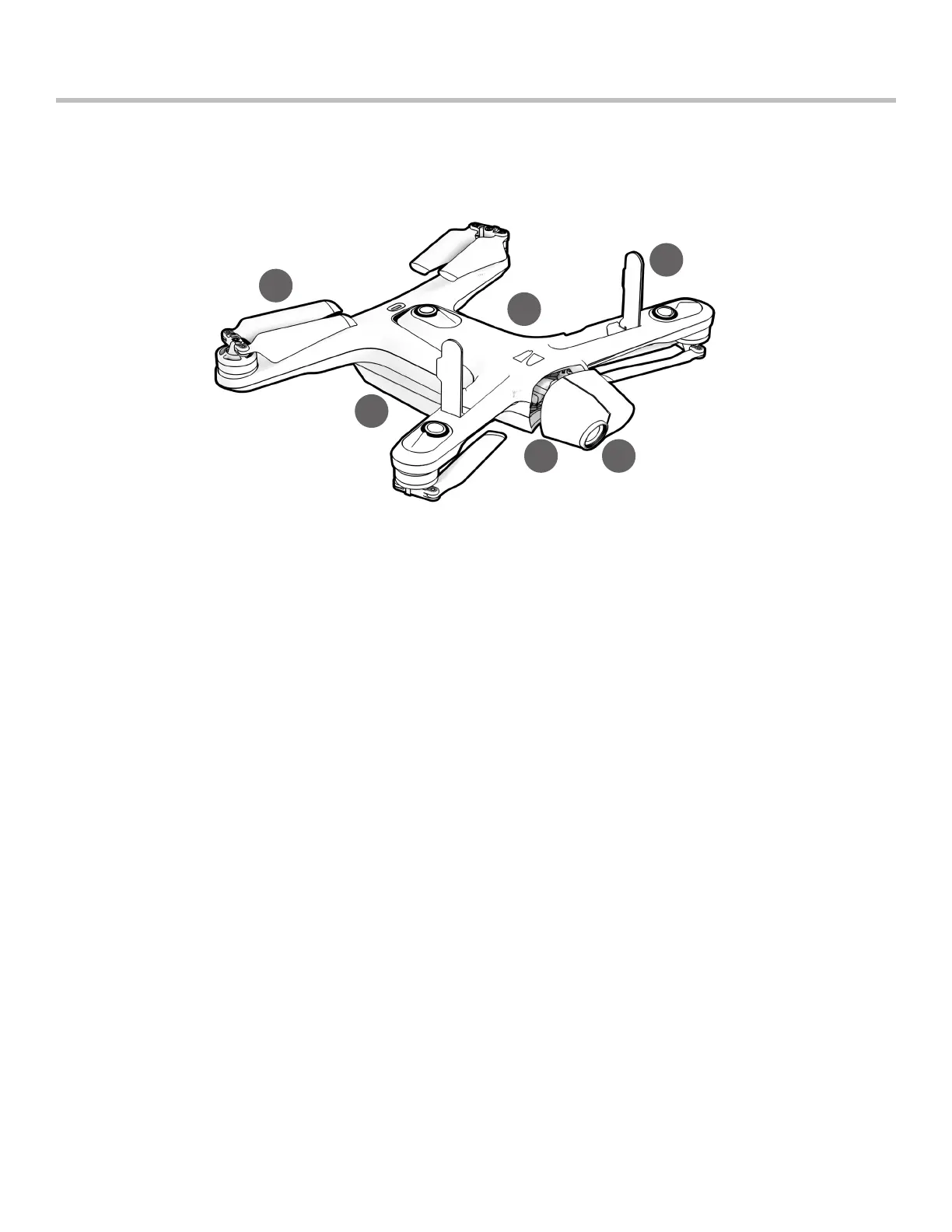18
Skydio 2/2+ - Operator Manual © 2021 Skydio, Inc. All rights reserved.
Pre-flight Inspection
Pre-Flight
1. Inspect the body
• to ensure it is free of damage
2. Clean all camera lenses
• Skydio navigates visually, so it is essential to keep all camera lenses clean
• use a clean microfiber cloth to remove dust and smudges before every flight
3. Inspect the battery
• Skydio uses magnets to retain the battery which may attract metallic debris that could interfer with the
seating of the battery
• visually inspect the battery, the battery tray, and the battery connection pins, to ensure that they are free of
debris or damage
• verify the battery is fully seated in the aircraft prior to takeo
4. Remove the gimbal clip
• remove the gimbal retaining clip from the front-facing camera before flight
• the gimbal will be slightly askew—this is normal behavior, and once in the air the gimbal will align itself
• reinsert the gimbal clip after flight
5. Inspect the propeller blades
• ensure that the propellers are firmly attached and free of nicks, cracks, or other visible damage
• do not fly with damaged propellers
6. Lift and inspect antennas (Skydio 2+ only)
• gently lift each antenna and guide it into a vertical position
• ensure antennas are free of damage
2
1
5
3
4
6