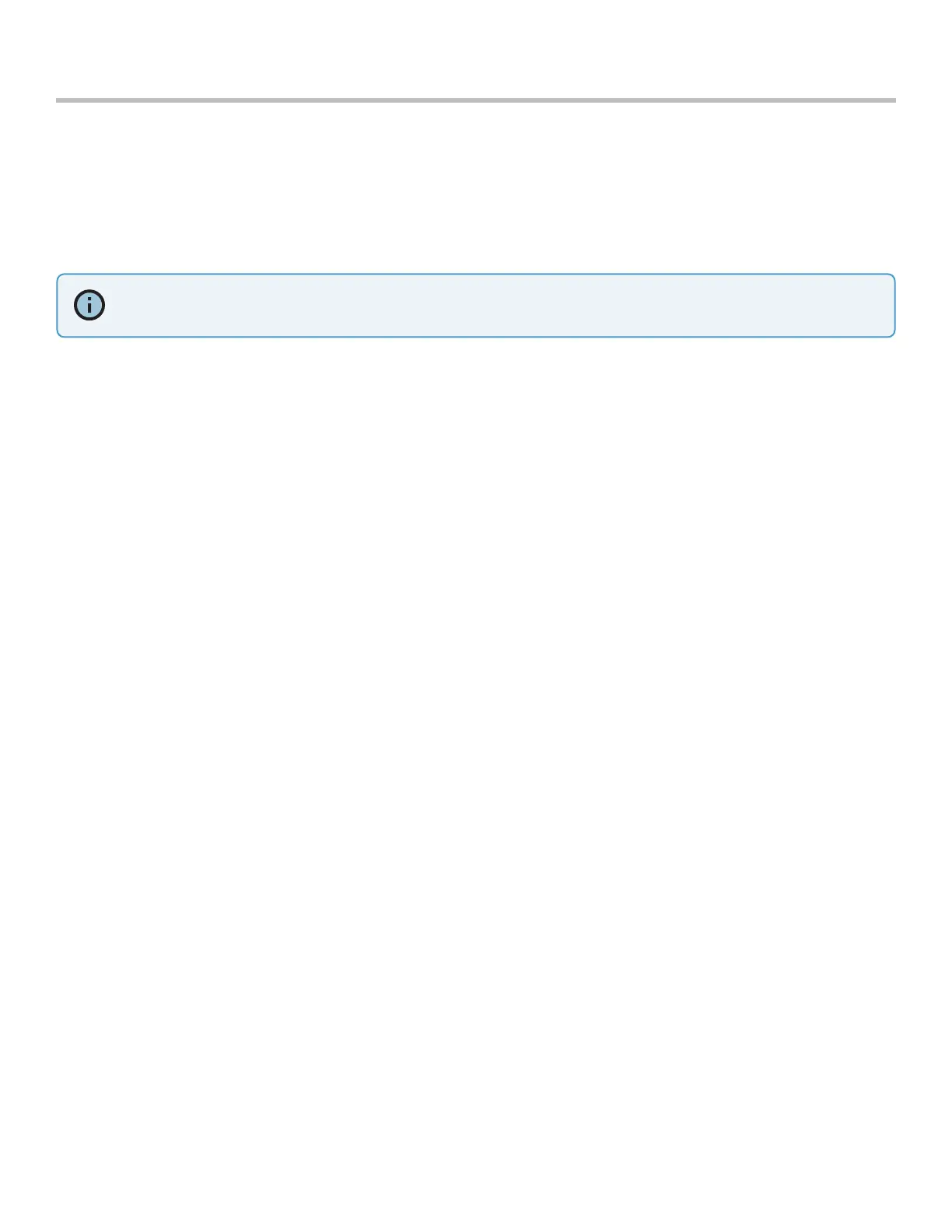33
Skydio 2/2+ - Operator Manual © 2021 Skydio, Inc. All rights reserved.
Several of the emergency behaviors involve Skydio initiating an automatic Return to Home. Return Behaviors will be
the same as a pilot-initiated return, and depending on your return settings, the drone will ascend before returning.
Skydio uses visual tracking, in combination with GPS and WiFi, to establish its position and keep track of its subject.
Occasionally those signals can be obscured by the environment, especially when a subject is moving quickly.
Lost Connection
Emergency Behaviors
Obstacle Avoidance is still present, even when Skydio loses communication with the phone, Beacon, or
Controller. If you do lose control, simply keep calm and let Skydio navigate home by itself.
When Following a subject
If Home Point is set
If you set a Home Point on the map within the Skydio 2 app and are tracking a subject, Skydio will continue to follow
the subject for 20 seconds, or until the drone needs to return home due to a low battery (whichever occurs first).
After tracking has stopped, Skydio will return to the Home Point.
If NO Home Point is set
If you did not set a Home Point and are tracking a subject, Skydio will continue to track for 20 seconds. After that
time, it will return to the last location it was actively tracking a subject while connected.
When NOT Following a subject
If Home Point is set
Skydio will return to the Home Point you have set.
If NO Home Point is set
If you do not have a Home Point set and you lose comms, Skydio will go to the last location that a subject was
tracked since launch. If there was no subject tracked in this flight, Skydio will return to the launch point.
Lost Connection Return Behaviors
Choose how your want your drone to behave if the signal to your controlling device is lost:
• Wait Before Return - set the amount of time that you want Skydio to wait before it initiates a return flight,
allowing time to reconect.
• Land Once Returned - when enabled, Skydio will return, hover for a specified amount of time, and then land.
• Wait Before Land - set the amount of time between 0 to 300 seconds (the default is 240 seconds) that you want
Skydio to wait before landing. This setting is only enabled when Land Once Return is toggled on.