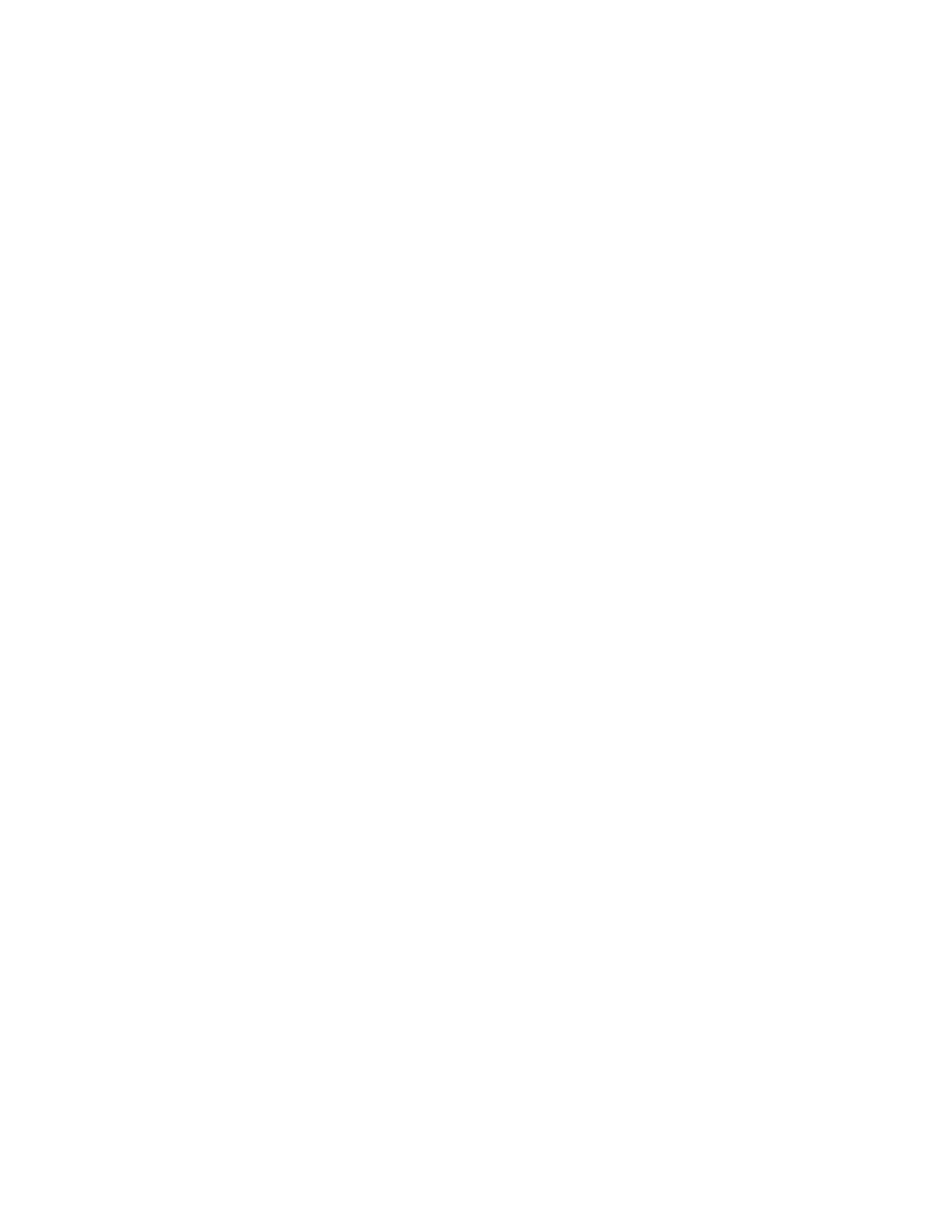FLYING SKYDIO X2 / FLIGHT CONTROLS
Joystick controls (flight mode)
By default, your Skydio Enterprise Controller is set to Mode
2. In Mode 2, the left stick controls the drone’s height and
rotation, while the right stick moves the drone forward,
backward, and side to side.
Mode 2 (default)
In the Drone Settings menu, you can change your Flight Mode
to 1 or 3 if you would like to change the way the controller
joysticks maneuver the drone.
To change your flight mode:
1. Tap on the Settings icon to enter the Device Settings
menu
2. Select Controller
3. Select Flight Mode
4. Choose the flight mode that best suits your operating
style
Mode 1
Mode 3
48 Skydio X2 - User guide © 2021 Skydio, Inc. All rights reserved.