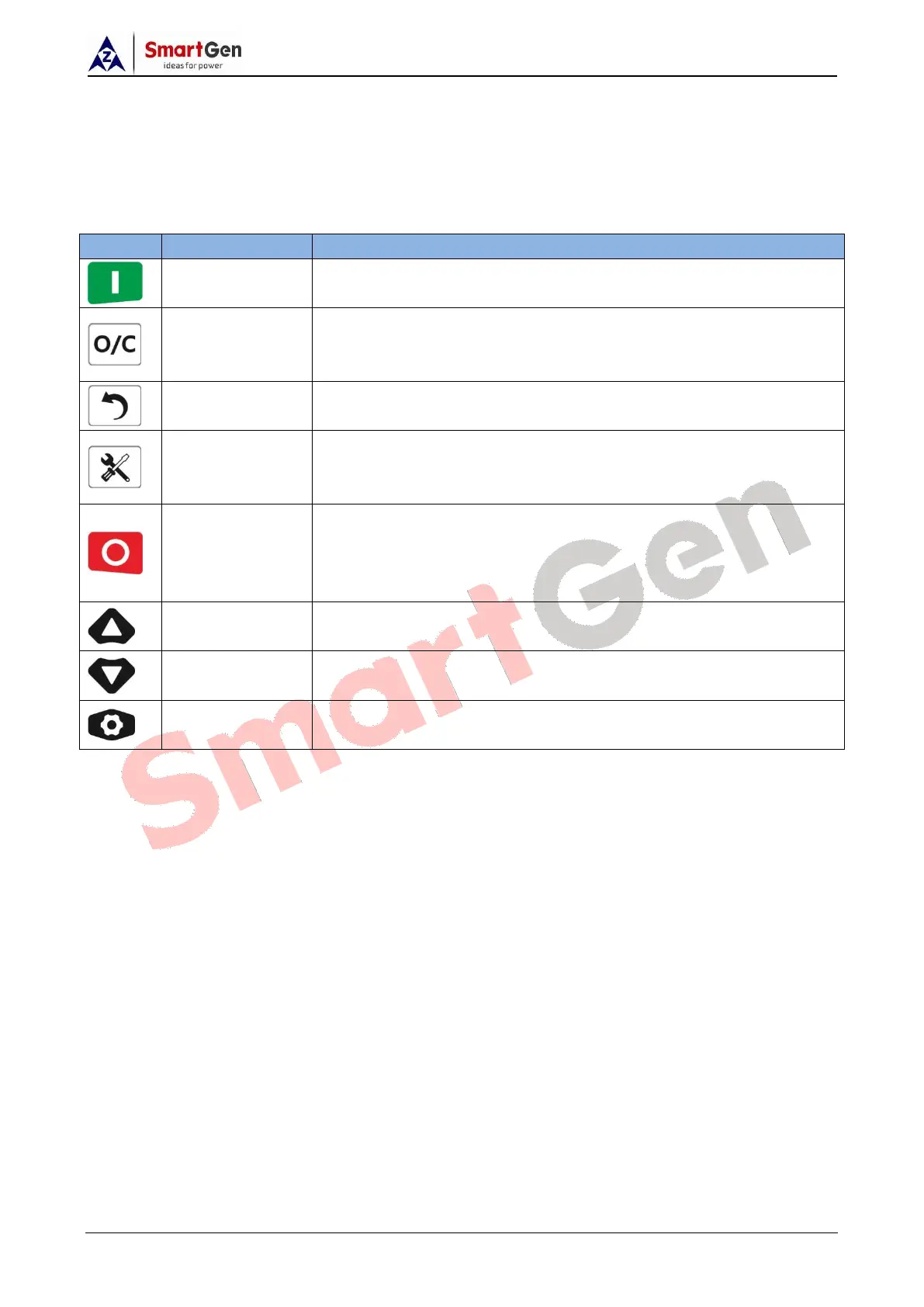ACC4100 Diesel Air Compressor Controller User Manual Page 9 of 52
4 OPERATION
4.1 KEY FUNCTION DESCRIPTION
Table 4 Key Description
Makes the air compressor start under stop state.
At idle speed state, press it and controller shall load and make relay
output; at normal running state, press it again and controller shall
unload and relay stops outputting.
Press it and it enters alarm page fast; press it again and alarm is
removed; after alarm reset, press it again and exit from alarm page.
Press it and it enters maintenance page; press it again and exit from
the page; press it longer at this page, it enters password interface;
input password and maintenance setting is entered.
1. Stop the running air compressor at start mode;
2. Press it for 3s or longer, test whether panel indicators are normal
(lamp test);
3. Press it again in stop process and controller can be stopped faster.
1. Scroll up;
2. Move up cursor or increase the value in setting menu.
1. Scroll down;
2. Move down cursor or decrease the value in setting menu.
1. In main screen, press it and it enters parameter setting menu;
2. Confirm set information in parameter settings.
