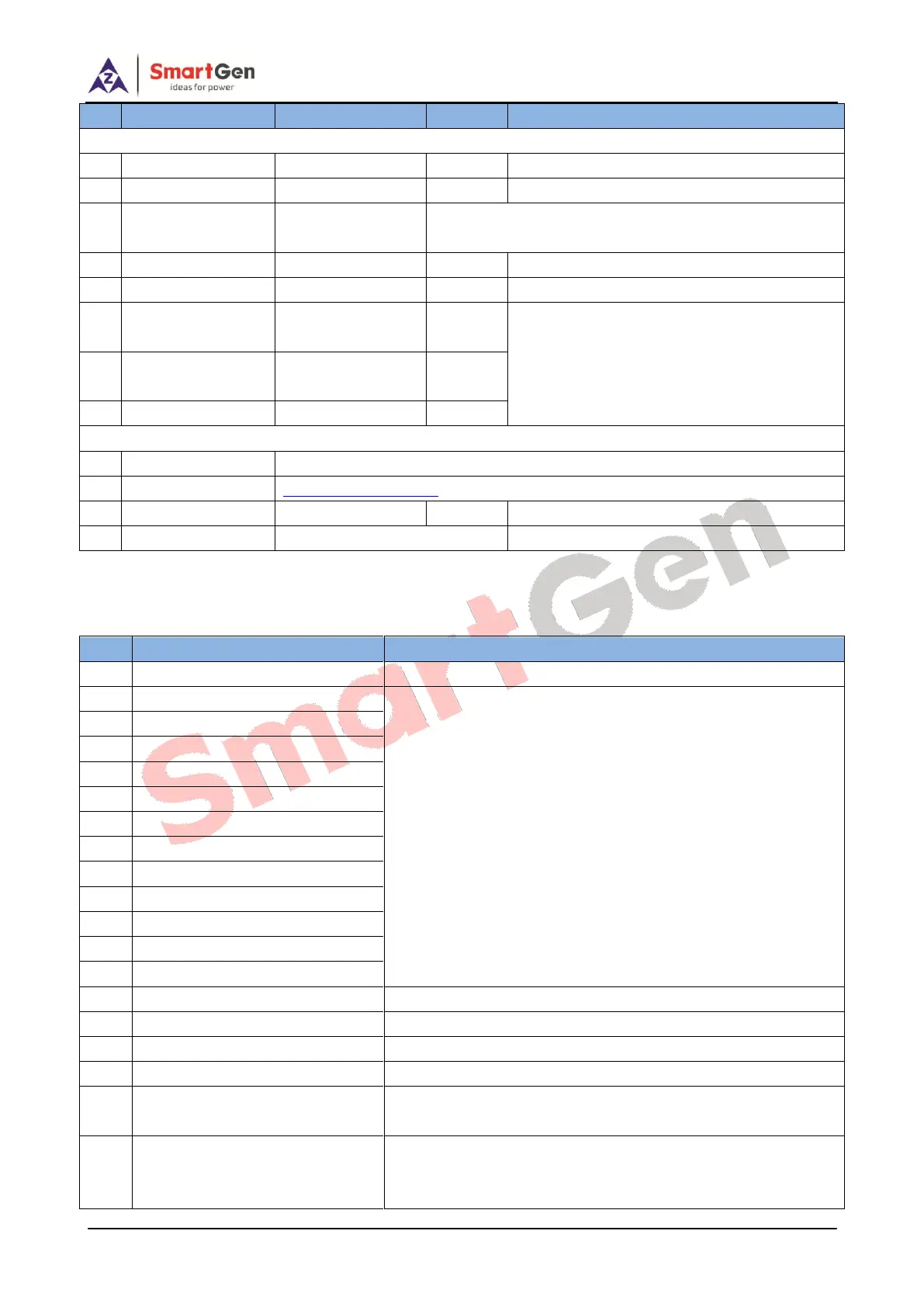HGM7220N/HGM7220S GENSET CONTROLLER USER MANUAL
HGM7220N/HGM7220S Genset Controller 2019-02-28 Version 1.0 Page 33 of 60
All numbers are needed to add district or country
number, e.g. China 13666666666.
When GPS is disabled, monitor module
GPS position and altitude information can be
inputted.
20 characters/40 letters/40 numbers
8.2 DEFINITION CONTENT OF PROGRAMMABLE OUTPUT PORTS 1~6
Table 11 - Programmable Output Ports 1~6
For details about function description please see the following
content.
It is activated when over speed shutdown and emergency
shutdown alarms occur, which can turn off the engine intake.
It is activated when warning, shutdown and electrical trip
alarms appear. Announciator can be connected externally; if
aux. input port is configured as “Mute Alarms” and if it is
