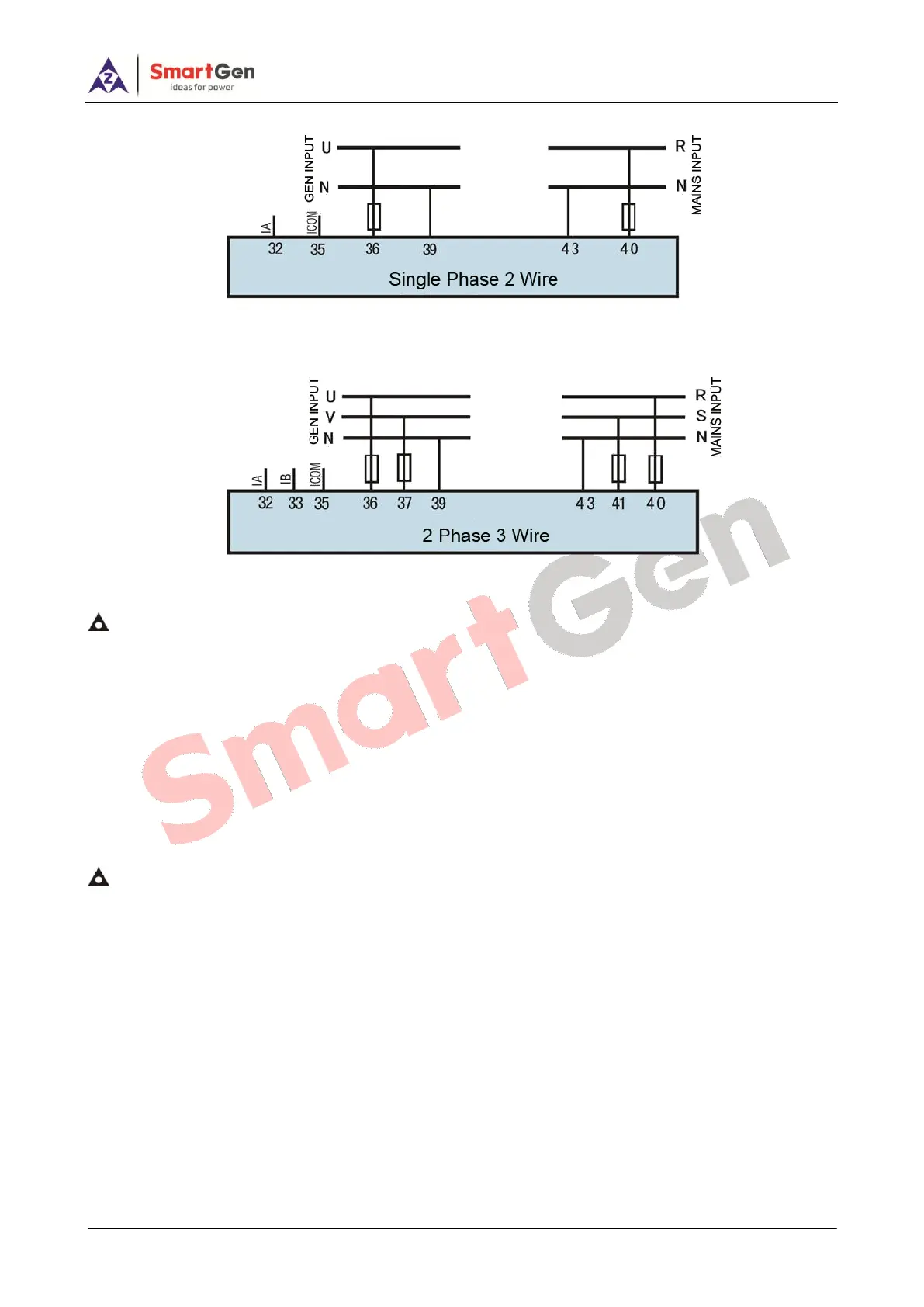HGM7220N/HGM7220S GENSET CONTROLLER USER MANUAL
HGM7220N/HGM7220S Genset Controller 2019-02-28 Version 1.0 Page 47 of 60
Figure 6 - Single Phase 2-Wire Connection Diagram
Figure 7 – 2-Phase 3-Wire Connection Diagram
NOTE: Expand relay with high capacity in start and fuel output is recommend.
14 INSTALLATION
14.1 SGE02 EXPANSION MODULE
14.1.1 4G ANTENNA PORT
Connect 4G antenna and 4G port of SGE02.
Antenna port: 50Ω/SMA USB.
14.1.2 GPS ANTENNA PORT
Make GPS function enable, and connect GPS antenna and GPS port of SGE02.
NOTE: GPS antenna needs to be placed at open outdoor, otherwise location information shall be incorrect, or
cannot be obtained.
Antenna port: 50Ω/SMA USB. Active antenna.
