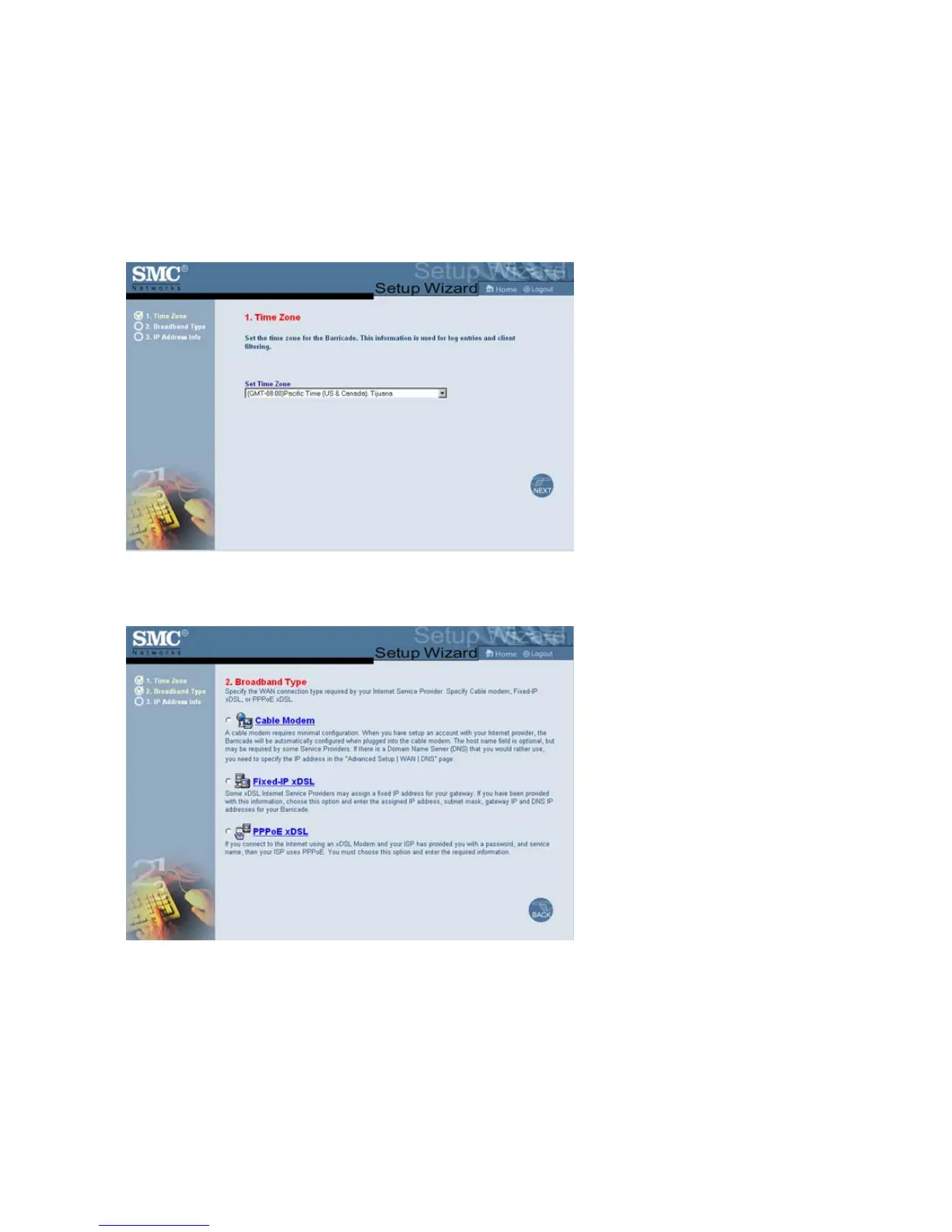7008ABR – Manual
16
6.1 | Setup Wizard
Below is an outline of each option available from the Setup Wizard section. This wizard takes 3 steps
to complete an ISP configuration.
6.1.1 | Step One: Time Zone
The first step is to configure the Time Zone you are located in. This setting is used for accurate
timing of client filtering and log events.
6.1.2 | Step Two: Broadband Type
Select the type of broadband connection you have.
• Cable Modem
Your ISP may have given you a host name. If so, enter it into this field.
• Fixed-IP xDSL
Some xDSL Internet Service Providers may assign a fixed (static) IP address for your
gateway. If you have been provided with this information, choose this option and enter the
assigned IP address, subnet mask, gateway IP, and DNS IP addresses for the Barricade.
• PPPoE
Enter the PPPoE user name and password assigned by your Service Provider. The Service
