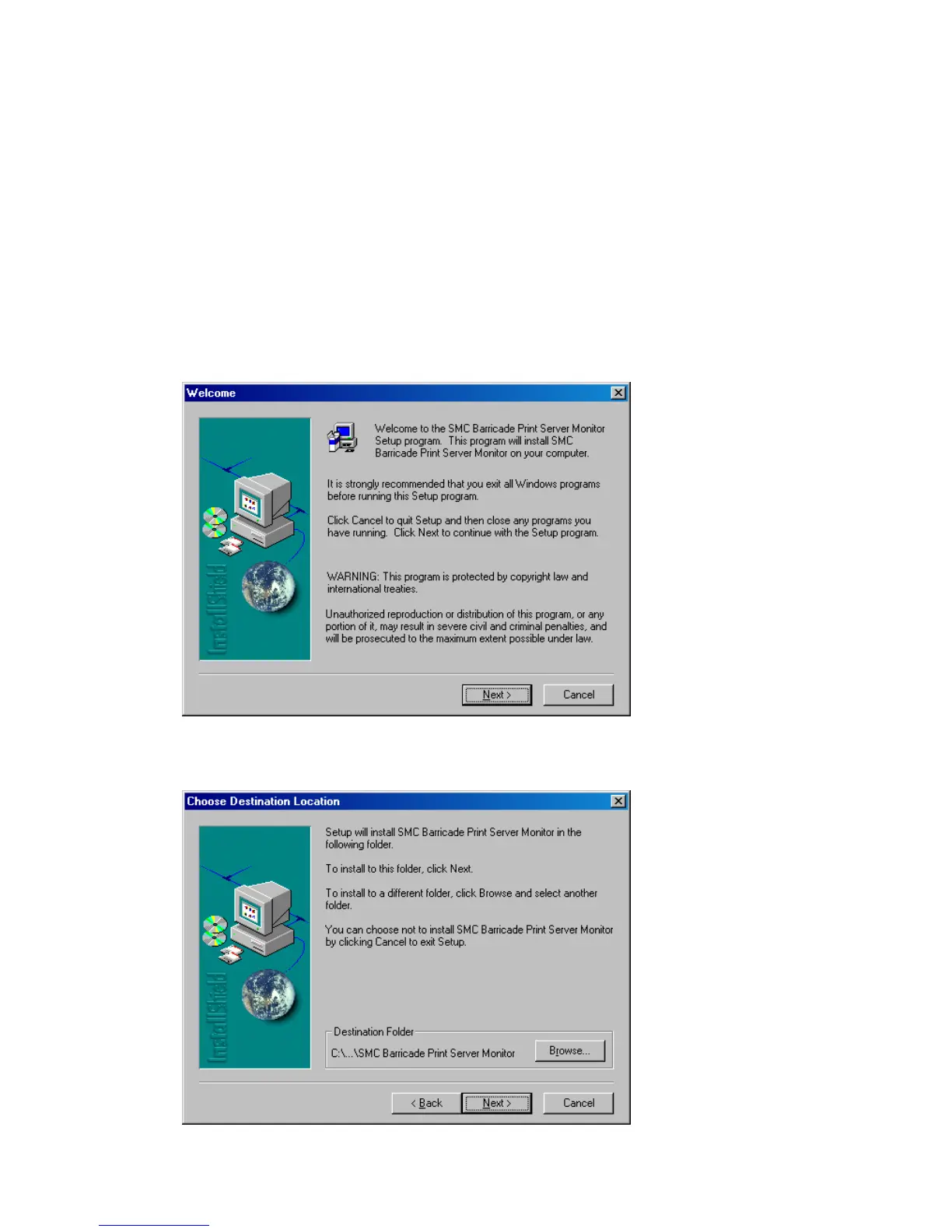7008ABR – Manual
32
Chapter 7 | Setting up the Print Server
If you want to use the print server built into the Barricade, then you must first install the Port Monitor
program as described in the following section for Windows 95/98/ME/NT/2000.
To configure the Barricade Print Server for Windows 95/98/ME/ NT/2000, or Unix, see “Configure the
Print Server” on page 6-4.
7.1 | Install the Printer Port Monitor
For Windows 95/98/ME/NT/2000/XP clients, you need to install the port monitor program as
described in this section.
1. Insert the installation CD-ROM into your CD-ROM drive. Under the Print Server directory, run
the [setup.exe] program to launch the SMC Port Server Monitor installation program.
2. Click [Next]
to begin the install process.
3. Select the destination folder and click on the [Next]
button. The setup program will then
begin to install the programs into the destination folder.
