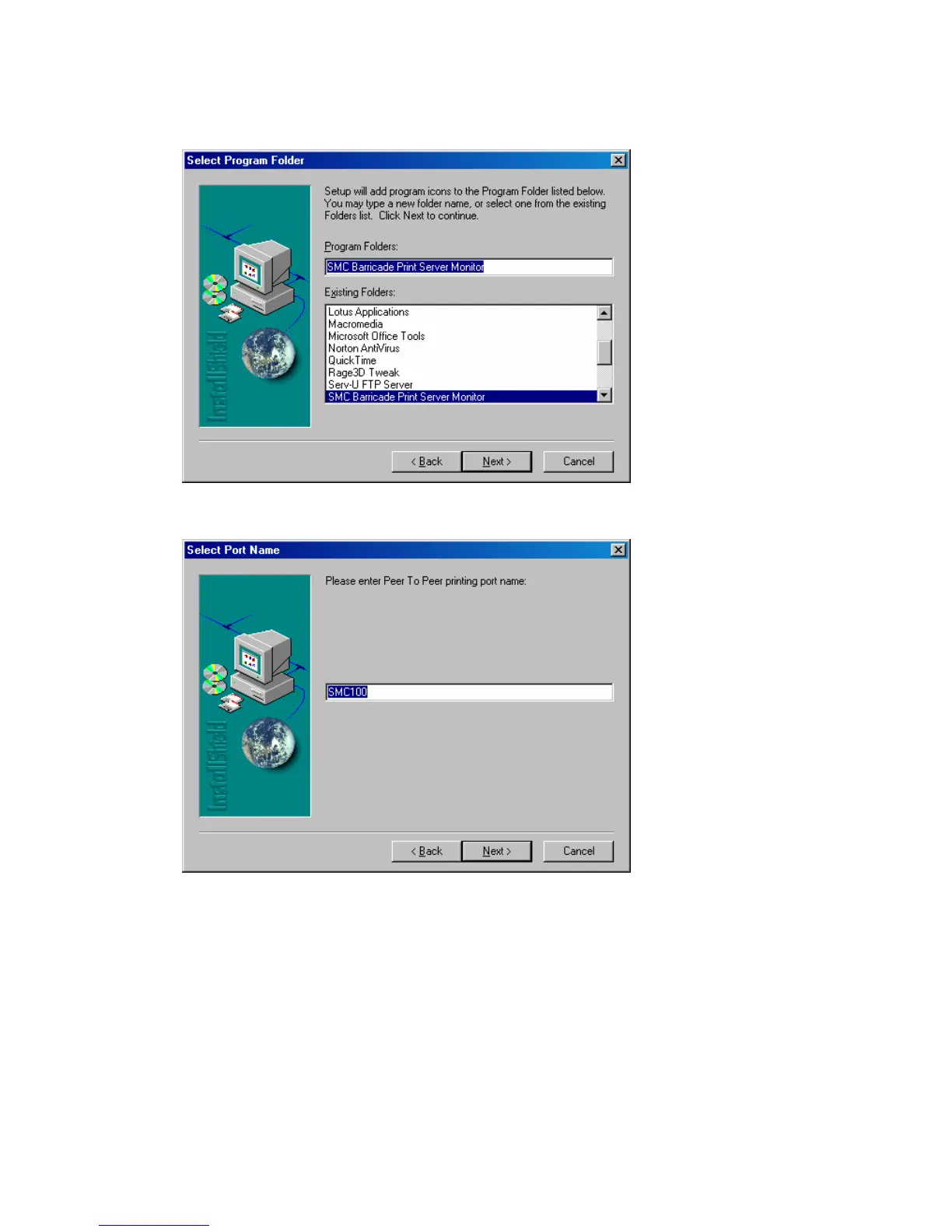7008ABR – Manual
33
4. Select the Program Folder that will contain the program icon for uninstalling the port monitor,
and then click [Next].
5. Enter the printer port name that will be used to identify the port monitor in your system, and
press [Next].
6. When the setup program finishes installing the port monitor, select the item to restart your
computer and then click the [OK] button.
7. After rebooting your computer, you will need to add the Barricade print server to your system
as described in section 7.2 | Configure the Print Server.
7.2 | Configure the Print Server
The Barricade’s print server supports Microsoft Windows 95/98/ ME/NT/2000/XP. If you are using
Windows 95/98/ME/NT/2000/XP, first install the port monitor as described in the previous section
before adding the Barricade’s print server to your operating system.
1. Open the [Control Panel] and click on the [Printers] icon to view the printer options
2. Double-click the [Add Printer]
icon.
3. Follow the prompts to add a [Local printer]
to your system.
