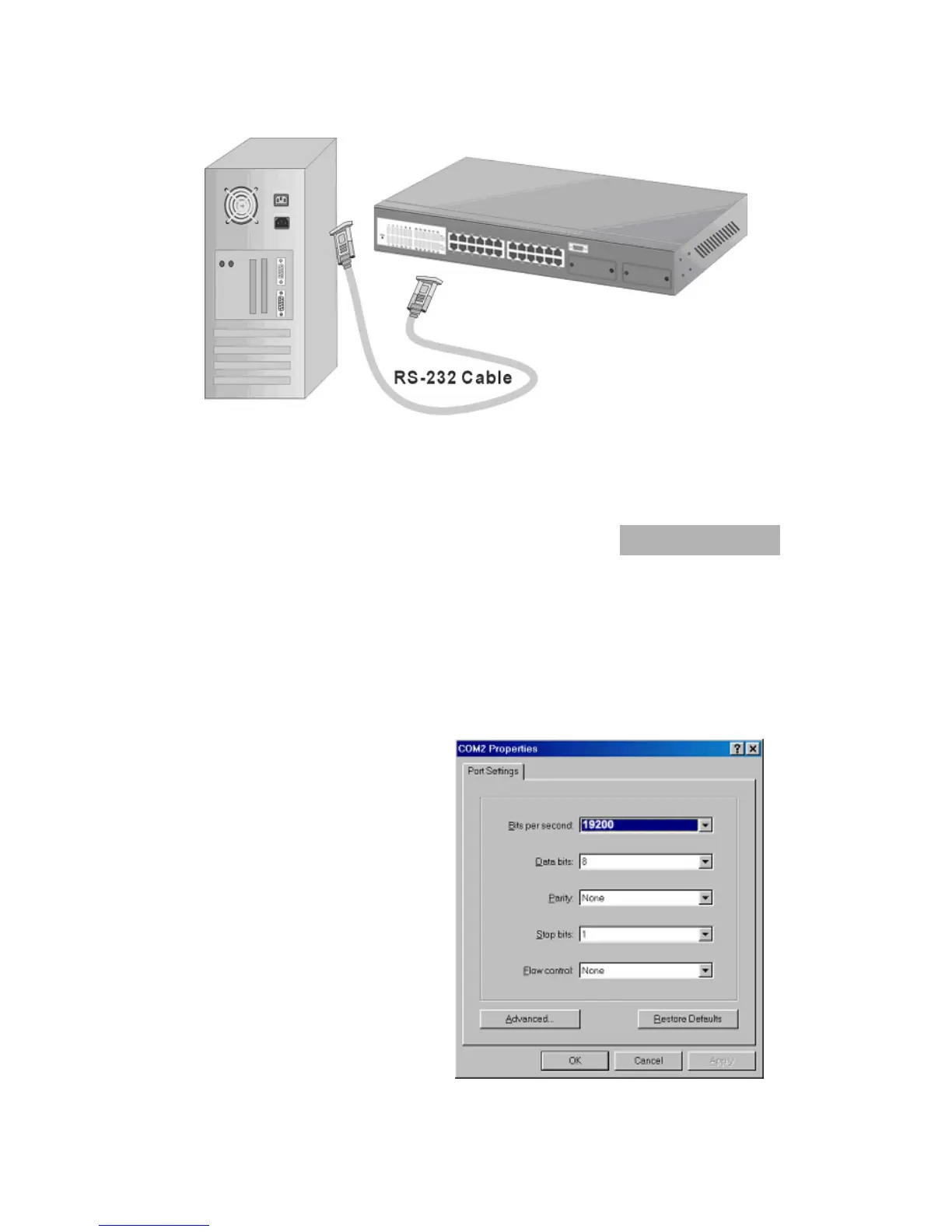SMC-EZ1026DT V.2
13
Figure 3-4. Connecting the SMC-EZ1026DT V.2 Switch
to a terminal via RS-232 cable
3.4 Login in the Console Interface
When the connection between Switch and PC is finished, turn on the
PC and run a terminal emulation program or Hyper Terminal and
configure its communication parameters to match the following
default characteristics of the console port:
Baud Rate: 19200 bps
Data Bits: 8
Parity: none
Stop Bit: 1
Control flow: None
