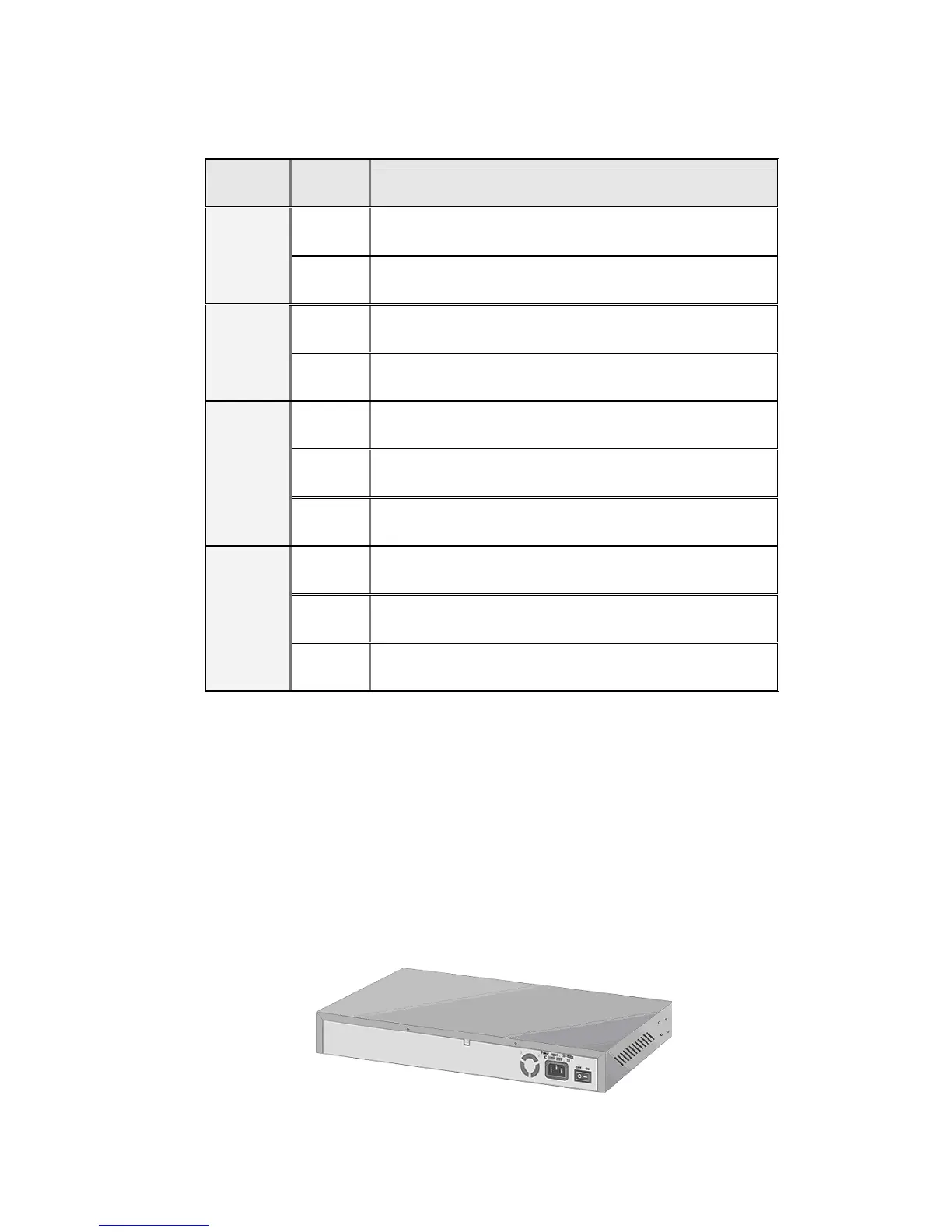SMC-EZ1026DT V.2
8
LED Status
Description
Green Power On
PWR
Off Power is Off.
Green The port is operating at the speed of 100Mbps.
100
Off No device attached or in 10Mbps mode
Green The port is connecting with the device.
Blinks The port is receiving or transmitting data.
LK/ACT
Off No device attached.
Yellow The port is operating in Full-duplex mode.
Blinks Collision of Packets occurs in the port.
FD/COL
Off No device attached or in half-duplex mode .
Table 2-3. The Descriptions of LED Indicators
Rear Panel
The 3-pronged power plug, On/Off switch are located at the Rear
Panel of the SMC-EZ1026DT V.2 Switch. (The Ventilation fan is
located on the side of the switch). The Switch will work with AC in
the range 100-240V AC, 50-60Hz.
Figure 2-4. The Rear Panel of the SMC-EZ1026DT V.2 Switch
