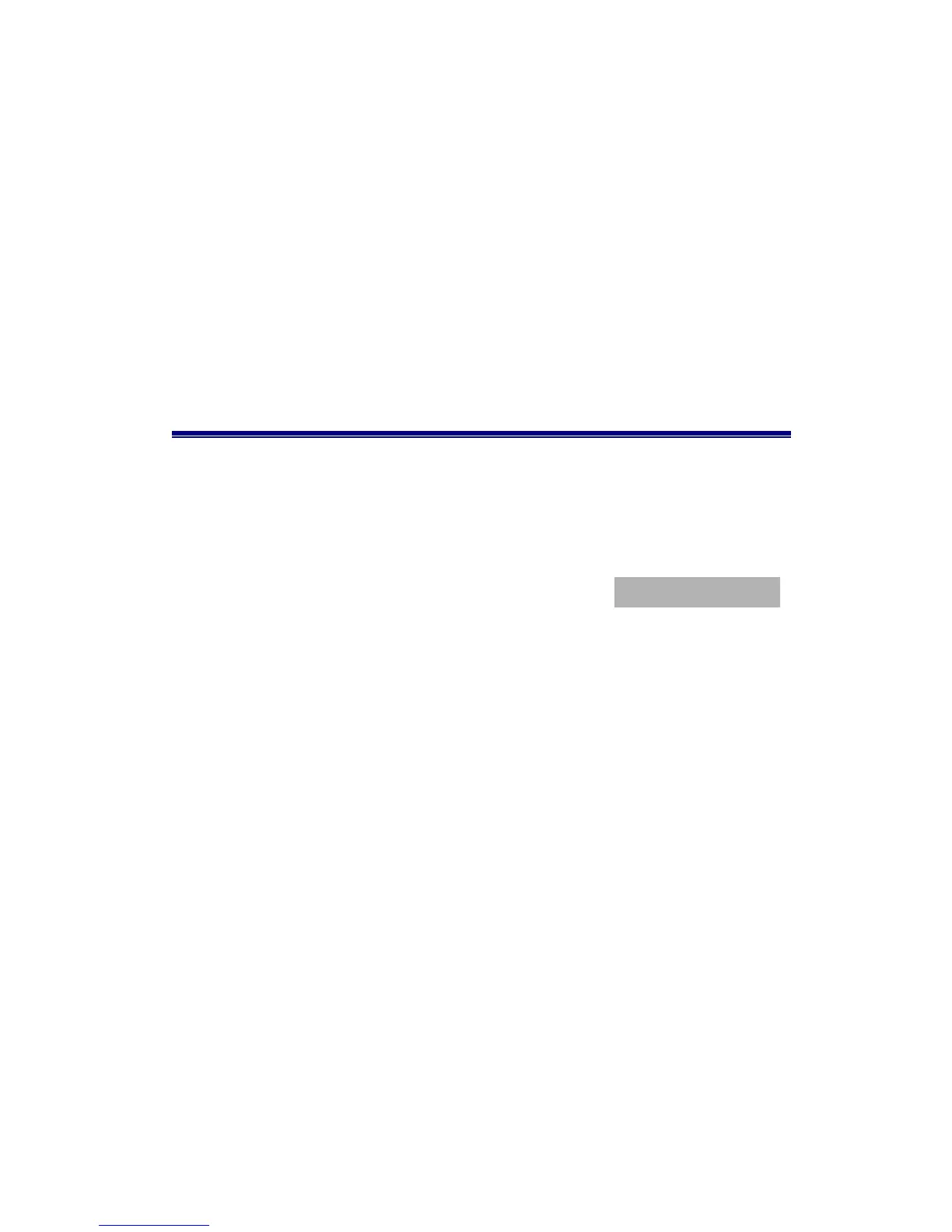SMC-EZ1026DT V.2
9
Power On
After all network cables are connected, plug the power cord into the
power socket on the back panel and the other end into a power
outlet. Turn the power On using the power switch on the back panel.
Check the front panel Power indicator to see if power is properly
supplied. The Switch uses a universal power supply that requires no
additional adjustment.
3. Connecting to the Network
This section provides the installation procedure and instructions for
assigning IP address.
3.1 Pre-Installation Requirements
Before you start hardware installation, make sure your installation
environment has below items:
PCs with 10/100Mbps Ethernet NICs/100/1000Mbps Fiber
NICs:
Your PC must have a standard Ethernet interface to connect to
the Switch.
UTP cable with RJ45 connectors/ Fiber cable with MT-RJ/
VF-45 connectors: Check if the cable and connectors work
properly.
A power outlet: 100 to 240V AC at 50 to 60 Hz: Make sure that
the Switch power is accessible and cables can be connected
easily.
Dedicated power supply: Use a dedicated power circuits or
power conditioners to supply reliable electrical power to the
network devices.
A dry cool place: Keep the Switch away from moisture. Avoid
