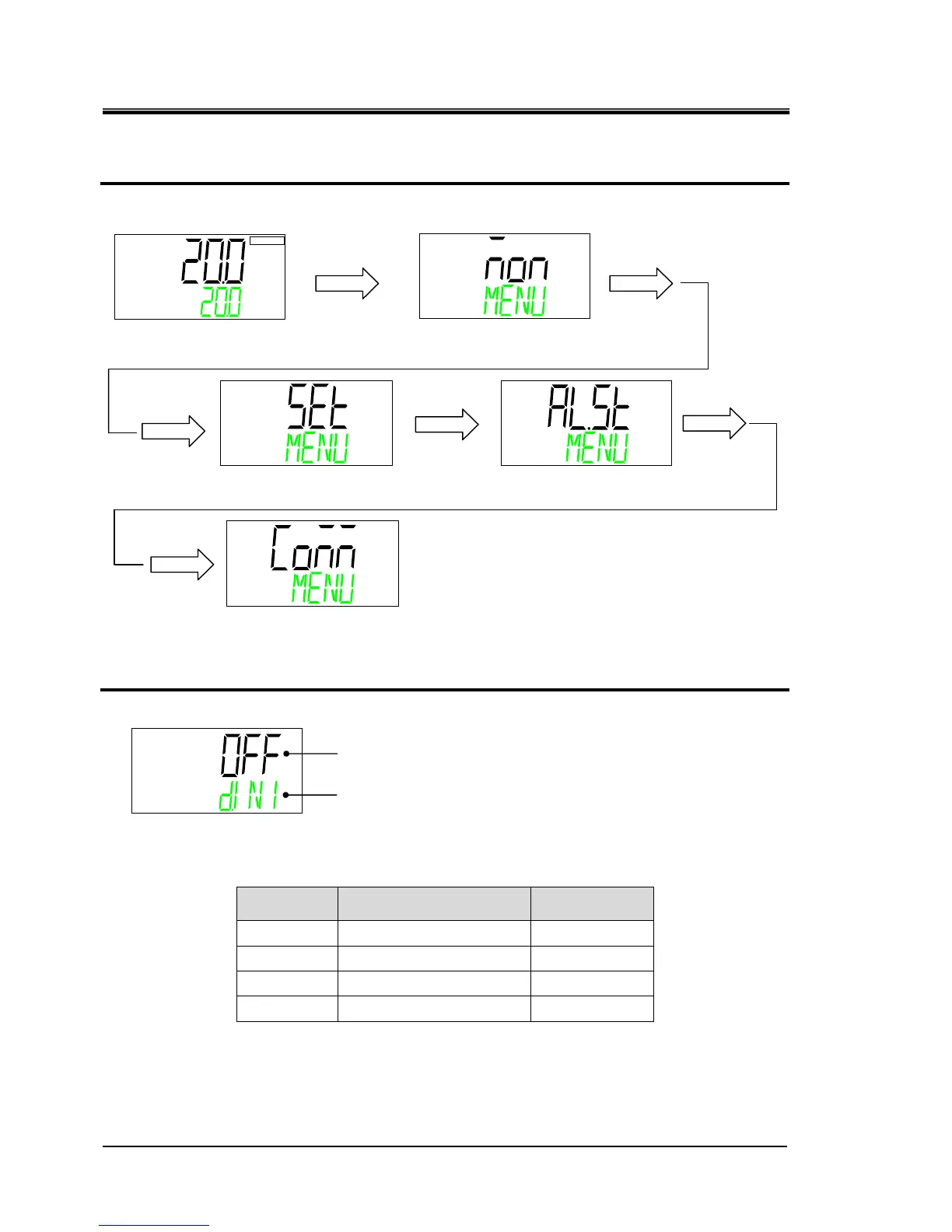HRX-OM-W004
Chapter 2 Contact input/output communication
2.4
Setting and checking HRR Series
2-4
2.4.2 Setting and checking
Communication setting menu TOP screen
1. Displays communication setting menu.
Contact input signal 1 function
2. Press the [▼] key. Displays screen for setting the function of the Contact input signal 1
Displays the function for the Contact input signal 1.
Set value Contents
Initial value
OFF
No input signal
○
RNST
Run / stop signal is input
―
RUN
Run signal is input
―
SW
External switch signal input
―
℃
Main menu
TOP
screen
[MENU] key
Press and hold
(5 seconds)
Monitor Menu
TOP
screen
[MENU]
key
Standard setting menu
TOP
screen
[MENU]
key
Alarm setting menu
TOP
screen
Communication setting menu
TOP
screen
[MENU]
key
[MENU]
key
[MENU]
key
Contact input signal 1 function
DIN1 ⇒ SEL(Alternately displayed)
