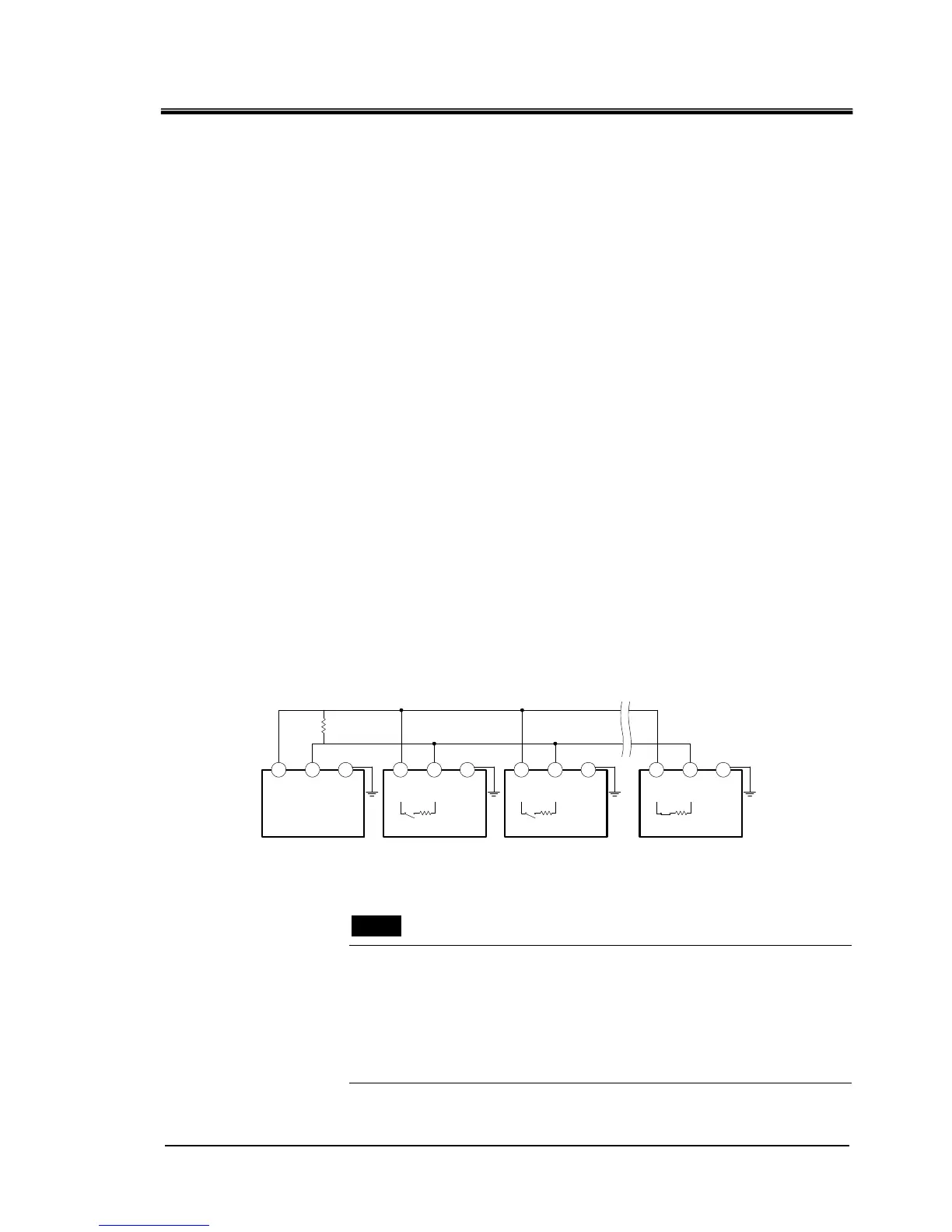HRX-OM-W004
Chapter 3 Serial communication
HRR Series 3.1
Precautions wiring communication
3-1
Chapter 3 Serial communication
Serial communication (RS-485/RS232C) enables the remote control of
run/start of the product, temperature setting and details of product condition,
and alarm condition can be obtained.
The operating state of the product (run/stop) and the temperature setting can
be monitored by sending a request message made by the program of the host
computer (e.g. PC).
The communication protocol is MODBUS protocol.
3.1 Precautions wiring communication
○Communication wiring
A communication cable that connects the product and customer system is not
included with the product. Please prepare a cable, referring to 3.2
‘’Connected explanation’’ In order to avoid malfunction, do not connect to any
place other than those shown in 3.2 ‘’Connected explanation’’.
3.2 Connected explanation
Fig 3.2-1 shows the wiring when RS-485 is selected as the communication
standard. Fig 3.2-2 shows the wiring when RS-232C is selected.
A communication cable that connects the product and customer system is not
included with the product. Prepare a cable, referring to
Fig 3.2-1 or Fig 3.2-2.
1
SD+
5
SG
9
SD-
SD+
SD- SG
Terminal
resistance
Master This product
(first slave)
1
SD+
5
SG
9
SD-
This product
(second slave)
1
SD+
5
SG
9
SD-
This product
(31
st
slaves)
Terminal
resistance120Ω
Fig 3.2-1 RS-485 connector connection
【Tips】
・1 master : 1 product, or 1 master: N products.
In the latter case, up to 31 products can be connected.
・Both ends of the communication connection (the end nodes) need to be
connected to the higher level computer.
・The terminal resistance of this product can be set by the operation display
panel. Refer to ‘’3.6.2 Setting and checking’’.
