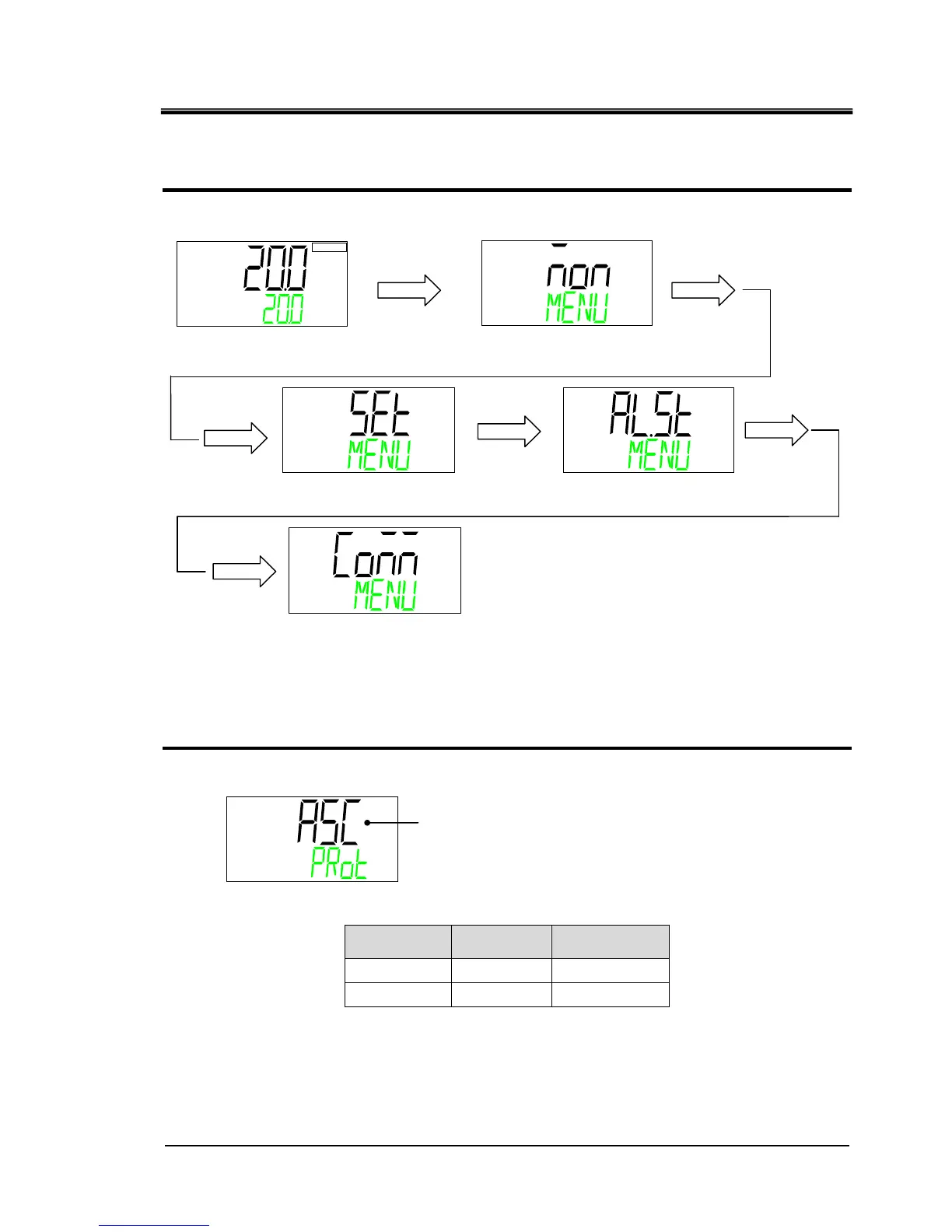HRX-OM-W004
Chapter 3 Serial communication
HRR Series 3.6
Setting and checking
3-5
3.6.2 Setting and checking
Communication setting menu TOP screen
1. Displays communication setting menu.
serial protocol
2. Press the [▼] key. Displays screen for setting the serial protocol.
Select communication protocol.
Set value Contents
Initial value
ASC
ASCII mode
○
RTU
RTU mode
―
℃
Main menu
TOP
screen
[MENU] key
Press and hold
(5 seconds)
[MENU]key
[MENU]
key
Alarm setting menu
TOP
screen
Communication setting menu
TOP screen
[MENU]key
[MENU]
key
[MENU]
key
Serial protocol.
Monitor menu
TOP screen
Standard setting
menu TOP screen
