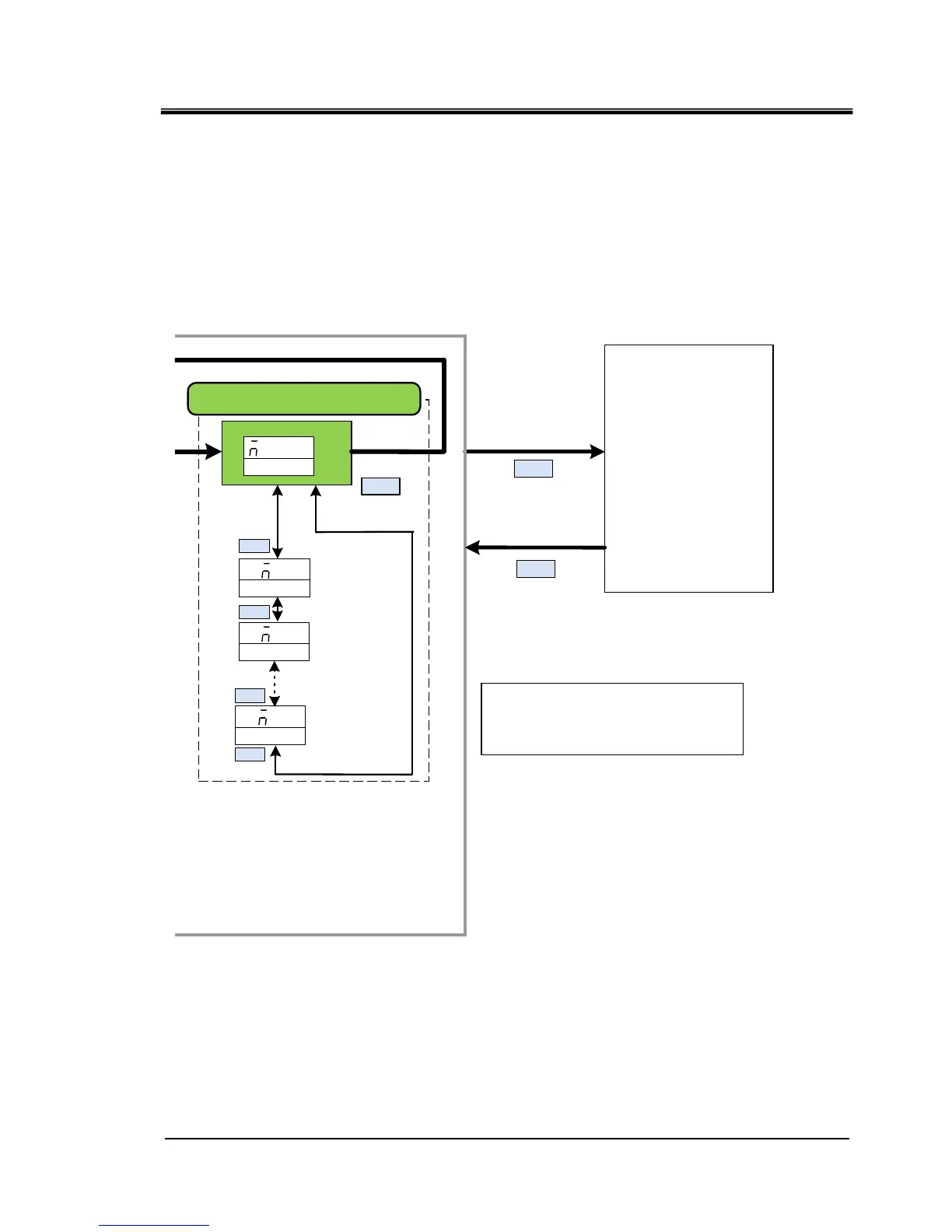HRX-OM-W004
Chapter 1 Read before using
HRR Series 1.3 Key operations
1-5
Fig 1.3-2 Key operation (2/4)
MENU
Maintenance
notification number
(Maintenance number
maximum)
Maintenance notification menu
Maintenance
notification
number
T01
Maintenance
notification number
(Notification number
Minimum)
TNN
▲/▼
▲/▼
▲/▼
▲/▼
ANT
MENU
T02
Advanced
setting
mode
To switch to 「Advanced setting
mode」 press and hold 「MENU」
key for 5 seconds
MENU
MENU
Press and hold
for approximately
5 second.
Displays only when the maintenance notice is generated.
