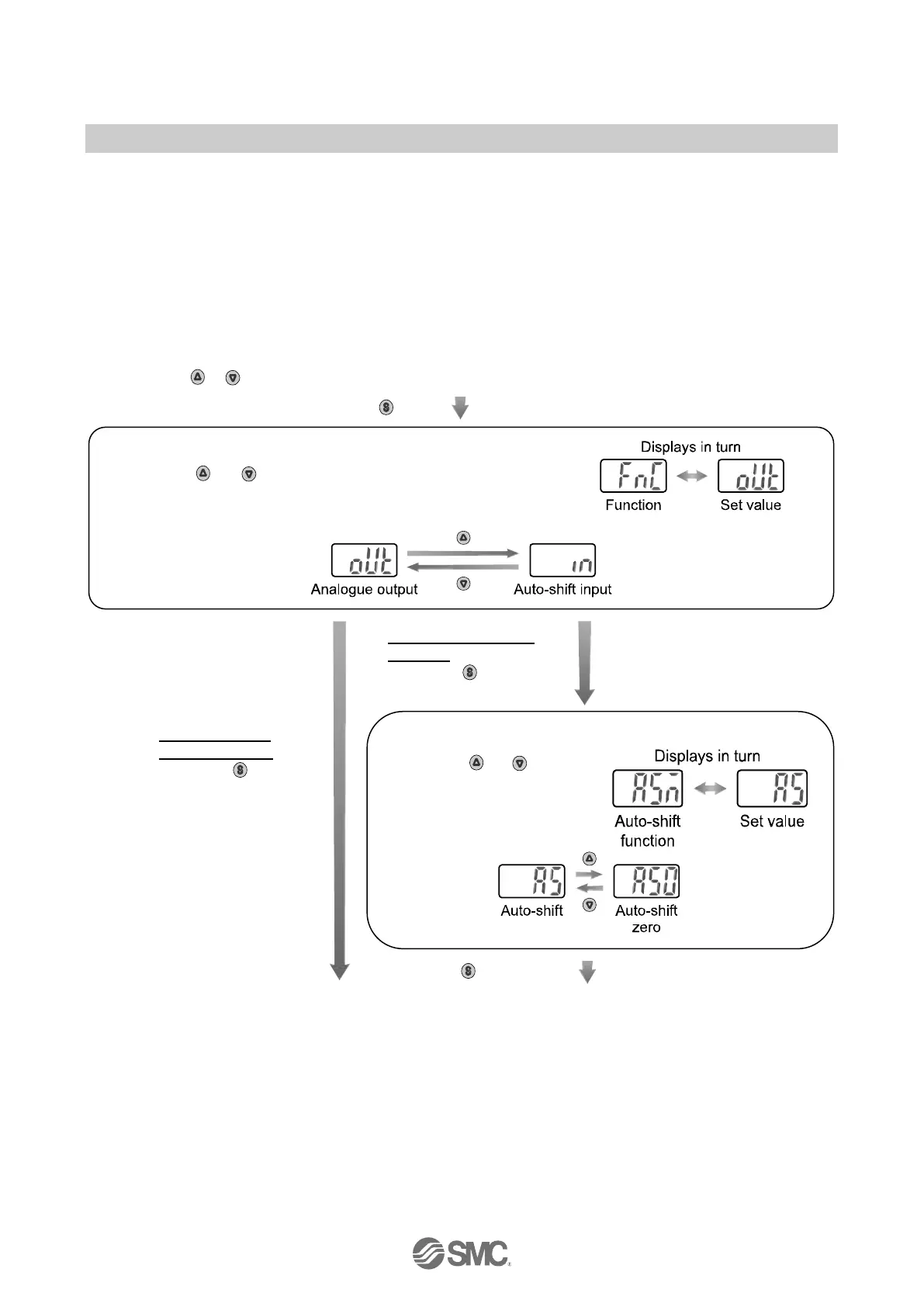-36-
No.PS※※-OMM0007-H
■[F 5] Analogue output / Auto-shift input
Auto-shift function
This function is available when the analogue output / auto-shift input option has been selected.
Auto-shift: A function where the switch output is determined by the change in pressure, relative to a
reference set value, when an external signal is input.
Auto-shift zero: A function where the switch output is determined by the change in pressure, relative to a
reference set value, and the display reset to zero, when an external signal is input.
<Operation>
Press the or button in function selection mode to display [F 5].
Press the button.
Move on to setting of function.
Press the
button to set.
