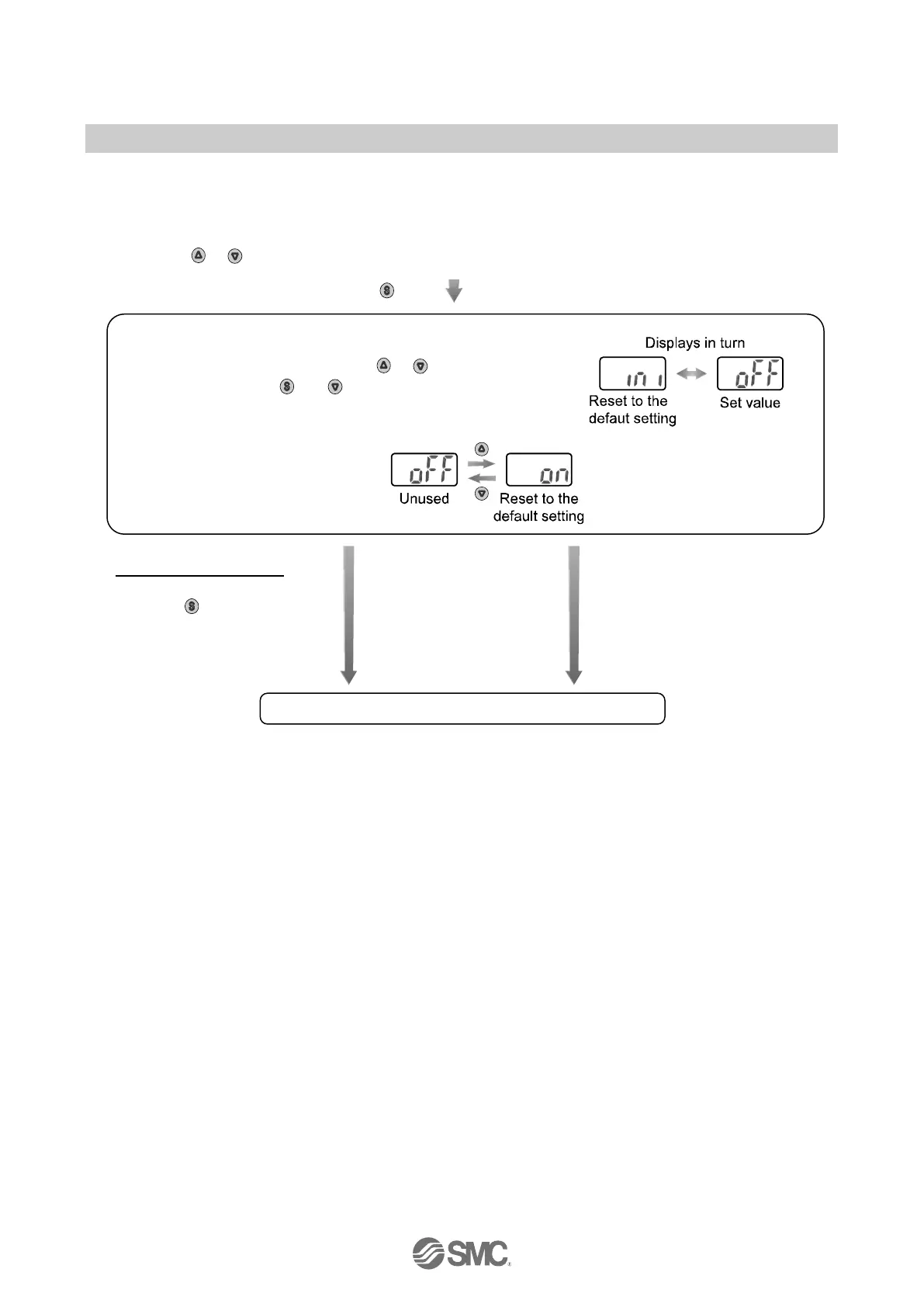-48-
No.PS※※-OMM0007-H
■[F99] Reset to the default setting
If the setting of the product becomes unknown, the default setting can be restored.
<Operation>
Press the or button in function selection mode to display [F99].
Press the button
.
Move on to reset to the default setting.
[oFF] (unused) selected.
Press the button to set.
Return to function selection
mode.
The setting is reset to the
default setting, and the mode
returns to the function
selection mode.
Setting of [F99] Reset to the default setting completed
Reset to the default setting
Set the display [ON] by pressing the or
button, then press the and buttons
simultaneously for 5 seconds or longer.
