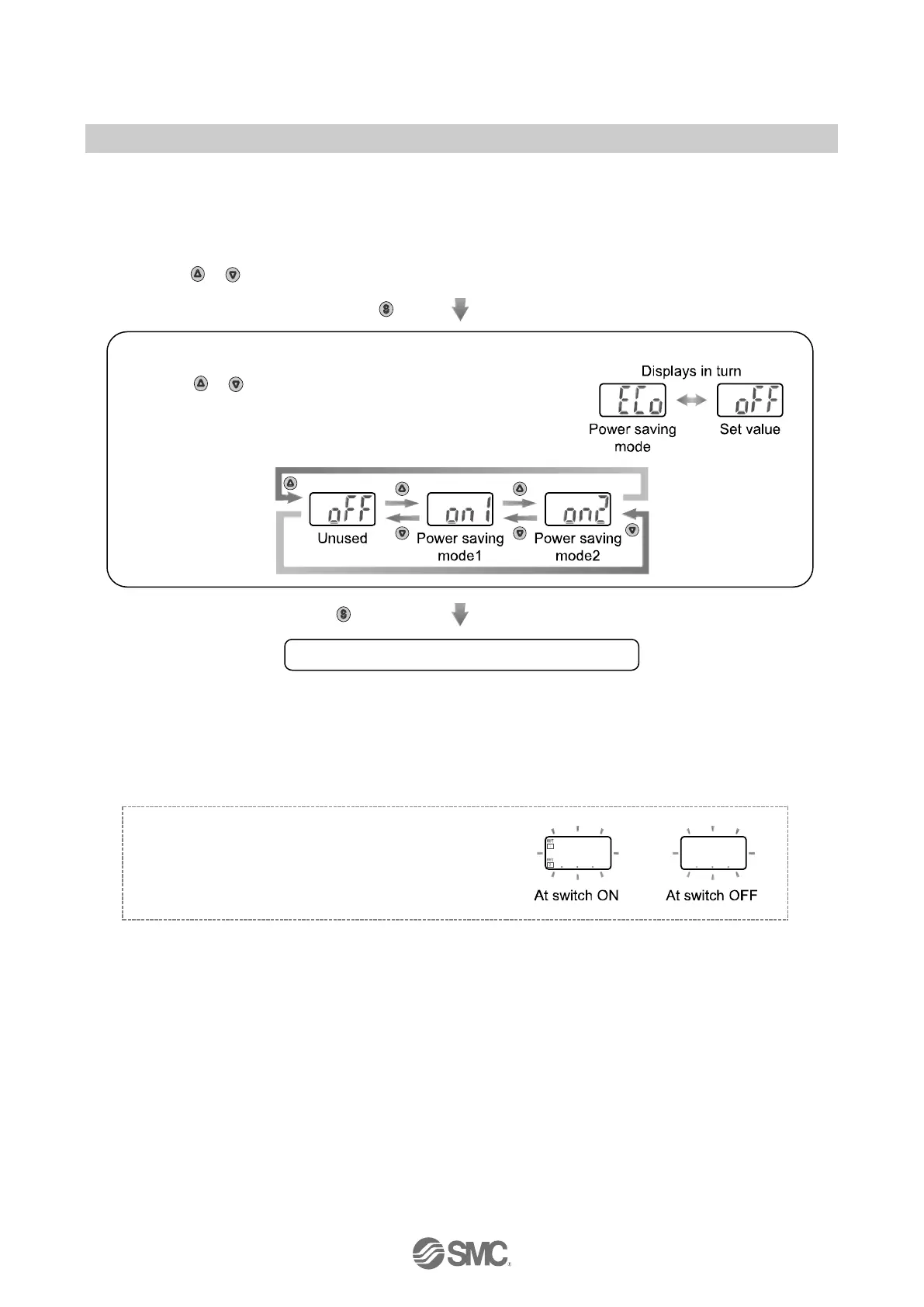-40-
No.PS※※-OMM0007-H
■[F80] Power saving mode
Power saving mode is selectable.
When the switch is left for 30 seconds with no key operation, it will enter power saving mode.
<Operation>
Press the or button in function selection mode to display [F80].
Press the button.
Move on to setting of power saving mode.
Press the button to set. Return to function selection mode.
Setting of [F80] Power saving mode completed
Power saving mode 1 remains enabled until turned off.
In power saving mode 1, the brightness of the whole display will be reduced.
In power saving mode 2, any key operation will return the normal display. If there is no key operation for
30 seconds or more, the display will return to power saving mode (only in measurement mode).
In power saving mode 2, only the decimal value and
indicator LEDs flash (the LEDs flash only when the
switch is ON).
