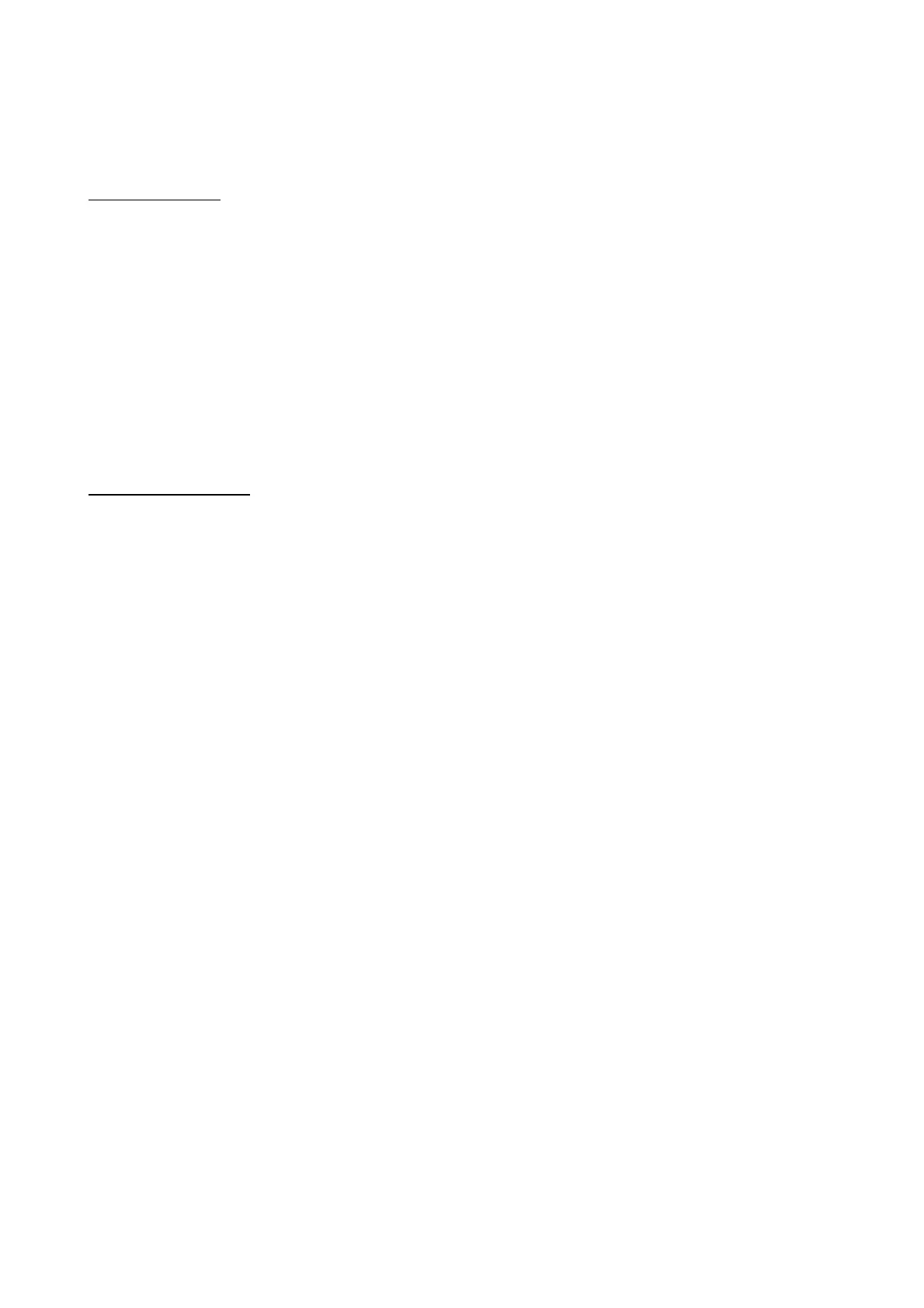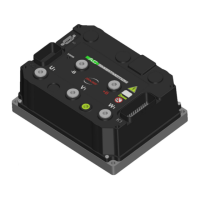with serial communication software .
2. If this alarm remains after 2 or more default restoring, replace the control board .
CRC fault alarm
●
Alarm code: 83
●
Alarm level: 1
●
Alarm cause: Faulty EEPROM or mismatching software release.
In case of such alarm, follow this procedure:
1. Restore EEPROM with EyePlus application software, using the “RESTORE” item
present in the EyePlus main page;
2. If the alarm is still present, replace the AC-M1.
Bank CRC restored
●
Alarm code: 84
●
Alarm level: 7
●
Alarm cause: there was an EEPROM restore, caused by a CRC alarm.
In case of such alarm, switch on the system and then turn it on again
PRELIMINARY VERSION 46