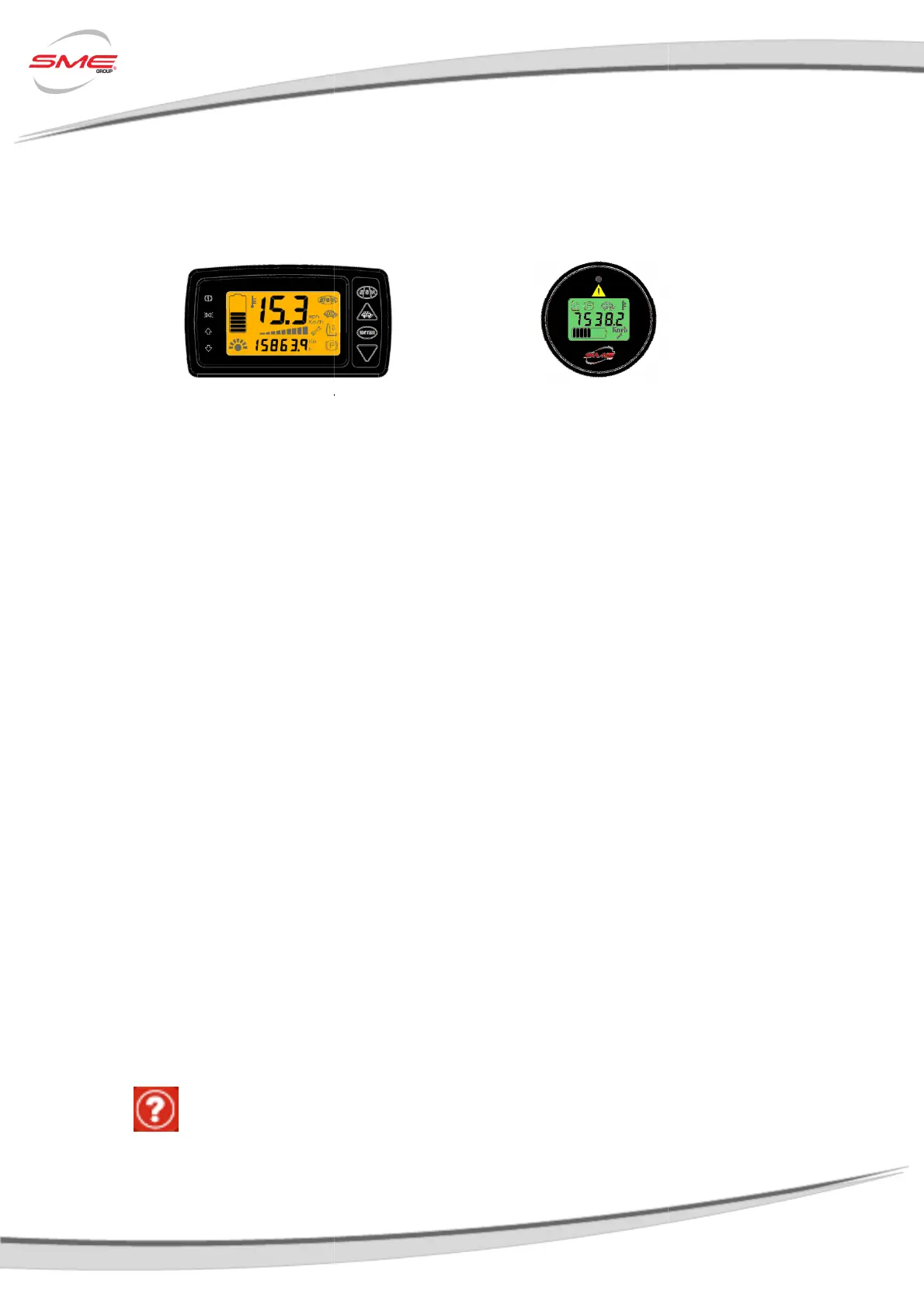ACX1_TAU_SYNC_UserManual_En
Page 33 of 37
3.6.3 Displays
SME displays (Compact or Mini) are optional devices which show overall information about your
system. They have to be connected to controller through LIN interface.
4. Graphical Interface
The Controller has a number of parameters that can be calibrated using SME PC Graphical User
Interface (GUI) which is
user friendly and intuitive.
These programmable parameters allow the vehicle functions and performances to be customized
to fit the needs of different applications.
motor & control, traction / pump), and into additional subgroups, ea
menu.
Most of Controller default settings are fixed by SME software developers; even if user opt
to leave most of the parameters at their default values, each parameter can be calibrated inside
an allowable range.
Operator is
easily guided through the process of parameter set
controller during working operations and can analyze real
Do not drive the vehicle until initial set
For
calibration procedure refer to
SME displays (Compact or Mini) are optional devices which show overall information about your
system. They have to be connected to controller through LIN interface.
The Controller has a number of parameters that can be calibrated using SME PC Graphical User
user friendly and intuitive.
These programmable parameters allow the vehicle functions and performances to be customized
to fit the needs of different applications.
They
are grouped into main categories (i.e. system,
motor & control, traction / pump), and into additional subgroups, ea
ch with its own programming
Most of Controller default settings are fixed by SME software developers; even if user opt
to leave most of the parameters at their default values, each parameter can be calibrated inside
easily guided through the process of parameter set
-
up and can communicate with the
controller during working operations and can analyze real
-
time main system variables.
Do not drive the vehicle until initial set
-up has been completed.
exhaustive
information about programmable parameters and
calibration procedure refer to
the Interactive Documentation.
SME S.p.A. Via della Tecnica 40 Z.I.
36071 ARZIGNANO (VI) ITALY
Phone +39 0444 470511 - Fax +39 0444 451803
sales@sme-group.com - www.sme-group.com
SME displays (Compact or Mini) are optional devices which show overall information about your
The Controller has a number of parameters that can be calibrated using SME PC Graphical User
These programmable parameters allow the vehicle functions and performances to be customized
are grouped into main categories (i.e. system,
ch with its own programming
Most of Controller default settings are fixed by SME software developers; even if user opt
to leave most of the parameters at their default values, each parameter can be calibrated inside
up and can communicate with the
time main system variables.
information about programmable parameters and
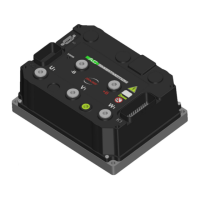