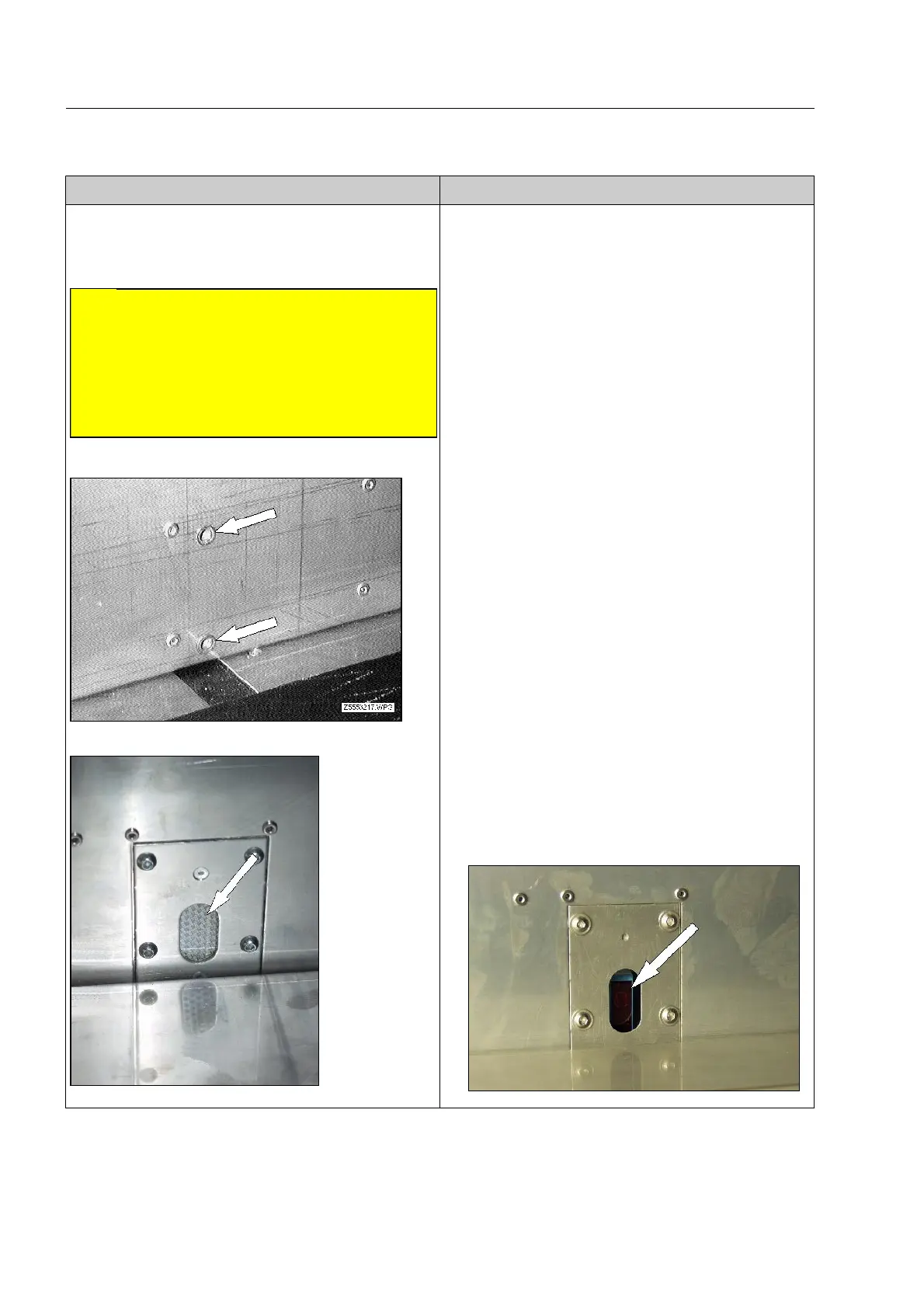How to correct operating troubles
Error messages Cause/Correction
Error codes: 0011 to 0013
Light barrier 1 or 3 blocked! Switch off X-ray unit and
check light barrier!
A
R
Warning!
Switch off the X-ray unit before starting any
of the following works and withdraw the key!
If the unit does not have a key switch, wait
until all indicators on the keyboard have ex-
tinguished and separate the unit from the
mains by pulling the mains plug! 1210
Afterwards, check if the light barriers behind the
lead curtains on both tunnel interior walls are
blocked by items and check the light barriers for
dirt and sticking baggage labels etc. (viewed in
the conveyor direction of movement
“standard/forward” light barrier 1 is located at
the tunnel entry, light barrier 3 at the tunnel exit).
Systems with transmitter and receiver modules on
both conveyor sides:
Use slightly damp cotton swabs, put them
through the openings in the tunnel interior walls
(see illustration) and clean the surfaces of the
transmitter and receiver diodes from dust by
carefully turning the swabs.
Systems with combined transmitter and receiver
module and opposite reflector:
Use a slightly damp cloth to clean the optical sur-
face of the transmitter and receiver module and
the opposite reflector (see illustration).
95587412 01/01/09 © Smiths Heimann
1-96
