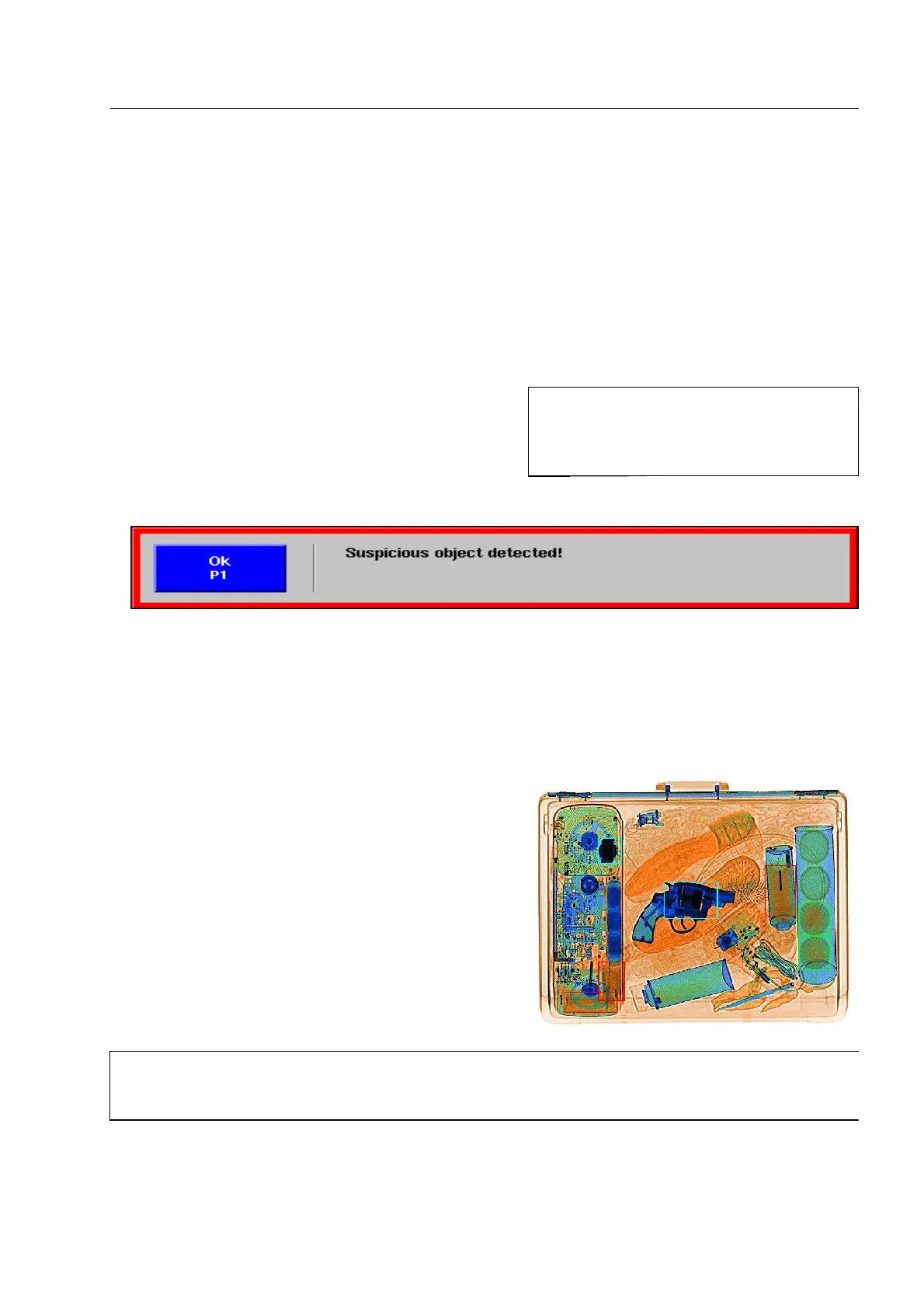How to use the automatic detection functions*
How to use the automatic detection functions*
If suspect objects are detected by means of the automatic detection functions described in the following, this
will pointed out to you by means of markings which are inserted into the associated X-ray image.
You can switch on and off the markings with
X. In active status, indication auto appears in field mode in
the screen indication field.
The detection functions can be programmed so that, in addition to certain markings, an audible alarm will be
triggered.
Higher access level users can also define that the convey-
ors stop automatically as soon as a suspect or high-ab-
sorbing object has been detected. In this case the mes-
sage illustrated appears on the screen.
You then have to acknowledge and delete the message with
r.
The X-ACT system*
With the X-ACT system, your attention will automatically
be drawn to suspect and higher absorbing objects in the
X-ray image by corresponding markings. Depending on
the setting of the detection class, certain explosives
and/or certain drugs* are recognized.
Objects, which may be explosives are provided with a red
frame in the X-ray image, objects which may be drugs
with a green frame and the higher absorbing objects with
a blue frame. On dual view units frames are inserted only
on the main monitor.
95587412 01/01/09 © Smiths Heimann
1-57
I
If one of the priority keys is assigned to
function NO STOP, you can avoid the
automatic conveyor stop by pressing the
key in time.
I
Baggage or freight items with many details following closely behind one another may cause that sec-
tions of an object or possibly the complete object are not evaluated. In this case, the corresponding
section or complete object is marked with a red frame.
