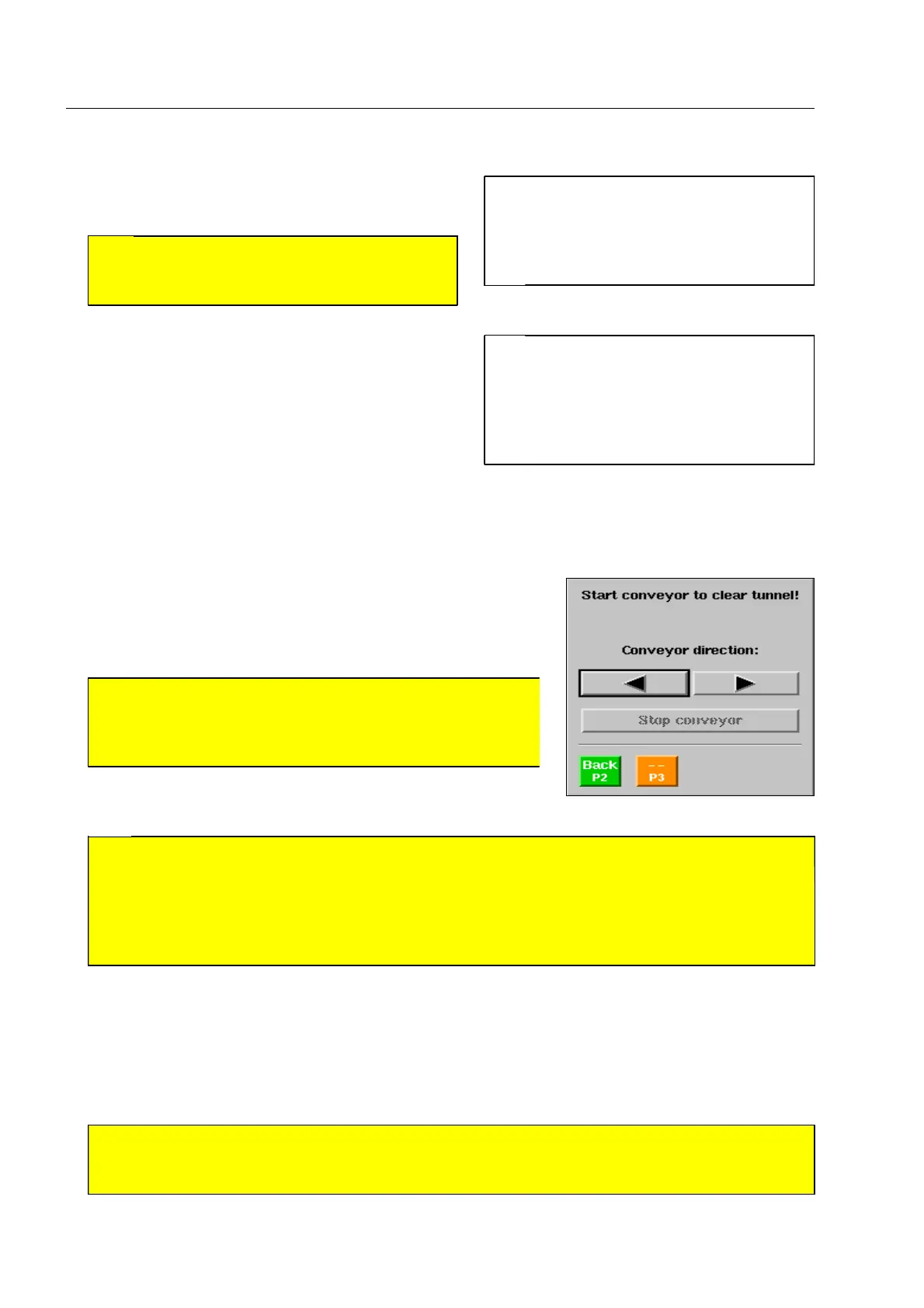How to start and terminate your work
After your acknowledgment with
r the conveyors
are activated in reverse direction.
If you have stopped the conveyors with
1 the window
illustrated above is displayed again. The conveyors will
only stop automatically until the tunnel has been prop-
erly cleared.
Controlled clearing
The shown window will appear.
Select the desired Conveyor direction and start the conveyors with
the navigator or with
m or n.
S
Attention!
Units with newer software* may be set in a way that the keys
n and m either have to be
pressed briefly or have to be kept depressed (according to the arrow symbols in the screen indica-
tion field (F 1-25))! In the latter case the unit can also be set so as to stop the conveyors only after
up to 3 seconds after the key is released! An immediate conveyor stop is possible with
1!
750
Stop the conveyors again with
1 or in field Stop conveyor using the navigator to allow unloading bag-
gage or freight items.
As soon as you have conveyed all items out of the tunnel in the manner described above, leave the window
with
s.
S
Attention!
If the tunnel is not completely cleared, error messages regarding the light barriers and incom-
plete or missing X-ray images will result during following inspections! 760
95587412 01/01/09 © Smiths Heimann
1-38
A
Warning!
If you want to make sure objects which may have been left
in the inspection tunnel do not pass the unit without being
scanned, start the conveyors in reverse direction! 740
I
The X-ray generators are active while
the conveyors are being cleared for an
automatic calibration of the imaging
system and for the detection of baggage
items.
S
Attention!
Ensure that no baggage items fall down! The
conveyors can be stopped with
1! 730
I
If a standard HI-SCAN X-ray unit has
only be turned off for a short moment,
for example, because of the pressing of
an emergency stop button, only one bag-
gage item will be reversed and the X-ray
generators will not be activated.
