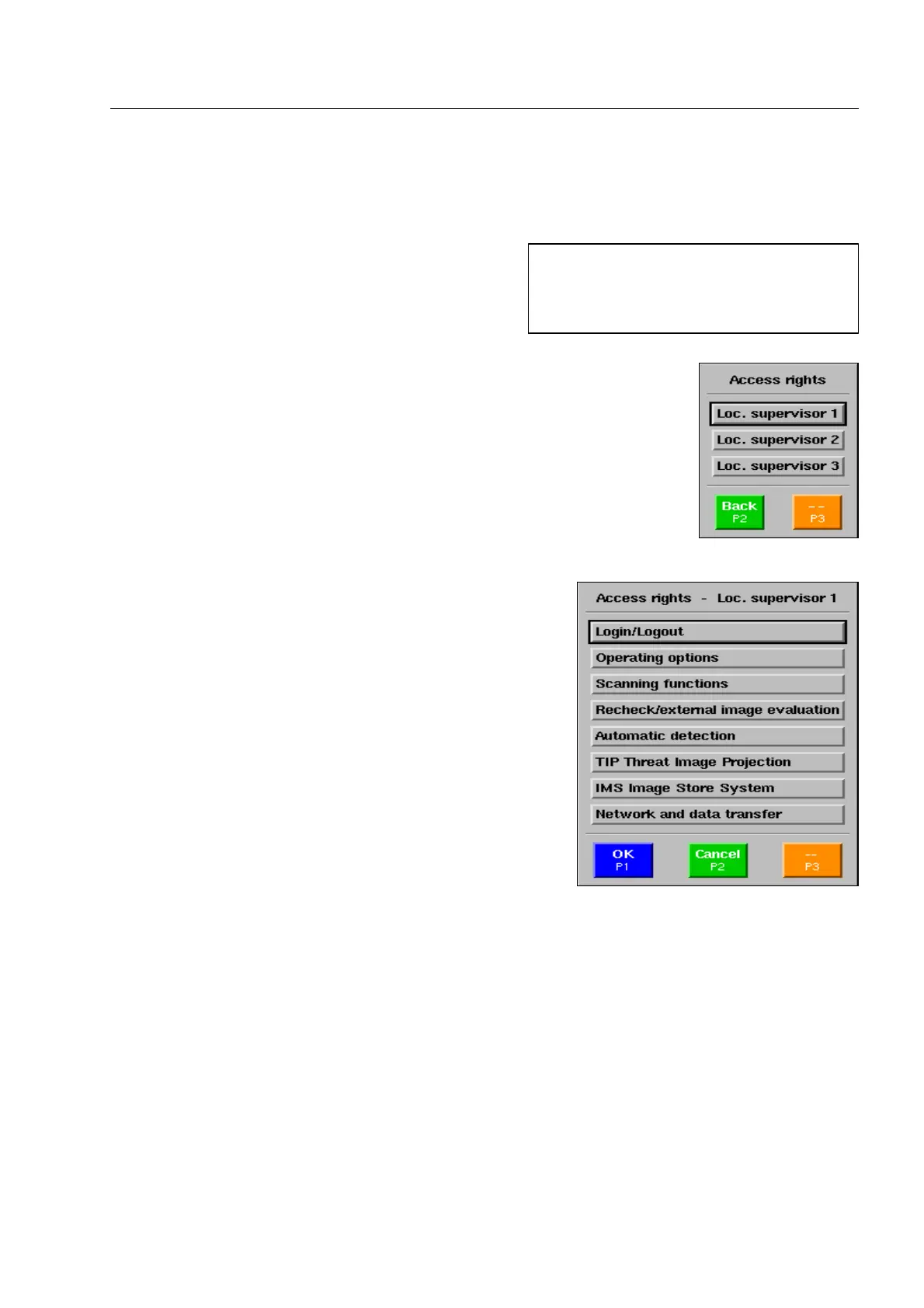How to manage the access rights* for users with lower access level
Extended management* of access rights
(units with newer software*)
As user with Supervisor access level you can define the
access rights to menus and menu items that users with
access levels Local Supervisor 1, 2 and 3* shall have.
Go to menu item Access rights and activate it. The menu illustrated beside is
displayed.
Select one out of three access levels by means of the navigat-
or. There are Loc. Supervisor 1, 2 or 3. The menu opposite is
displayed. The menu structure corresponds to that of the Main
menu. In the subordinate menus you can define the access
rights for the corresponding menu item listed under the main
menu.
95587413 01/01/09 © Smiths Heimann
I
As user with access level local super-
visor 1, 2 or 3 you cannot assign access
rights. The menu item is therefore not
available to you.
2-17
