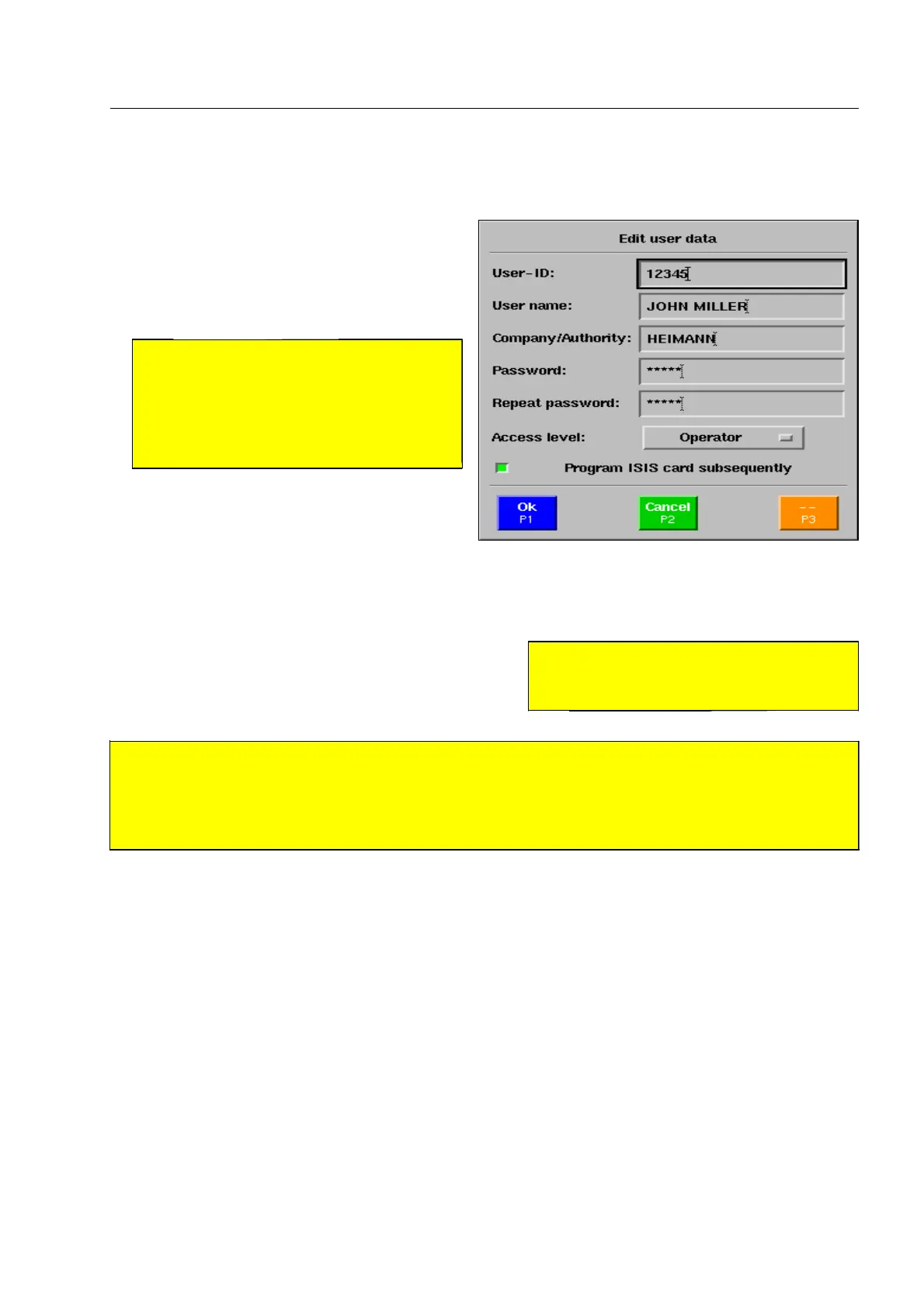How to set the login procedure
Edit user data
Use key [2 def] to modify the data of the user
selected with the navigator, i.e. your own data
as well. The menu and the entries correspond
exactly to the menu for the new user data (see
above).
Delete user data
Use key [3 ghi] to delete the user entry selected with
the navigator.
S
Attention!
If you have entered new user data or modified or deleted, you have to exit the User data with
r
afterwards (in units equipped with older software versions only) in order to have all entries become
effective! (In units with newer software versions modifications will become effective immediately
after having been entered). 1440
95587413 01/01/09 © Smiths Heimann
S
Attention!
Remember your own modified data well!
If you have forgotten your user ID or
password, you can be granted a new au-
thorization by a higher or equal access
level user only! 1420
S
Attention!
If you delete your own entry, you will
have no access any more! 1430
2-13
