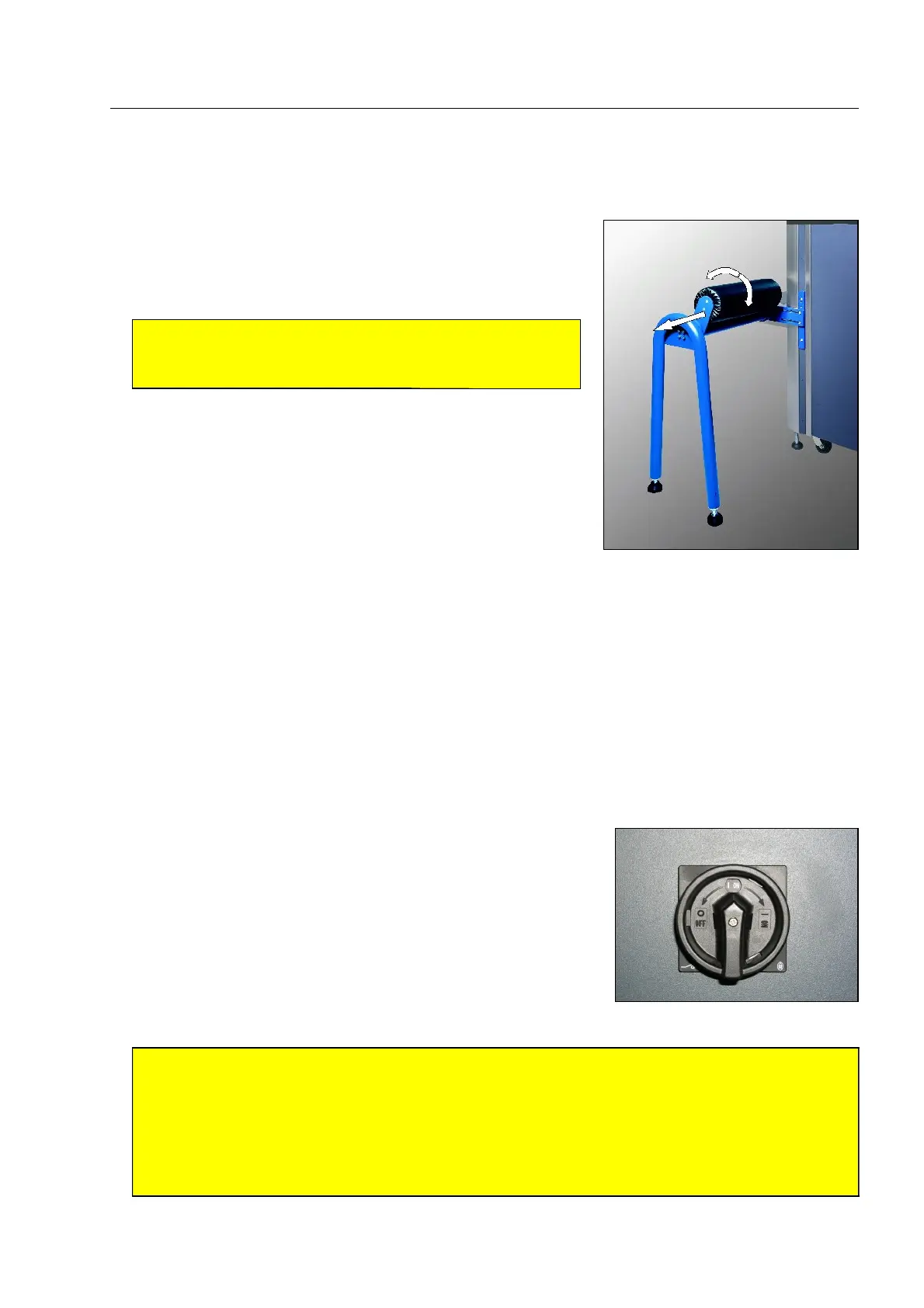Here you find controls and indicators
How to adjust the operator rest*
The upholstery can be adapted to your height by pulling and enga-
ging at the desired position. Do not adjust the upholstery to a pos-
ition too low in order not to risk falling over when leaning against
it.
The controls on the HI-SCAN X-ray unit housing
The main switch*
By means of the main switch you can separate the X-ray unit com-
pletely from the mains.
To separate the unit from the mains, first ensure that all indicators
on the keyboard have extinguished after you have switched off by
means of the key switch. Then turn the switch from position I to po-
sition 0.
S
Attention!
If the X-ray inspection unit is equipped with the option power fail buffer*, audible warning signals
will be sounded when the unit is separated from the mains! These signals will not stop until you
reconnect the unit to the mains (see below) or switch off the incorporated UPS unit (Uninterrupt-
ible Power Supply unit) (F 1-31 "How to switch on").
Even if you do not use the X-ray unit, it should always be connected to the mains to keep the buf-
fer batteries charged! 480
95587412 01/01/09 © Smiths Heimann
1-13
A
Warning!
Do not sit on the operator rest*! Keep your feet in contact
with the ground! 470
