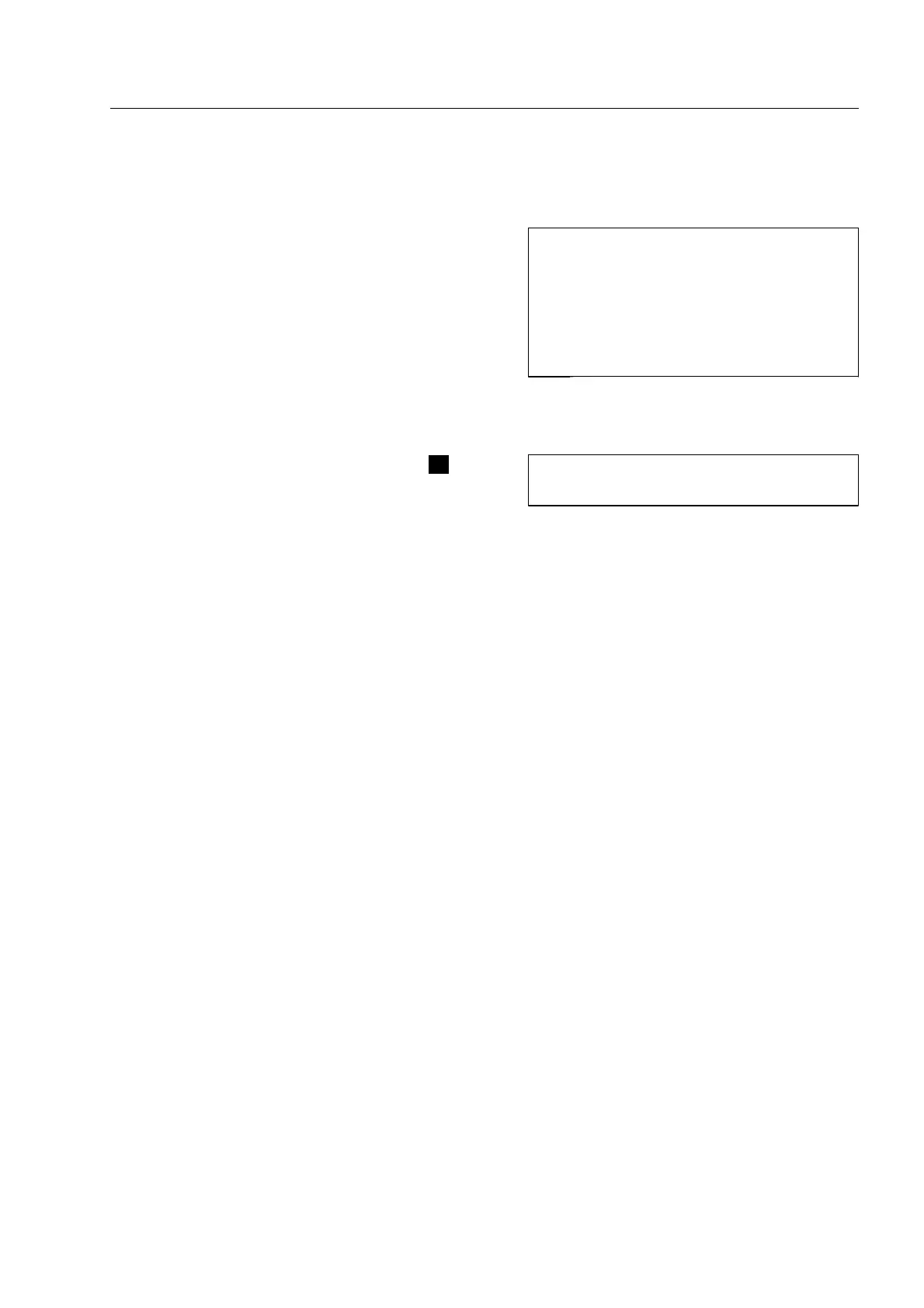How to work with the OTS Xtrain system*
How to work with the OTS Xtrain system*
Use the operator training system OTS XTrain* to display
stored X-ray images of various bags which do not
contain
any suspect items. In the following, such images are
called basic images. The operational flow is not different
from that of real baggage screenings.
At arbitrary intervals, complete X-ray images of baggage
items with threat objects are automatically projected
among the basic images. Equally, single threat objects of
different kinds are automatically projected on the basic
images. You do not notice the projection process.
Start and terminate a training session with
I.
Your task is to detect dangerous or suspect objects and
mark them with
H.
When the images are scrolling over the screen, the time you need to evaluate the image and to make a
decision is limited to a few seconds (range 1 to 10 s.). If you need more time, stop the image scroll. Usu-
ally, the time is automatically extended then (range 0 to 45 s.). Restart the image scroll with
m or
n.
If you want to review preceding images, you can recall them with the REVIEW function. Select the inter-
esting image with
3 and 2. To switch back to the last image, press 1 or reach the last image auto-
matically with restarting the image scroll with
m or n.
As a general rule, the users of higher access levels define whether or not you receive feedbacks from a train-
ing session.
95587412 01/01/09 © Smiths Heimann
1-77
I
The OTS Xtrain system can be locked up
by users of higher access level.
I
Statistics referring to every user and his
activities on the X-ray unit are created.
From such reports higher level users
can read how many times projected ob-
jects and images have been recognized
and how many of them have been
missed by the individual users.
