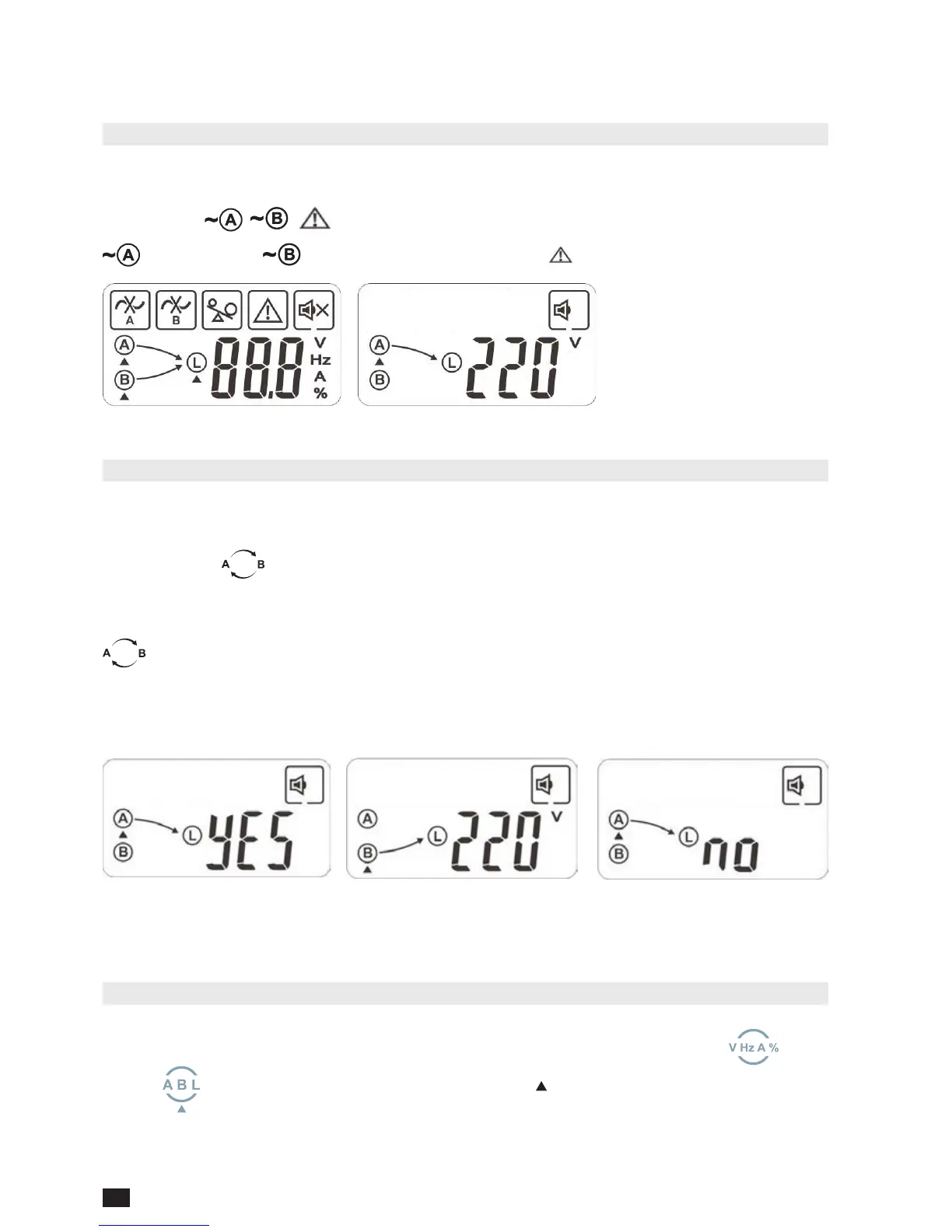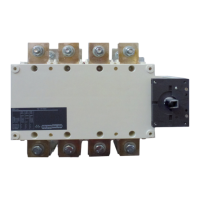6. OPERATING
6.1. Boot up
Once input power connected, Statys XS automatically boots up. The LCD display during boot is as shown in Figure
5 and all LEDs ( , , ) are lit. LCD display is as shown in Figure 6 after boot up, LEDs for Power A (
) and/or Power B ( ) is/are lit according present source(s), is lit if source(s) missing.
6.2. Switch input source
This products supports manual switching between power supplies as instructed
below:
Push and hold the button for 3 seconds until you hear two short beeps, If the second source is present,
YES is displayed.
Then the system needs to reconrm the power transfer (LCD display as shown in Figure 7), so push and hold the
button for 3 seconds to conrm.
The system will switch to the other input (LCD display as shown in Figure 8) if the power supply is normal, otherwise
the transfer is not made and a warning is shown
(LCD display as shown in Figure 9).
6.3. Measurements
Measurements (voltage, frequency, current and load rate) of each Input or Output can be read with the button.
Push the button to change the Input or Output, the pictogram indicate the Input or the Output concerned,
A = source A, B = source B and L = output (Load)
Figure 5 Figure 6
Figure 7 Figure 8 Figure 9
Sources A and B are present, load
is supplied by source A, alarm is
set on ON, source A voltage is
220V