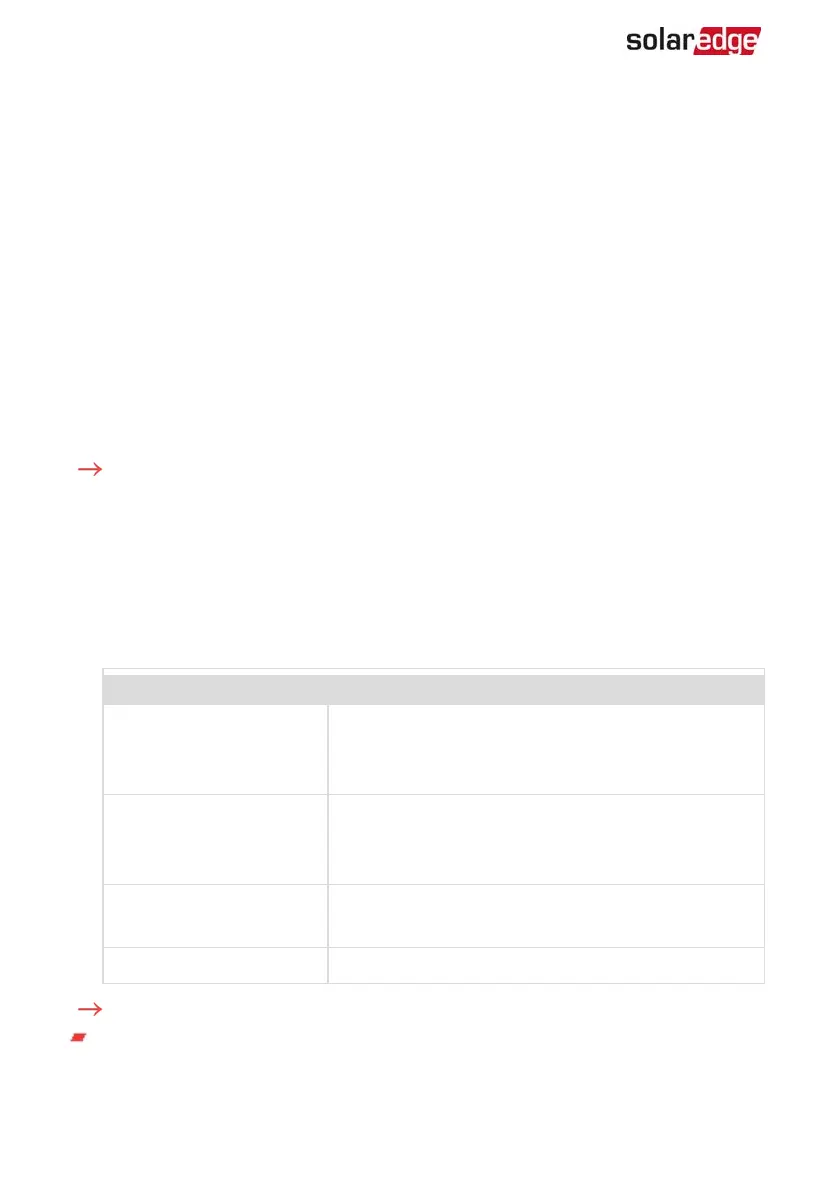value returns to 0, check communication with the CT.
6. Select Meter 1 > Meter Function > Export+Import (E+I).
Configuring Communication with the Battery
1. Make sure the battery's circuit breaker switch is ON.
2. Switch the inverter ON/OFF/P switch to OFF.
3.
Access SetApp and select Commissioning > Site Communication.
4. Tap CAN.
5. On the Batteries screen that opens, select your battery type from the list.
Running a Battery Self-test
Run a battery self-test to check the battery's charge and discharge functionality.
To run a battery self-test:
1. Make sure the battery's circuit breaker switch is ON.
2.
Switch the inverter ON/OFF/P switch to ON.
3.
In SetApp, select Commissioning > Maintenance > Diagnostics > Self-Test >
Battery Self-Test > Run Test.
4.
Wait for all tests to complete and check the results in the summary table.
If any of the tests have failed, see the table below for possible solutions:
Test Results Solution
Charge failed
Check that the power and communication cables
between the battery and inverter are properly
connected.
Discharge failed
Check that the power and communication cables
between the battery and inverter are properly
connected.
Communication
Check that the communication cables between the
battery and inverter are properly connected.
Inverter switch is off Switch the inverter ON/OFF/P switch to ON.
To show the last test results:
Select Commissioning > Maintenance > Diagnostics > Self-Test > Battery Self-Test
> Show Last Results.
StorEdge Three Phase Inverter MAN-01-00648-1.3
45 Configuring Communication with the Battery