Product Guide
30
4. Use the keyboard to type the new password, and then touch Next.
Removing a music service trial
When a music service trial expires, you may wish to remove the expired trial from your Sonos system.
1. From the Settings menu, touch Manage Services -> Music Services -> My Services.
2. Touch to select the music service you wish to update.
3. Touch Remove Trial.
Windows Media Player
When media sharing is turned on, Sonos can play all the music in your WMP library.
Displaying Windows Media Servers on Sonos
From the Settings menu, touch Advanced Settings -> Display Windows Media Servers.
•If Display Windows Media Servers was set to OFF, it is now ON; if Display Windows Media Servers was set to ON, it
is now OFF.
• For additional information, browse our Frequently Asked Questions (FAQ) pages or forums at www.sonos.com/support.
Selecting music
Once you turn on the display of Windows Media Servers, your media servers appear in the Music menu. Music selection
choices include:
• Artists
• Contributing Artists
• Albums
•Composers
•Genres
• Tracks
•Playlists
Sonos Playlists
Sonos playlists are music queues you create and save for future listening. For example, you might want to create a jazz
playlist, a party playlist, or an easy listening playlist.
Note: If you don’t change your password with the music service first, it won’t work on your
Sonos system.
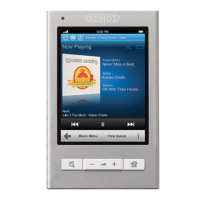
