Product Guide
6
Turning Off
1. Touch Controller Settings from the Settings menu.
2. Touch Advanced Settings -> Turn Off Controller.
To turn it back on, simply place the controller into the charging cradle. Use this setting to put your SONOS CONTROL into deep
sleep anytime it will not be in use for an extended period of time, or when you are transporting the controller to another
destination. (The SONOS CONTROL cannot be turned off while it is seated in the charging cradle.)
Turning Off the Music System
Your Sonos system is designed to be always on; the system uses minimal electricity whenever it is not playing music.
• To quickly stop streaming audio in all rooms, touch Pause All from the Rooms screen.
• To quickly stop streaming audio in a room or room group, press the Play/Pause button on a Sonos player (may appear
as a Mute icon on some players).
Your Sonos components remain off until you touch or press the Play/Pause button on a player to restart each room or
room group.
Clocks and Alarms
Setting date and time
1. From the Music menu, select Alarms.
2. Touch Date and Time Settings to select the way in which date and time settings are determined and displayed on the
CONTROL.
Adding an alarm
1. From the Music menu, touch Alarms -> Alarms.
2. Touch New Alarm.
3. Select the desired settings for this alarm, including the alarm time, the room you would like the alarm to play in, the
music source you’d like to play from, the frequency of the alarm, and the volume setting.
4. Touch Advanced to select additional alarm preferences:
• Duration — select the length of time you want the alarm music to play.
• Include Grouped Rooms — if you touch Yes, the alarm plays in the rooms that are linked together when the alarm
goes off (not in the rooms that were linked together at the time the alarm was set).
Note: If the music you’ve selected is not available when the alarm goes off (such as an
Internet radio station that has dropped off), your alarm plays the Sonos chime instead.
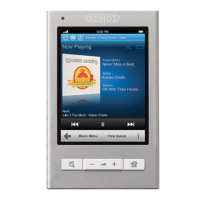
