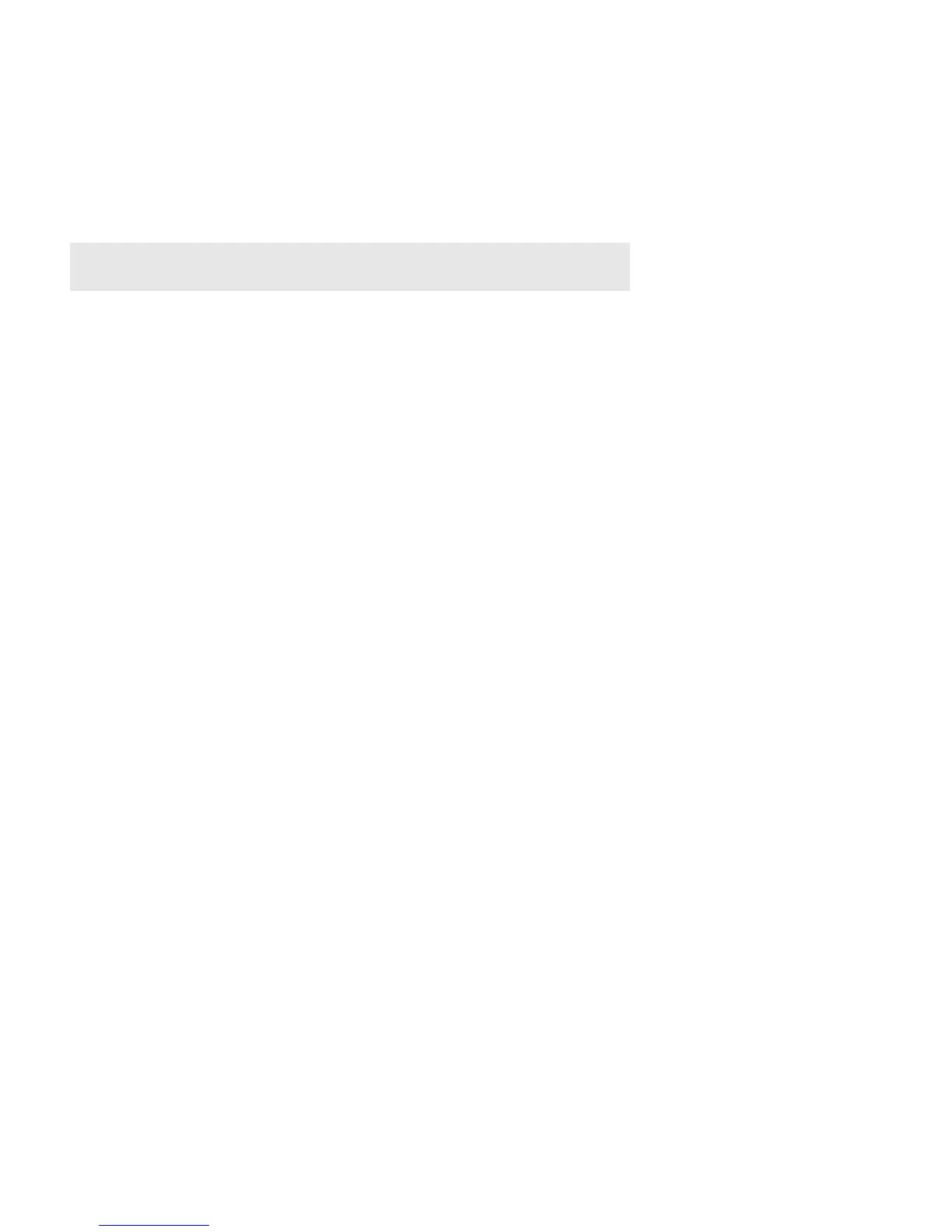Product Guide
38
Controlling the volume from your home theater
1. Set the line-out level on this Sonos component to Fixed:
2. From the Settings menu, select Room Settings.
3. Touch to select the Sonos component attached to your home theater, select Line-Out Level, and choose Fixed.
Controlling the volume from your Sonos system
1. Adjust your home theater or other audio device's volume to typical listening volume.
2. Select Room Settings from the Settings menu. Touch to select the Sonos component attached to your home theater,
select Line-Out Level, and choose Variable.
3. Adjust the volume on your Sonos system so you can hear music. This may be at the high end of the volume scale.
4. If desired, you can readjust the volume on your home theater system so that the volume range for the controller falls
within your typical listening range.
Radio
Sonos includes a radio guide that provides access to thousands of free Internet radio stations and broadcast programs. You
can easily find radio from all over the world — music, news, and variety programming, including archived shows and
podcasts.
• If you have a music service enabled on your computer, you can additionally select Internet radio stations from your
music service.
• Sonos currently supports MP3 and WMA streaming audio formats.
• If you can’t find your favorite radio station or show, go to http://faq.sonos.com/radio.
Selecting a radio station
1. From the Music menu, touch Radio.
2. Choose one of the following options:
• Select a radio station, radio show or podcast from My Radio Stations or My Radio Shows (these are stations or shows
you have previously saved to a My Radio list).
• Search for a radio station, radio show or podcast. Touch Search and then select a category (Stations, Shows, or Hosts).
Enter your search criteria (full or partial).
• Select a radio station from Local Radio (these are radio stations located in your local area. To set up a local radio
location, see "Setting up or changing a local radio location" on page 39.
• Select a radio station or radio show by category (such as Music, Talk, or Location). Select a category, and then drag your
finger across the screen to browse through the list.
Note: When the line-out level on your Sonos component is Fixed, you cannot adjust the
volume or the equalization settings using your Sonos controller.
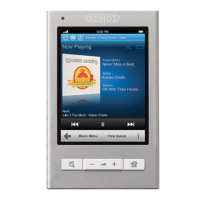