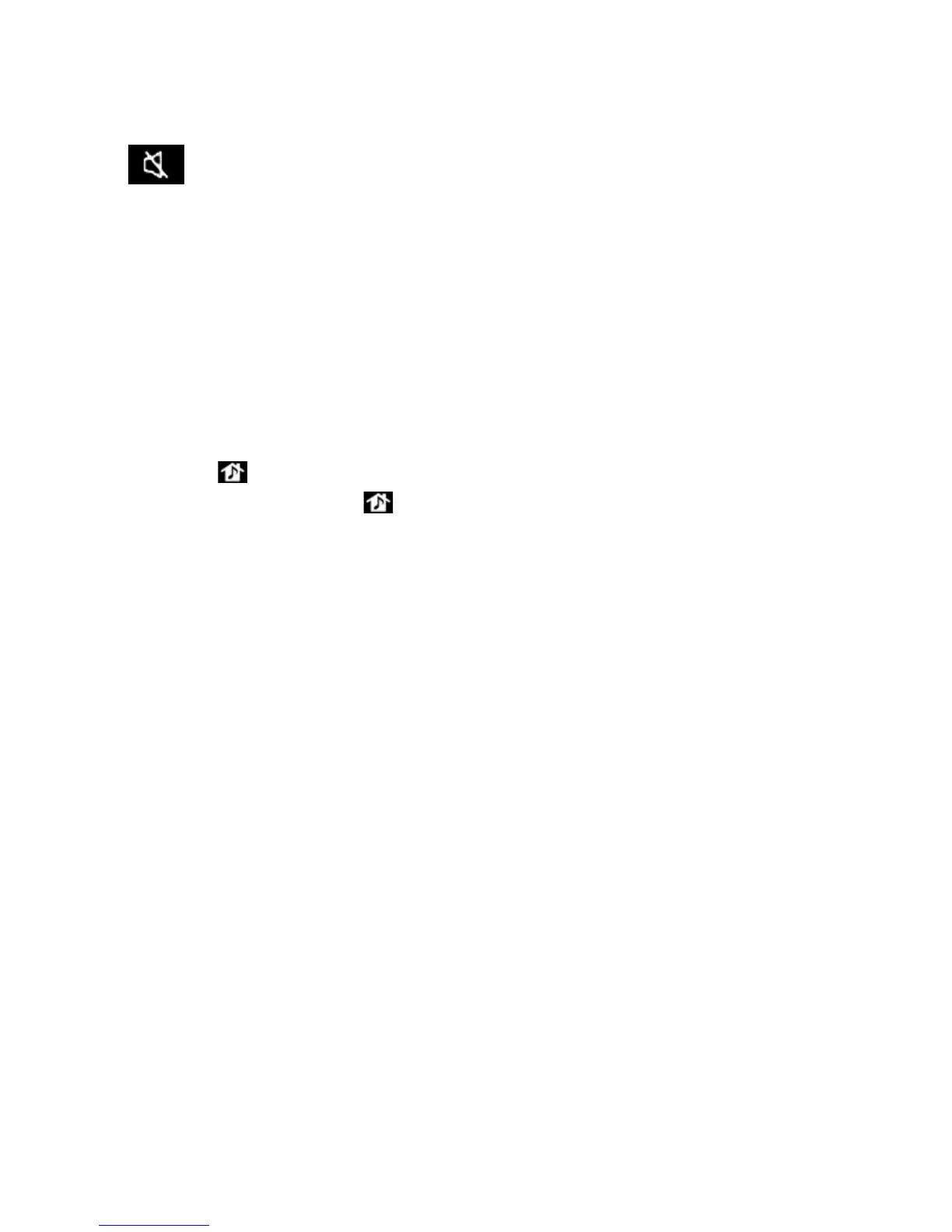Product Guide
4
Settings
Lock
You can lock the SONOS CONTROL so that nothing happens when you touch the LCD touch screen or buttons.
Choose one of the following options:
• From the Settings menu, select Controller Settings -> Lock Controller.
Or,
• Touch and hold for two (2) seconds.
When ready to unlock, simply touch and hold for two (2) seconds.
Sounds
The SONOS CONTROL makes a clicking sound when you touch a selection. You can choose to turn all sounds on, turn all
sounds off, or enable keyboard sounds only.
From the Settings menu, select Controller Settings -> Controller Sounds.
Light Sleep
The SONOS CONTROL will go into light sleep (the screen will turn off) to preserve the battery life when it is unused for a
specified period of time. When motion is detected or a button is pressed, the SONOS CONTROL awakens immediately.
From the Settings menu, select Controller Settings -> Sleep Timer Undocked/Docked.
• Sleep Timer Docked (when CONTROL is seated in charging cradle)
• Sleep Timer Undocked (when CONTROL is not seated in charging cradle or attached to power)
Screen Brightness
1. From the Settings menu, select Controller Settings -> Screen Brightness.
2. Drag your finger across the slider to adjust the brightness of the controller screen.
Button Brightness
1. From the Settings menu, select Controller Settings -> Button Brightness.
2. Drag your finger across the slider to adjust the brightness of the buttons on your controller.
The button brightness is controlled by the light sensor, so the button brightness will vary depending upon your
environment (such as whether it’s night or day, or whether your are inside or outside your home.)
Mute Temporarily silences the music in a room. Touch again to unmute.
To mute all rooms, touch and hold for 3 seconds. Touch and hold for
3 seconds to unmute all rooms.
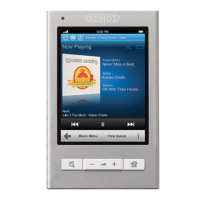