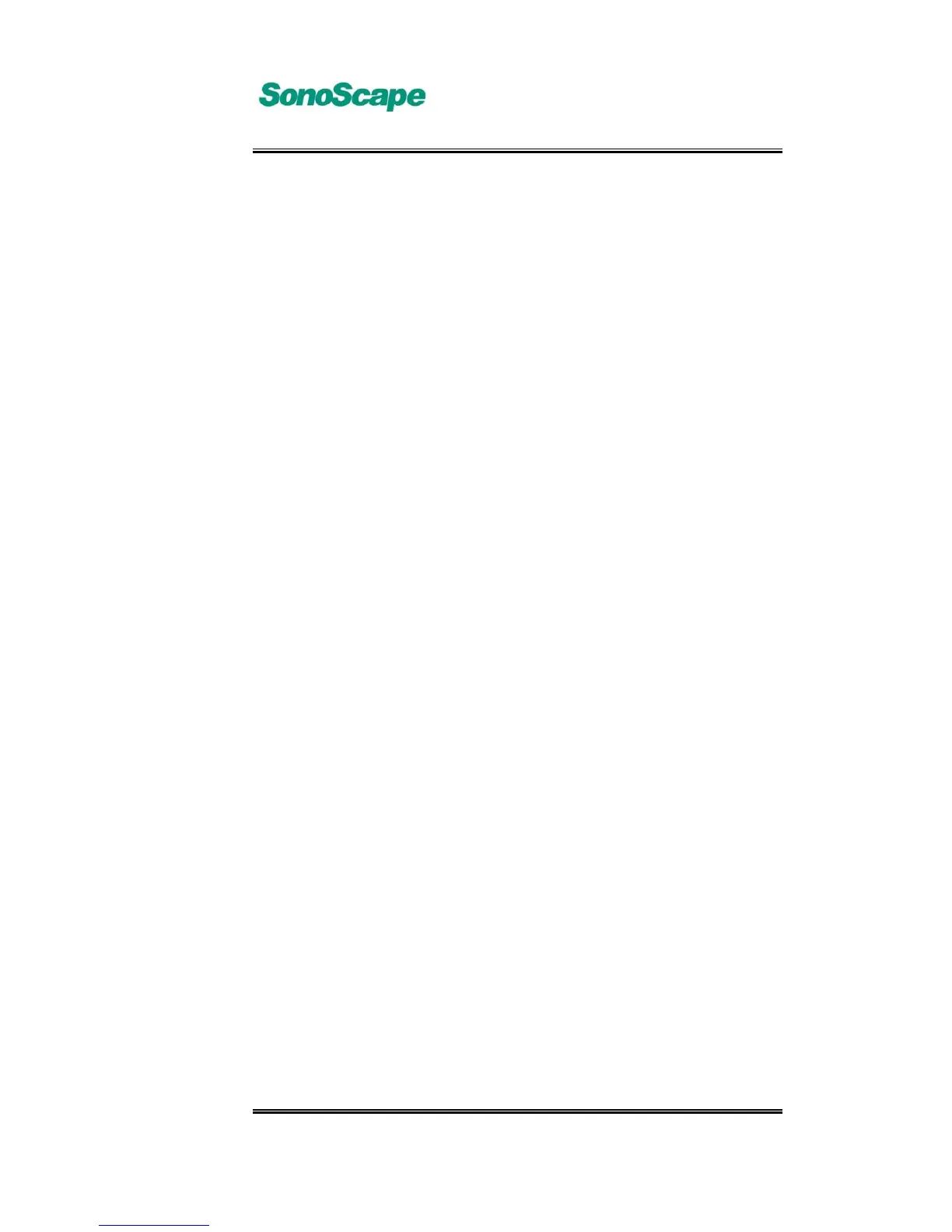A6T/A6/A5 Portable Ultrasonic Diagnostic System
4701-0040-01A
3-97
Here is the instruction on how to operate the clipboard:
> Shift to the next thumbnail. Every click will shift the
thumbnail leftward in sequence. The fifth thumbnail
displays the latest ultrasound image. If it is shifted to
the last image, the next click is invalid.
< Shift to the previous thumbnail. Every click will shift the
thumbnail rightward in sequence. The first thumbnail
displays the latest ultrasound image. If it is shifted to
the last image, the next click is invalid.
<< Exit the clipboard.
Recall image Move the trackball to the target thumbnail, press
the【SET】key, and that ultrasound image call be
recalled.
Exit In the recall state, pressing Exit at the bottom right will
return to the clipboard inerface.
3.7.5 Software Upgrade
The system has Linux system platform, and the system software and the
application software can be upgraded through the USB port, so as to ensure
system update to new technologies.
Please make sure the followings when upgrading the system:
1. Ensure that the power supply to the system is normal during system
upgrade;
2. DO NOT unplug the USB disk or avoid human interruption during
system upgrade;
3. The USB disk for upgrade shall be USB2.0 compatible, and the
upgrade files can only be placed in the root directory of the USB
disk. It is forbidden to place files for non-upgrade purpose in the
USB disk;
