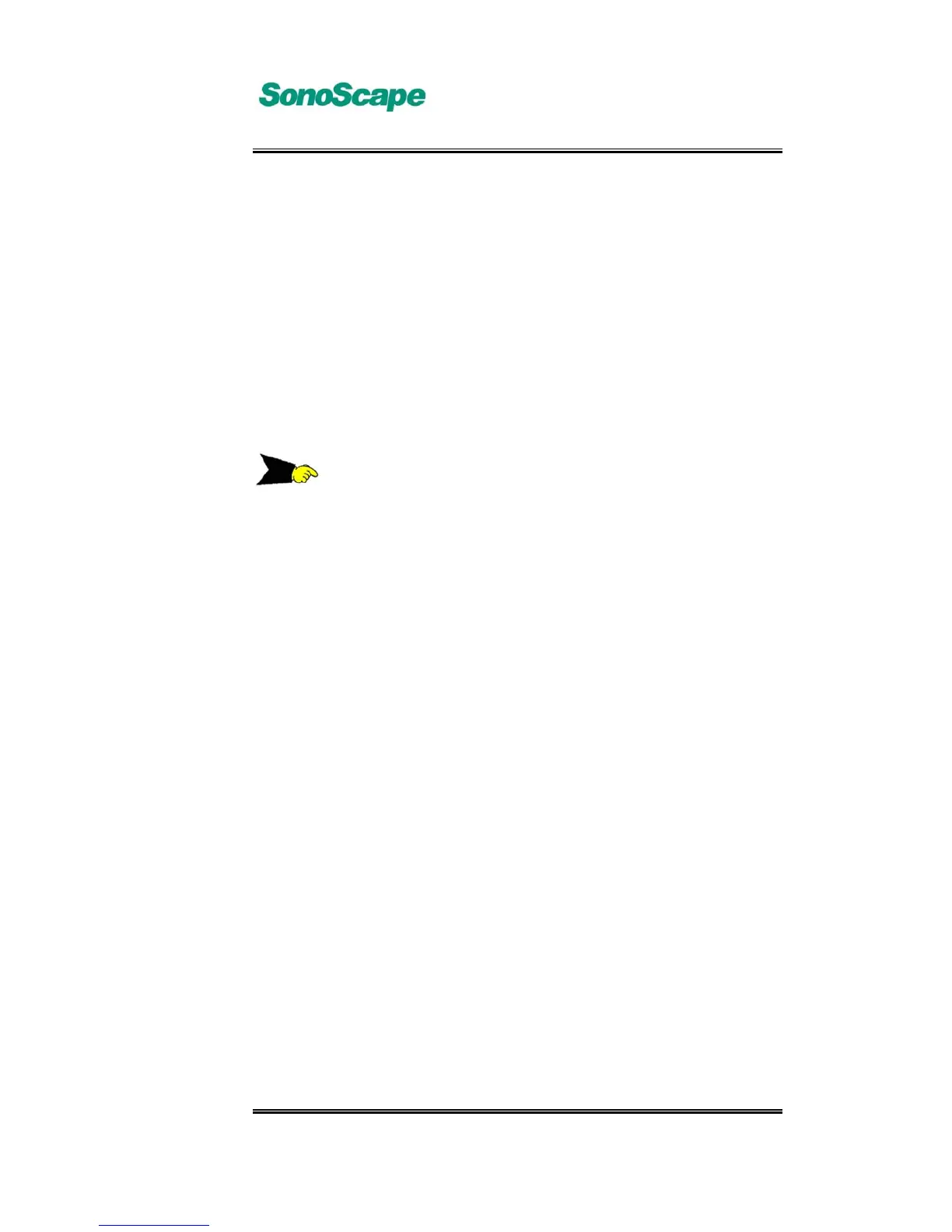A6T/A6/A5 Portable Ultrasonic Diagnostic System
4701-0040-01A
3-3
¾ Turning off the system
Switch the power switch on the rear panel to off state, and the system will be
turned ff immediately.
¾ Reset
If any abnormal situation, such as software failure occurs on the system,
press the reset key on the side board to reset the system; The reset process
will restart the main board work state, and start the software system, but does
not restart the power supply.
NOTE:
The reset key can be used for reset function with the tip of a non-metal
object such as a pencil. Generally the user is not recommended to
perform such operation directly. It shall be carried out by an engineering
staff only.
3.4 General Operation
3.4.1 Keyboard Operation
The system is designed with backlit keyboard. Based on user operation habit,
the keys are arranged in a optimized method, so that the user can
immediately achieve all the complicated operations.
There are 65 keys (10 numerical keys[0~9], 26 character keys [A~Z], 6
control keys, and 23 function keys), 3 digital encoders with buttons (FUNC,
MENU, GAIN) and 8-step TGC on the keyboard.
By pressing 【Shift】key, the upper case of that key can be actived.
